More actions
(Created page with "{{Infobox homebrew | title = PicrossDS | image = File:Picrossds.gif | type = Puzzle | version = 0.3a | licence = Mixed | author = Cidrick | we...") |
No edit summary |
||
| (21 intermediate revisions by the same user not shown) | |||
| Line 1: | Line 1: | ||
{{Infobox | {{Infobox DS Homebrews | ||
| title | |title=PicrossDS | ||
| image | |image=picrossds.png | ||
| type | |description=Puzzle based on a grid of black and white squares which form a picture. | ||
| version | |author=Cidrick | ||
| | |lastupdated=2005/12/18 | ||
| | |type=Puzzle | ||
| website | |version=0.3a | ||
|license=Mixed | |||
|download=https://dlhb.gamebrew.org/dshomebrew2/picrossds.zip | |||
|website=https://www.cidrick.org/picrossds | |||
}} | }} | ||
PicrossDS is a port of the GameBoy version Mario's Picross, with a SNES successor that never came States-side. Picross is also known as Griddlers, Picto-crossword, CryptoPics. It is made with PAlib. | |||
==Installation== | |||
Download and extract file. | |||
Copy it to the root directory of the card. | |||
==User guide== | |||
Picross is a puzzle based on a grid of black and white squares which form a picture. At the beginning the picture is hidden, leaving you with the task of reconstructing it from the clues(numbers on the side). | |||
Lists of numbers representing the number of black squares are added to each row and column. | |||
Each number represents a group of black squares so, for example, 3_2 means that on this row there is a group of 3 black squares to the left of a group of 2 black squares, with one or more white squares in between (There must be at least one white square between the groups, or the 3 and 2 would join up to become a 5). | |||
The numbers are always in order, so 3_2 means 3 black squares to the left of 2 black squares, and 2_3 means 2 to the left of 3. | |||
Fill in or cross out the tiles based on the clues given. When all the tiles have been correctly filled-in, you win. | |||
==Controls== | ==Controls== | ||
D-Pad - Move the cursor around the puzzle | D-Pad - Move the cursor around the puzzle | ||
A - Fill in a tile | A - Fill in a tile | ||
B - X-out a tile | B - X-out a tile | ||
L | L/R - Scroll through the puzzle menu by 10 | ||
Start - Pause menu | Start - Pause menu | ||
Select - | Select - Exit game and back to title (in pause menu) | ||
==Screenshots== | |||
https://dlhb.gamebrew.org/dshomebrew/picrossds2.png | |||
https://dlhb.gamebrew.org/dshomebrew/picrossds3.png | |||
<!--BEGIN Online Emulator Section--> | |||
==Online emulator== | |||
{{EmulatorJS Main | |||
|width=515px | |||
|height=384px | |||
|EJS_backgroundImage=https://dlhb.gamebrew.org/dshomebrew/picrossds4.png | |||
|EJS_core=desmume2015 | |||
|EJS_gameName=PicrossDS | |||
|EJS_gameUrl=https://dlhb.gamebrew.org/onlineemulators/nds/picrossds.7z | |||
}} | |||
{{DS Control Settings}} | |||
<!--END Online Emulator Section--> | |||
==Compatibility== | |||
PicrossDS will run on iDeaS and Dualis, but the screen fades don't work correctly, and it'll probably run a little slower. | |||
==Changelog== | ==Changelog== | ||
''' | '''v0.3a''' | ||
* | * Fixed the bug where puzzles 1-100 that ended in a 2 just loaded the previous puzzle. | ||
* | * Fixed the bug where puzzle times would not save past around #50 or so. | ||
* | * Added 25 more puzzles, so we now have 175. | ||
''' | '''v0.3''' | ||
* | * Added 100 more puzzles, for a total of 150. | ||
* | * Added music. only one track so far, but I'll add more. | ||
* | * Fixed a bug where an array was overflowing, which would erase all your high scores. | ||
* | * Added the ability to scroll fast in the puzzle menu by using L and R. | ||
* | * Made a PicrossDS website =) | ||
''' | '''v0.2''' | ||
* | * Added 40 more puzzles for a total of 50. | ||
* | * Added a "best times" feature which records your progress. | ||
* | * Fixed a bug in the error-checking routine, so you can't just paint the whole screen black and solve the puzzle. | ||
''' | '''v0.1''' | ||
* | * Test demo release. | ||
==Credits== | ==Credits== | ||
Thanks to arog, Chris Double, Mollusk, and Kleevah. | Thanks to arog, Chris Double, Mollusk, and Kleevah. | ||
[ | ==External links== | ||
* Author's website - [https://web.archive.org/web/20190122043435/https://www.cidrick.org/picrossds https://www.cidrick.org/picrossds] (archived) | |||
Latest revision as of 02:38, 21 August 2024
| PicrossDS | |
|---|---|
 | |
| General | |
| Author | Cidrick |
| Type | Puzzle |
| Version | 0.3a |
| License | Mixed |
| Last Updated | 2005/12/18 |
| Links | |
| Download | |
| Website | |
PicrossDS is a port of the GameBoy version Mario's Picross, with a SNES successor that never came States-side. Picross is also known as Griddlers, Picto-crossword, CryptoPics. It is made with PAlib.
Installation
Download and extract file.
Copy it to the root directory of the card.
User guide
Picross is a puzzle based on a grid of black and white squares which form a picture. At the beginning the picture is hidden, leaving you with the task of reconstructing it from the clues(numbers on the side).
Lists of numbers representing the number of black squares are added to each row and column.
Each number represents a group of black squares so, for example, 3_2 means that on this row there is a group of 3 black squares to the left of a group of 2 black squares, with one or more white squares in between (There must be at least one white square between the groups, or the 3 and 2 would join up to become a 5).
The numbers are always in order, so 3_2 means 3 black squares to the left of 2 black squares, and 2_3 means 2 to the left of 3.
Fill in or cross out the tiles based on the clues given. When all the tiles have been correctly filled-in, you win.
Controls
D-Pad - Move the cursor around the puzzle
A - Fill in a tile
B - X-out a tile
L/R - Scroll through the puzzle menu by 10
Start - Pause menu
Select - Exit game and back to title (in pause menu)
Screenshots

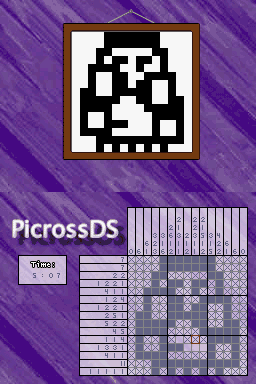
Online emulator
| Nintendo DS | Keyboard |
|---|---|
Compatibility
PicrossDS will run on iDeaS and Dualis, but the screen fades don't work correctly, and it'll probably run a little slower.
Changelog
v0.3a
- Fixed the bug where puzzles 1-100 that ended in a 2 just loaded the previous puzzle.
- Fixed the bug where puzzle times would not save past around #50 or so.
- Added 25 more puzzles, so we now have 175.
v0.3
- Added 100 more puzzles, for a total of 150.
- Added music. only one track so far, but I'll add more.
- Fixed a bug where an array was overflowing, which would erase all your high scores.
- Added the ability to scroll fast in the puzzle menu by using L and R.
- Made a PicrossDS website =)
v0.2
- Added 40 more puzzles for a total of 50.
- Added a "best times" feature which records your progress.
- Fixed a bug in the error-checking routine, so you can't just paint the whole screen black and solve the puzzle.
v0.1
- Test demo release.
Credits
Thanks to arog, Chris Double, Mollusk, and Kleevah.
External links
- Author's website - https://www.cidrick.org/picrossds (archived)
