More actions
No edit summary |
m (Text replacement - "Category:3DS homebrew games" to "") |
||
| (31 intermediate revisions by the same user not shown) | |||
| Line 1: | Line 1: | ||
{{Infobox 3DS | {{Infobox 3DS Homebrews | ||
| title = PrBoom3DS | |title=PrBoom3DS | ||
| image = | |image=Prboomelh2.png | ||
| type = Shooter | |description=A 3ds port of Doom. | ||
| version = 0.7-alpha | |author=elhobbs | ||
| | |lastupdated=2020/06/26 | ||
| | |type=Shooter | ||
|version=0.7-alpha | |||
| | |license=GPL-2.0 | ||
| source = https:// | |download=https://dlhb.gamebrew.org/3dshomebrews/prboomelh.7z?k33p0fil35 0.7-alpha & 3dsx Update | ||
|website=https://github.com/elhobbs/prboom3ds | |||
|source=https://github.com/elhobbs/prboom3ds | |||
}} | }} | ||
PrBoom3DS is a 3DS port of the classic 3D shoot'em'up game Doom from id Software through PrBoom. | PrBoom3DS is a 3DS port of the classic 3D shoot'em'up game Doom from id Software through PrBoom. | ||
PrBoom is a game engine, which provides a program to play Doom levels, but it doesn't include any levels itself. More importantly, you need all the sounds, sprites, and other graphics that make up the Doom environment. | PrBoom is a game engine, which provides a program to play Doom levels, but it doesn't include any levels itself. More importantly, you need all the sounds, sprites, and other graphics that make up the Doom environment. | ||
So to play PrBoom, you need one of the main Doom | So to play PrBoom, you need one of the main Doom data files from id Software, it can be either: doom.wad, doom2.wad, tnt.wad or plutonia.wad from one of the commercial Doom games, or the shareware doom1.wad. This file is called the IWAD. | ||
PrBoom also supports playing Doom add-on levels, called PWADs, which are small extra .wad files which just contain extra levels or other resources. PWADs are ONLY ADD-ONS, you still need the original IWAD | PrBoom also supports playing Doom add-on levels, called PWADs, which are small extra .wad files which just contain extra levels or other resources. PWADs are ONLY ADD-ONS, you still need the original IWAD | ||
| Line 27: | Line 28: | ||
'''Note:''' You will need to obtain the game data files WADs in order to play the game. | '''Note:''' You will need to obtain the game data files WADs in order to play the game. | ||
Available | Available in CIA, 3DSX/SMDH and 3DS formats. Use either one that applies to your loader. | ||
To install, you must put all files in /3ds/prboom3ds/ along with doom wad files. | To install, you must put all files in /3ds/prboom3ds/ along with doom wad files (see [[PrBoom3DS#Changelog|v0.3-alpha release note]]). | ||
The | The [https://gbatemp.net/threads/doom.376939/page-45#post-9108490 3DSX build] was updated in June 2020 with added wide mode support ([https://github.com/elhobbs/prboom3ds/blob/master/prboom3ds.3dsx repo link]). To use, overwrite the one in the current release. | ||
==User guide== | ==User guide== | ||
You can choose which IWAD to run from the menu at startup. | You can choose which IWAD to run from the menu at startup. | ||
It has been tested using the WADs from Steam with original Doom and Doom2. | |||
* | However if the WADs are modified by or for an enhanced engine, it would be unlikely to work (e.g. versions that come bundled with the new Doom releases). | ||
* | |||
* | Also do not copy the prboom.ini from a PC. Delete it if it is present. | ||
* | |||
===Compatibility list for PrBoom 2.5.0=== | |||
* Most original Doom v1.9 demos (more than Boom or MBF). | |||
* Most Boom v2.02 demos (apart from levels with friction effects everything should work). | |||
* Some DOSDoom, earlier Doom, earlier Boom, and LxDoom demos. | |||
* All MBF demos. | |||
==Screenshots== | |||
https://dlhb.gamebrew.org/3dshomebrews/prboomelh5.png | |||
https://dlhb.gamebrew.org/3dshomebrews/prboomelh4.png | |||
https://dlhb.gamebrew.org/3dshomebrews/prboomelh3.png | |||
https://dlhb.gamebrew.org/3dshomebrews/prboomelh6.png | |||
==Media== | ==Media== | ||
| Line 85: | Line 96: | ||
* GitHub - https://github.com/elhobbs/prboom3ds | * GitHub - https://github.com/elhobbs/prboom3ds | ||
* GBAtemp - https://gbatemp.net/threads/doom.376939 | * GBAtemp - https://gbatemp.net/threads/doom.376939 | ||
Latest revision as of 05:46, 6 Mayıs 2024
| PrBoom3DS | |
|---|---|
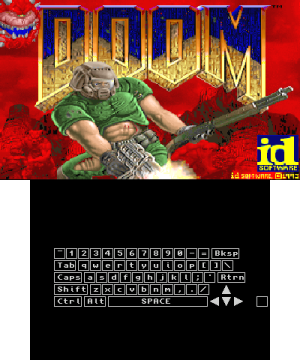 | |
| General | |
| Author | elhobbs |
| Type | Shooter |
| Version | 0.7-alpha |
| License | GPL-2.0 |
| Last Updated | 2020/06/26 |
| Links | |
| 0.7-alpha & 3dsx Update Download | |
| Website | |
| Source | |
PrBoom3DS is a 3DS port of the classic 3D shoot'em'up game Doom from id Software through PrBoom.
PrBoom is a game engine, which provides a program to play Doom levels, but it doesn't include any levels itself. More importantly, you need all the sounds, sprites, and other graphics that make up the Doom environment.
So to play PrBoom, you need one of the main Doom data files from id Software, it can be either: doom.wad, doom2.wad, tnt.wad or plutonia.wad from one of the commercial Doom games, or the shareware doom1.wad. This file is called the IWAD.
PrBoom also supports playing Doom add-on levels, called PWADs, which are small extra .wad files which just contain extra levels or other resources. PWADs are ONLY ADD-ONS, you still need the original IWAD that they are designed to work with. In practice, most PWADs on the Internet require doom2.wad (although some work with doom.wad).
If you don't own any of the Doom games, get the shareware doom1.wad from doom19s.zip on Doomworld's shareware download page. But note that you will not be able to play most add-ons.
This port is based on PRBoom 2.5.0 with some code borrowed from DS Doom and other ports, with 3D and sound.
Installation
Note: You will need to obtain the game data files WADs in order to play the game.
Available in CIA, 3DSX/SMDH and 3DS formats. Use either one that applies to your loader.
To install, you must put all files in /3ds/prboom3ds/ along with doom wad files (see v0.3-alpha release note).
The 3DSX build was updated in June 2020 with added wide mode support (repo link). To use, overwrite the one in the current release.
User guide
You can choose which IWAD to run from the menu at startup.
It has been tested using the WADs from Steam with original Doom and Doom2.
However if the WADs are modified by or for an enhanced engine, it would be unlikely to work (e.g. versions that come bundled with the new Doom releases).
Also do not copy the prboom.ini from a PC. Delete it if it is present.
Compatibility list for PrBoom 2.5.0
- Most original Doom v1.9 demos (more than Boom or MBF).
- Most Boom v2.02 demos (apart from levels with friction effects everything should work).
- Some DOSDoom, earlier Doom, earlier Boom, and LxDoom demos.
- All MBF demos.
Screenshots
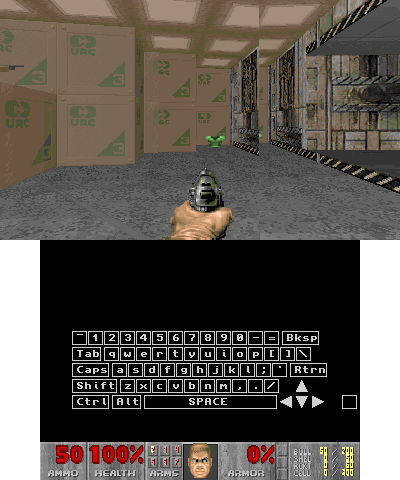
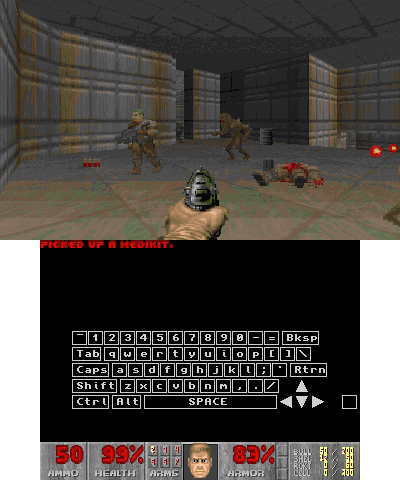
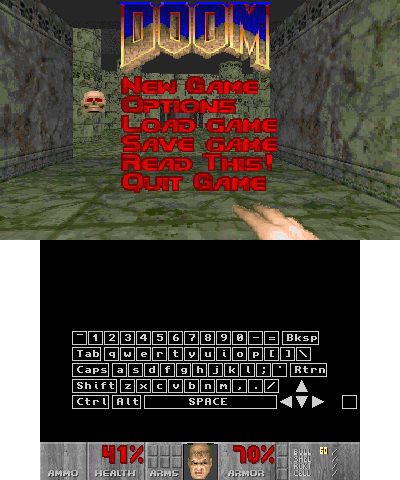
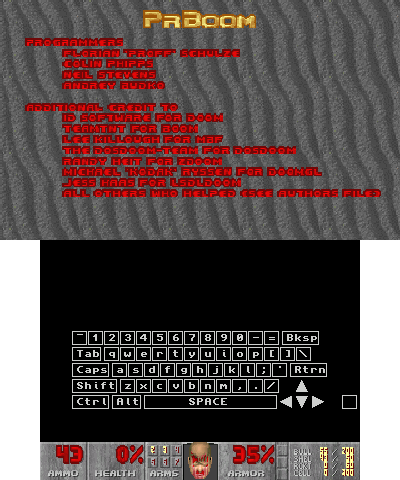
Media
[3DS] prboom3DS - Doom for 3DS (DarkFlare)
Changelog
Update 2020/06/26 (3DSX only)
- Added support for 800 wide mode. You have to switch the mode using Options> General> Video Mode and set it to Wide. Then you have to restart the game for the change to take effect. It will disable 3D.
v0.7-alpha 2019/12/22
- Enum fix, enable lto, 3D view change.
v0.6-alpha 2019/11/11
- Same binaries as in the master branch.
v0.5-alpha 2017/05/14
- Partial fix for soft lock issue (adjusted compile/link settings).
- prboom.cfg file saved/read from /3ds/prboom3ds directory instead of root (you will need to manually copy the existing file in order to preserve settings).
- Various status bar/hud/automap/keyboard adjustments.
v0.4-alpha/v0.3.1-alpha 2017/05/07
- Minor fix for v0.3-alpha - addresses crash on close from home menu.
v0.3-alpha 2017/05/06
- Improved sfx - addresses high lock count and cutout issues.
- Music playback - fixed incorrect mix rate. should sound more accurate.
- cia version uses /3ds/prboom3ds/ directory instead of root.
- Updated to compile with newer devkitarm/ctrulib versions.
- Removed a bunch of dead sound code.
v0.2-alpha 2016/02/14
- Switched sound back to csnd.
v0.1-alpha 2016/02/02
- The cia and 3ds downloads are untested - but here for testing.
- For .3dsx the wad files should be in the same directory as the .3dsx file.
- For .cia and .3ds the wad files need to be in the root directory (untested).
External links
- GitHub - https://github.com/elhobbs/prboom3ds
- GBAtemp - https://gbatemp.net/threads/doom.376939
