More actions
No edit summary |
No edit summary |
||
| (17 intermediate revisions by the same user not shown) | |||
| Line 1: | Line 1: | ||
{{Infobox | {{Infobox DS Homebrews | ||
| title | |title=Oil Panic DS | ||
| image | |image=oilpanicds.png | ||
| type | |description=Simulator of the Game and Watch Oil Panic. | ||
| version | |author=Mia | ||
| | |lastupdated=2006/04/26 | ||
| | |type=Platform | ||
|version=0.2 | |||
|license=Mixed | |||
|download=https://dlhb.gamebrew.org/dshomebrew2/oilpanicds.rar | |||
}} | |website=http://beyondds.free.fr/index.php?Oil-panic-ds | ||
}} | |||
Oil Panic DS is a simulator of the Game & Watch Oil Panic. | Oil Panic DS is a simulator of the Game & Watch Oil Panic. | ||
| Line 33: | Line 33: | ||
===Miss=== | ===Miss=== | ||
Upper screen: | |||
* Helper fails to catch oil drops +1 miss. | * Helper fails to catch oil drops +1 miss. | ||
* Helper's bucket is full and he tries to catch another drop +1 miss. | * Helper's bucket is full and he tries to catch another drop +1 miss. | ||
Lower screen: | |||
* Oil spills on customers +1 miss. | * Oil spills on customers +1 miss. | ||
| Line 53: | Line 53: | ||
Start - Restart level | Start - Restart level | ||
==Screenshots== | |||
https://dlhb.gamebrew.org/dshomebrew/oilpanicds2.png | |||
https://dlhb.gamebrew.org/dshomebrew/oilpanicds3.png | |||
<!--BEGIN Online Emulator Section--> | |||
==Online emulator== | |||
{{EmulatorJS Main | |||
|width=515px | |||
|height=384px | |||
|EJS_backgroundImage=https://www.gamebrew.org/images/9/92/Oilpanicds.png | |||
|EJS_core=desmume2015 | |||
|EJS_gameName=Oil Panic DS | |||
|EJS_gameUrl=https://dlhb.gamebrew.org/onlineemulators/nds/oilpanicds.7z | |||
}} | |||
{{DS Control Settings}} | |||
<!--END Online Emulator Section--> | |||
==Changelog== | ==Changelog== | ||
'''Version 0.2''' | '''Version 0.2''' | ||
| Line 58: | Line 73: | ||
* Game A and Game B are two distinct difficulty settings. Game B was the single level of version 0.1. Game A is of course easier. | * Game A and Game B are two distinct difficulty settings. Game B was the single level of version 0.1. Game A is of course easier. | ||
==External links== | |||
[ | * Author's website - [https://web.archive.org/web/20140610173607/http://beyondds.free.fr/index.php?Oil-panic-ds http://beyondds.free.fr/index.php?Oil-panic-ds] (archived) | ||
Latest revision as of 02:31, 21 August 2024
| Oil Panic DS | |
|---|---|
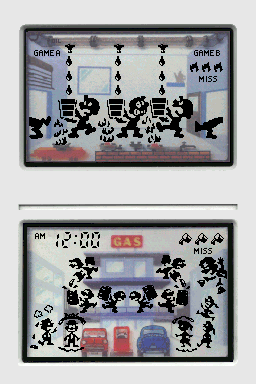 | |
| General | |
| Author | Mia |
| Type | Platform |
| Version | 0.2 |
| License | Mixed |
| Last Updated | 2006/04/26 |
| Links | |
| Download | |
| Website | |
Oil Panic DS is a simulator of the Game & Watch Oil Panic.
User guide
Gameplay
The scene takes place in a gas station, as an oil leak from a pipe on the third floor is causing confusion.
Move Station Helper left and right to catch the leaks in his bucket.
Helper's bucket holds three drops. Move Helper out to veranda to pour the oil into the Boss's oil drum on the second floor.
Be careful not to drop oil on the waiting customers.
The upper screen is a zoom-up of the third floor of the gas station where Helper is. All three floors of the gas station appear on lower screen.
Scoring
There is no Chance Time Mode when reaching 300 points, like in the original game.
- Catch a drop +1 point.
- Pour a drop +1 point.
- Pour two drops at once +2 points.
- Pour three drops at once +5 points.
Miss
Upper screen:
- Helper fails to catch oil drops +1 miss.
- Helper's bucket is full and he tries to catch another drop +1 miss.
Lower screen:
- Oil spills on customers +1 miss.
When the number of misses on either the upper or lower screen reaches 3, the game is over.
Controls
A - Start game A
B - Start game B
Left/Y - Move left, Pour left
Right/A - Move right, Pour right
Start - Restart level
Screenshots


Online emulator
| Nintendo DS | Keyboard |
|---|---|
Changelog
Version 0.2
- Switched off "sprites" are slightly visible, like on the original LCD display.
- Game A and Game B are two distinct difficulty settings. Game B was the single level of version 0.1. Game A is of course easier.
External links
- Author's website - http://beyondds.free.fr/index.php?Oil-panic-ds (archived)
