More actions
No edit summary |
m (Text replacement - "|download=https://dlhb.gamebrew.org/dshomebrew/" to "|download=https://dlhb.gamebrew.org/dshomebrew2/") |
||
| (22 intermediate revisions by the same user not shown) | |||
| Line 1: | Line 1: | ||
{{Infobox | {{Infobox DS Homebrews | ||
| title | |title=SpoutDS | ||
| image | |image=spoutdsske.png | ||
| type | |description=Abstract shooting game. | ||
| version | |author=Sektor | ||
| | |lastupdated=2006/10/30 | ||
| | |type=Shooter | ||
| website | |version=2006 | ||
| | |license=Mixed | ||
| | |download=https://dlhb.gamebrew.org/dshomebrew2/spoutdsske.7z | ||
|website=http://gtamp.com/DS/spoutds.php | |||
|source=http://gtamp.com/DS/spoutds.php | |||
|donation=https://gtamp.com/donate/ | |||
}} | }} | ||
Spout is a small, abstract shooting game from Japanese developer kuni. It was originally written for a handheld LCD console, then ported to Windows/SDL, then to Unix/SDL and now to DS. | Spout is a small, abstract shooting game from Japanese developer kuni. It was originally written for a handheld LCD console, then ported to Windows/SDL, then to Unix/SDL and now to DS. | ||
| Line 20: | Line 22: | ||
The goal is to get as high as you possibly can, without crashing or your time running out. | The goal is to get as high as you possibly can, without crashing or your time running out. | ||
If you use a CF/SD FAT device, the score and height will be saved to spout.sco. There is no way to detect current folder, for now it's saved to root. | |||
If you have GBA flashcart, the game will be saved to SRAM, so backup any important save games before running Spout. | |||
==Controls== | ==Controls== | ||
| Line 33: | Line 37: | ||
L/R - Toggle top/bottom backlight | L/R - Toggle top/bottom backlight | ||
For use on emulators, GBA flashcarts and WMB, start the game with the B button. | If you have a CF/SD FAT device then push any key other than B to attempt to use it. | ||
For use on emulators, GBA flashcarts and WMB, start the game with the B button. | |||
==Screenshots== | |||
https://dlhb.gamebrew.org/dshomebrew/spoutdsske2.png | |||
https://dlhb.gamebrew.org/dshomebrew/spoutdsske3.png | |||
==Credits== | ==Credits== | ||
| Line 40: | Line 50: | ||
[http://www.actionxl.com/ds_games.html Other DS motion games.] | [http://www.actionxl.com/ds_games.html Other DS motion games.] | ||
==External links== | |||
* Author's website - http://gtamp.com/DS/spoutds.php | |||
[[Category: | |||
[[Category:Support the author]] | |||
Latest revision as of 11:11, 16 August 2024
| SpoutDS | |
|---|---|
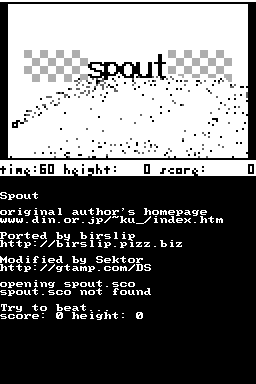 | |
| General | |
| Author | Sektor |
| Type | Shooter |
| Version | 2006 |
| License | Mixed |
| Last Updated | 2006/10/30 |
| Links | |
| Download | |
| Website | |
| Source | |
| Support Author | |
Spout is a small, abstract shooting game from Japanese developer kuni. It was originally written for a handheld LCD console, then ported to Windows/SDL, then to Unix/SDL and now to DS.
This is a modified version of Birslip's DS port. There is also an extended version of Spout for DS, which supports motion card and some additional features.
User guide
It plays somewhat like Finnish cavefliers, except you have to erode your surroundings with your ship's exhuast.
The goal is to get as high as you possibly can, without crashing or your time running out.
If you use a CF/SD FAT device, the score and height will be saved to spout.sco. There is no way to detect current folder, for now it's saved to root.
If you have GBA flashcart, the game will be saved to SRAM, so backup any important save games before running Spout.
Controls
A/B/X/Y - Shoot, Accelerate, Spout, Start
Left/Right - Turn left/right
Start - Pause
Select - LCD swap
L/R - Toggle top/bottom backlight
If you have a CF/SD FAT device then push any key other than B to attempt to use it.
For use on emulators, GBA flashcarts and WMB, start the game with the B button.
Screenshots
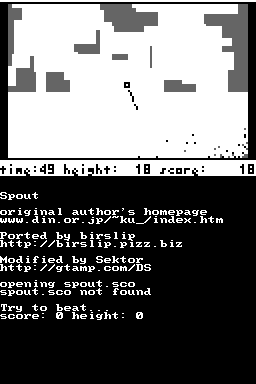
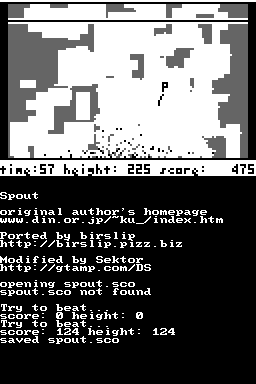
Credits
Spout Windows SDL version - Original Japanese site.
External links
- Author's website - http://gtamp.com/DS/spoutds.php
