More actions
(Created page with "{{Infobox PSP Homebrews |title=Pong+ |image=pongpluspsp.png |description=A Pong clone designed to be played by two people. |author=Fish |lastupdated=2006/02/28 |type=Arcade Games |format= |version=1.0 |license=Mixed |download=https://dlhb.gamebrew.org/psphomebrew/PongPlus.zip |website=https://forums.ps2dev.org/viewtopic.php?t=5107 |source= }} A Pong clone designed to be played by two people. == Features == * 2 Players on one PSP. * Twiddly bits: Points / Balls Spin / Ba...") |
|||
| (2 intermediate revisions by the same user not shown) | |||
| Line 20: | Line 20: | ||
* Futuristic AI (for "futuristic", read "basic"). | * Futuristic AI (for "futuristic", read "basic"). | ||
* Attract mode. | * Attract mode. | ||
* 1-Bit | * 1-Bit colour. | ||
* | * Rock steady framerate @ 600 FPS. ish. | ||
* Silent operation (ie. no SFX yet). | * Silent operation (ie. no SFX yet). | ||
* Argument causing menu system for social gaming. | * Argument causing menu system for social gaming. | ||
| Line 44: | Line 44: | ||
'''Player 2:''' | '''Player 2:''' | ||
Triangle/Cross - Move bat, Modify options values | Triangle/Cross - Move bat, Modify options values | ||
Square/Circle - Navigate menus | Square/Circle - Navigate menus | ||
R - Start | R - Start | ||
'''General:''' | '''General:''' | ||
| Line 60: | Line 60: | ||
== Screenshots == | == Screenshots == | ||
https://dlhb.gamebrew.org/psphomebrew/images/pongpluspsp2.png | https://dlhb.gamebrew.org/psphomebrew/images/pongpluspsp2.png | ||
https://dlhb.gamebrew.org/psphomebrew/images/pongpluspsp3.png | https://dlhb.gamebrew.org/psphomebrew/images/pongpluspsp3.png | ||
Latest revision as of 02:58, 29 November 2024
| Pong+ | |
|---|---|
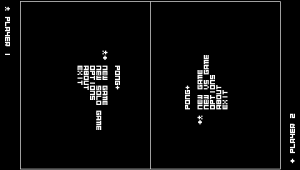 | |
| General | |
| Author | Fish |
| Type | Arcade Games |
| Version | 1.0 |
| License | Mixed |
| Last Updated | 2006/02/28 |
| Links | |
| Download | |
| Website | |
A Pong clone designed to be played by two people.
Features
- 2 Players on one PSP.
- Twiddly bits: Points / Balls Spin / Ball Acceleration / Player Speed.
- Futuristic AI (for "futuristic", read "basic").
- Attract mode.
- 1-Bit colour.
- Rock steady framerate @ 600 FPS. ish.
- Silent operation (ie. no SFX yet).
- Argument causing menu system for social gaming.
- Screenshot capability.
User guide
Put the PSP on the table in the pub, sit at either end and pretend it's a cocktail table arcade machine. In case you don't have any friends, there's some (very) basic AI in there.
Options can be tweaked to increase the ball's acceleration per hit, how much spin you can put on (by hitting the ball whilst moving), points per round, bat speed and AI cleverness.
Either player can select and modify menu items at any time as long as their icon is beside that option.
Controls
Player 1:
Up/Down - Move bat, Modify options values
Left/Right - Navigate menus
L - Start
Player 2:
Triangle/Cross - Move bat, Modify options values
Square/Circle - Navigate menus
R - Start
General:
Start - Pause
Select - Screenshot (Saved to memstick:/PSP/PHOTOS/)
L+R - Display framerate
Screenshots
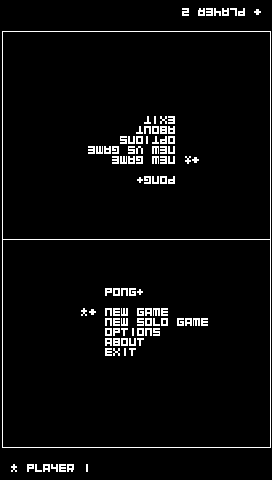
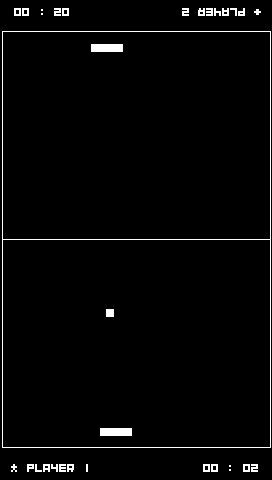
Changelog
v1.0
- First release.
Credits
Thanks:
- To everyone involved in making the PSPSDK and all those from the PS2Dev forums who helped me at any time.
- To everyone else involved in my life and learning, especially Yasmin.
External links
- ps2dev.org - https://forums.ps2dev.org/viewtopic.php?t=5107
