More actions
(Created page with "{{Infobox WiiU Homebrews |title=Ship of Harkinian |image=shipofharkinianwiiu.png |description=Ship of Harkinian, a PC port of Zelda OoT, now supports Wii U! |author=HarbourMasters |lastupdated=2024/02/08 |format=rpx, wuhb |type=Platform |version=8.0.5 |license=GPL-3.0 |download=https://github.com/HarbourMasters/Shipwright/releases |website=https://gbatemp.net/threads/ship-of-harkinian-ocarina-of-time-wii-u-port.612074/ |source=https://github.com/Har...") |
No edit summary |
||
| (One intermediate revision by one other user not shown) | |||
| Line 4: | Line 4: | ||
|description=Ship of Harkinian, a PC port of Zelda OoT, now supports Wii U! | |description=Ship of Harkinian, a PC port of Zelda OoT, now supports Wii U! | ||
|author=HarbourMasters | |author=HarbourMasters | ||
|lastupdated=2024/ | |lastupdated=2024/08/13 | ||
|format=rpx, wuhb | |format=rpx, wuhb | ||
|type=Platform | |type=Platform | ||
|version=8.0. | |version=8.0.6 | ||
|license=GPL-3.0 | |license=GPL-3.0 | ||
|download=https://github.com/HarbourMasters/Shipwright/releases | |download=https://github.com/HarbourMasters/Shipwright/releases | ||
| Line 40: | Line 40: | ||
== User guide == | == User guide == | ||
Join [https://discord.com/invite/shipofharkinian the official Discord] for updated builds and support. | |||
=== Controller Configuration === | === Controller Configuration === | ||
| Line 54: | Line 54: | ||
There are other game options (game language, text speed, enable rumble, etc) that can be configured using the configuration file (sd:/wiiu/apps/soh/cvars.cgf). | There are other game options (game language, text speed, enable rumble, etc) that can be configured using the configuration file (sd:/wiiu/apps/soh/cvars.cgf). | ||
[https://gbatemp.net/threads/ship-of-harkinian-ocarina-of-time-wii-u-port.612074/post-9829100 Sample cvars.cgf by V10lator.] | [https://gbatemp.net/threads/ship-of-harkinian-ocarina-of-time-wii-u-port.612074/post-9829100 Sample cvars.cgf by V10lator.] | ||
== Media == | == Media == | ||
| Line 67: | Line 67: | ||
== Changelog == | == Changelog == | ||
''' | '''v8.0.6''' | ||
* [https://www.shipofharkinian.com/changelog Changelog] | |||
== Credits == | == Credits == | ||
* [https://github.com/zeldaret/oot The original OoT decompilation]. | * [https://github.com/zeldaret/oot The original OoT decompilation]. | ||
Latest revision as of 08:29, 17 August 2024
| Ship of Harkinian | |
|---|---|
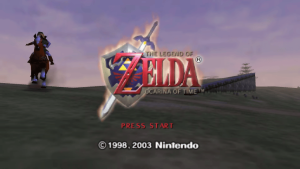 | |
| General | |
| Author | HarbourMasters |
| Type | Platform |
| Version | 8.0.6 |
| License | GPL-3.0 |
| Last Updated | 2024/08/13 |
| Links | |
| Download | |
| Website | |
| Source | |
This is a port of Ship of Harkinian to the Wii U. Ship of Harkinian is a PC port of Ocarina of Time allowing you to enjoy the game with modern controls, widescreen, high-resolution, and other great features.
Note: Ship of Harkinian does not include any copyrighted assets. You are required to provide a supported copy of the game.
Installation
How to setup
From the official website:
- Download the latest release from the releases page and extract it to the root of your SD Card.
- The PC platform version is required to generate the oot.otr that will be used later on the Wii U.
- Once the oot.otr file is generated, you no longer need the PC version. Proceed to create the following folder structure on your SD card:
- sd:/wiiu/apps/soh/oot.otr
- sd:/wiiu/apps/soh/soh.rpx
- sd:/wiiu/apps/soh/soh.wuhb
- sd:/wiiu/apps/soh/soh.otr
(Optional) Ship of Harkinian forwarder by V10lator:
- Download it from https://github.com/V10lator/sohwf/releases.
- Extract the zip file and move the folder to sd:/install, then install it with WUP Installer.
Supported Games
You can verify you have dumped a supported copy of the game by using the compatibility checker at https://ship.equipment/.
User guide
Join the official Discord for updated builds and support.
Controller Configuration
Open the menu with the Minus button, then navigate to Settings > Controller > Controller Configuration.
Select the desired controller (e.g., Wii U GamePad) and remap it as needed.
To exit, go back to Settings > Controller and choose Controller Configuration.
Press the Minus button again to close the menu.
Config file
There are other game options (game language, text speed, enable rumble, etc) that can be configured using the configuration file (sd:/wiiu/apps/soh/cvars.cgf).
Media
Ship of Harkinian (Ocarina of Time) Wii U Port (GaryOderNichts)
Working ImGui in SoH Wii U (GaryOderNichts)
NEW Ocarina of Time Wii U Port - Ship of Harkinian (Ultra Creed)
Changelog
v8.0.6
Credits
- The original OoT decompilation.
- The authors of Ship of Harkinian which made this port possible.
- @AboodXD for the sm64 Wii U port, where some of my original rendering code was based on.
- @Vague Rant and @V10lator for all of the testing and controller improvements they've done.
External links
- Official website - https://www.shipofharkinian.com/
- GitHub - https://github.com/HarbourMasters/Shipwright
- GitHub - https://github.com/GaryOderNichts/Shipwright
- GBAtemp - https://gbatemp.net/threads/ship-of-harkinian-ocarina-of-time-wii-u-port.612074/
