More actions
(Created page with "{{Infobox 3DS homebrew | title = BubblePop | image = https://dlhb.gamebrew.org/3dshomebrew/BubblePop.jpeg|250px | type = Arcade Games | version = 2.2 | licence = Mixed | autho...") |
m (Text replacement - "Category:3DS homebrew games" to "") |
||
| (14 intermediate revisions by the same user not shown) | |||
| Line 1: | Line 1: | ||
{{Infobox 3DS | {{Infobox 3DS Homebrews | ||
| title = BubblePop | |title=BubblePop | ||
| image = | |image=Bubblepop2.png | ||
| type = Arcade Games | |description=Pop all the bubbles that appear on the screen. | ||
| version = 2.2 | |author=cynosura15 | ||
| | |lastupdated=2016/09/08 | ||
| | |type=Arcade Games | ||
|version=2.2 | |||
| | |license=Mixed | ||
| source = https:// | |download=https://dlhb.gamebrew.org/3dshomebrews/bubblepop.7z | ||
|website=https://gbatemp.net/threads/release-bubblepop.440683 | |||
|source=https://github.com/cynosura15/bubblepop | |||
}} | }} | ||
BubblePop 3DS is a 2D homebrew game created by cynosura, using libctru, libsf2d and libsftd. | |||
==Installation== | |||
Available in 3DSX and CIA formats. | |||
* CIA - Install the .cia with the CIA manager of your choice. | |||
* 3DSX - Use the .3dsx provided with the Homebrew Launcher. | |||
==User guide== | |||
A bubble spawn at a random position on the touch screen. Each frame, his radius is decremented. | |||
You need to touch it before it completely disappears of the screen. | |||
When you touch it, a new bubble spawn at a different position (with different color btw). | |||
'''Note:''' With 2.2 update, there is now an Easy Mode, which will generate larger bubbles and few other things. | |||
==Controls== | |||
Touchscreen - Touch the bubble | |||
A+Down - Launch a game in Easy Mode | |||
==Screenshots== | |||
https://dlhb.gamebrew.org/3dshomebrews/bubblepop3.png | |||
https://dlhb.gamebrew.org/3dshomebrews/bubblepop4.png | |||
==Media== | |||
'''BubblePop - 3DS homebrew release''' ([https://www.youtube.com/watch?v=vaxjyHsB3tk Cyno153]) <br> | |||
<youtube>vaxjyHsB3tk</youtube> | <youtube>vaxjyHsB3tk</youtube> | ||
= | ==Changelog== | ||
'''v2.2''' | |||
* Added CIA build. | |||
* Improve bubbles generation. | |||
* Add an Easy Mode (by pressing key down while starting a new game). | |||
* A few graphics glitchs with strings. | |||
==External links== | |||
* Github - https://github.com/cynosura15/bubblepop | |||
* GBAtemp - https://gbatemp.net/threads/release-bubblepop.440683 | |||
Latest revision as of 05:49, 6 Mayıs 2024
| BubblePop | |
|---|---|
 | |
| General | |
| Author | cynosura15 |
| Type | Arcade Games |
| Version | 2.2 |
| License | Mixed |
| Last Updated | 2016/09/08 |
| Links | |
| Download | |
| Website | |
| Source | |
BubblePop 3DS is a 2D homebrew game created by cynosura, using libctru, libsf2d and libsftd.
Installation
Available in 3DSX and CIA formats.
- CIA - Install the .cia with the CIA manager of your choice.
- 3DSX - Use the .3dsx provided with the Homebrew Launcher.
User guide
A bubble spawn at a random position on the touch screen. Each frame, his radius is decremented.
You need to touch it before it completely disappears of the screen.
When you touch it, a new bubble spawn at a different position (with different color btw).
Note: With 2.2 update, there is now an Easy Mode, which will generate larger bubbles and few other things.
Controls
Touchscreen - Touch the bubble
A+Down - Launch a game in Easy Mode
Screenshots

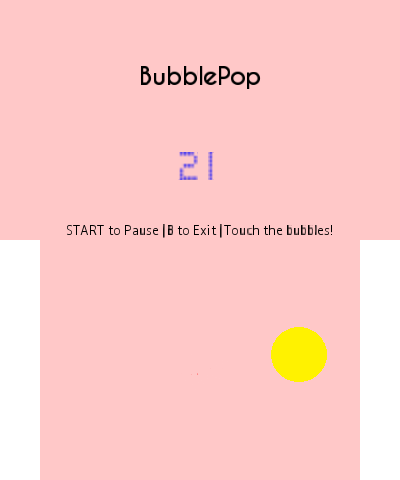
Media
BubblePop - 3DS homebrew release (Cyno153)
Changelog
v2.2
- Added CIA build.
- Improve bubbles generation.
- Add an Easy Mode (by pressing key down while starting a new game).
- A few graphics glitchs with strings.
