More actions
(Created page with "{{Infobox Vita Homebrews |title=Dr Fink's Robot Lab Vita |image=drfinksrobotlabvita.png |description=A port of Dr Fink's Robot Lab for PSVITA. |author=Rinnegatamante |lastupdated=2024/05/04 |type=Strategy |version=1.0 |license=Mixed |download=https://dlhb.gamebrew.org/vitahomebrews/drfinksrobotlabvita.7z |website=https://vitadb.rinnegatamante.it/#/info/1211 |source=https://github.com/Rinnegatamante/fink_vita |donation=https://www.patreon.com/Rinnegatamante }} {{#seo: |ti...") |
No edit summary |
||
| (5 intermediate revisions by the same user not shown) | |||
| Line 2: | Line 2: | ||
|title=Dr Fink's Robot Lab Vita | |title=Dr Fink's Robot Lab Vita | ||
|image=drfinksrobotlabvita.png | |image=drfinksrobotlabvita.png | ||
|description= | |description=Port of Robot Lab by Dr Fink. | ||
|author=Rinnegatamante | |author=Rinnegatamante | ||
|lastupdated=2024/05/04 | |lastupdated=2024/05/04 | ||
| Line 19: | Line 19: | ||
|image_alt=Dr Fink's Robot Lab Vita | |image_alt=Dr Fink's Robot Lab Vita | ||
}} | }} | ||
Dr | This is a port of [https://testlab7.itch.io/dr-finks-robot-lab Dr Fink's Robot Lab by Testlab_7] for the PS Vita. | ||
==Installation== | |||
Requirements: | |||
== | |||
* libshacccg.suprx | * libshacccg.suprx | ||
* fd_fix.skprx | |||
* kubridge.skprx | * kubridge.skprx | ||
* | * Android game files | ||
For the plugins: | |||
* | * Copy [[Kubridge Vita|kubridge.skprx]] and [[FdFix Vita|fd_fix.skprx]] to your taiHEN plugins folder (usually ux0:tai) and add two entries to your config.txt under *KERNEL: | ||
*KERNEL | |||
ux0:tai/kubridge.skprx | |||
ux0:tai/fd_fix.skprx | |||
*Note: Don't install fd_fix.skprx if you're using [[RePatch_reLoaded_Vita|rePatch plugin]]. | |||
*(Optional) Install [[PSVshell Vita|PSVshell]] to overclock your device to 500Mhz. | |||
* Install libshacccg.suprx, if you don't have it already, by following [https://samilops2.gitbook.io/vita-troubleshooting-guide/shader-compiler/extract-libshacccg.suprx this guide]. | |||
For the game: | |||
* Install the vpk from the [https://github.com/Rinnegatamante/fink_vita/releases releases page]. | |||
* Obtain your copy of Dr Fink's Robot Lab in form of an .apk file from the [https://testlab7.itch.io/dr-finks-robot-lab official itch.io page]. | |||
* Open the apk with your zip explorer and extract the file "lib/armeabi-v7a/libmain.so" to ux0:data/fink. | |||
* Extract the content of the "assets" folder from the .apk inside ux0:data/fink. | |||
==User guide== | |||
Dr. Fink wants to dominate the world. And he choose you to help him. | |||
' | It's easy: Just try to get three robots in a line to win. | ||
You can play versus the AI or another player on the same Computer. | |||
==Screenshots== | ==Screenshots== | ||
| Line 51: | Line 54: | ||
https://dlhb.gamebrew.org/vitahomebrews/drfinksrobotlabvita-02.png | https://dlhb.gamebrew.org/vitahomebrews/drfinksrobotlabvita-02.png | ||
==Changelog== | ==Changelog== | ||
| Line 65: | Line 64: | ||
== External links == | == External links == | ||
* | * GitHub - https://github.com/Rinnegatamante/fink_vita | ||
* VitaDB - https://vitadb.rinnegatamante.it/#/info/1211 | * VitaDB - https://vitadb.rinnegatamante.it/#/info/1211 | ||
* Reddit - https://www.reddit.com/r/vitahacks/comments/1ck906k/release_dr_finks_robot_lab_vita_port_of_dr_finks/ | |||
[[Category:Mobile game ports on Vita]] | |||
[[Category:Vita game ports]] | |||
Latest revision as of 05:33, 26 October 2024
| Dr Fink's Robot Lab Vita | |
|---|---|
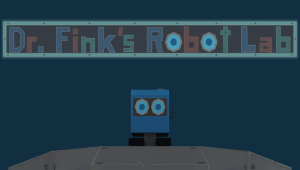 | |
| General | |
| Author | Rinnegatamante |
| Type | Strategy |
| Version | 1.0 |
| License | Mixed |
| Last Updated | 2024/05/04 |
| Links | |
| Download | |
| Website | |
| Source | |
| Support Author | |
This is a port of Dr Fink's Robot Lab by Testlab_7 for the PS Vita.
Installation
Requirements:
- libshacccg.suprx
- fd_fix.skprx
- kubridge.skprx
- Android game files
For the plugins:
- Copy kubridge.skprx and fd_fix.skprx to your taiHEN plugins folder (usually ux0:tai) and add two entries to your config.txt under *KERNEL:
*KERNEL ux0:tai/kubridge.skprx ux0:tai/fd_fix.skprx
- Note: Don't install fd_fix.skprx if you're using rePatch plugin.
- (Optional) Install PSVshell to overclock your device to 500Mhz.
- Install libshacccg.suprx, if you don't have it already, by following this guide.
For the game:
- Install the vpk from the releases page.
- Obtain your copy of Dr Fink's Robot Lab in form of an .apk file from the official itch.io page.
- Open the apk with your zip explorer and extract the file "lib/armeabi-v7a/libmain.so" to ux0:data/fink.
- Extract the content of the "assets" folder from the .apk inside ux0:data/fink.
User guide
Dr. Fink wants to dominate the world. And he choose you to help him.
It's easy: Just try to get three robots in a line to win.
You can play versus the AI or another player on the same Computer.
Screenshots


Changelog
v1.0
- First Release.
Credits
- TheFloW for the original .so loader.
- Northfear for the SDL2 fork with vitaGL as backend.
