More actions
m (Text replacement - "Category:DS homebrew applications" to "") |
No edit summary |
||
| (3 intermediate revisions by the same user not shown) | |||
| Line 5: | Line 5: | ||
|author=Imaha486 | |author=Imaha486 | ||
|lastupdated=2006/02/12 | |lastupdated=2006/02/12 | ||
|type= | |type=Savegame Tools | ||
|version=2.51 | |version=2.51 | ||
|license=Freeware | |license=Freeware | ||
|download=https://dlhb.gamebrew.org/ | |download=https://dlhb.gamebrew.org/dshomebrew2/dipstar.7z?k33p0fil35 | ||
|website=http://forum.gbadev.org/viewtopic.php?t=8662&start=0 | |website=http://forum.gbadev.org/viewtopic.php?t=8662&start=0 | ||
}} | }} | ||
| Line 77: | Line 77: | ||
==External links== | ==External links== | ||
* GBADev - [https://web.archive.org/web/20160323082238/https://forum.gbadev.org/viewtopic.php?t=8662&start=0 https://forum.gbadev.org/viewtopic.php?t=8662&start=0] (archived) | * GBADev - [https://web.archive.org/web/20160323082238/https://forum.gbadev.org/viewtopic.php?t=8662&start=0 https://forum.gbadev.org/viewtopic.php?t=8662&start=0] (archived) | ||
Latest revision as of 03:22, 19 August 2024
| Project DipStar | |
|---|---|
 | |
| General | |
| Author | Imaha486 |
| Type | Savegame Tools |
| Version | 2.51 |
| License | Freeware |
| Last Updated | 2006/02/12 |
| Links | |
| Download | |
| Website | |
Project DipStar is a cheat application for the NDS, similar to GameShark and ProActionReplay.
Reqires PassMe (or PassKey) and FlashCart to use.
Installation
Requirements:
- PassMe (or PassKey).
- GBA FlashCart.
- NintendoDS(FW1~FW3) or NintendoDS(FW4/FlashMe)
How to use:
- Write dipstar.ds.gba in GBA-FLASHCART.
- Write dipstar.ds.sav in FLASHCART-SRAM area.
- Set PassMe+DSGAME and GBA-FLASHCART in NintendoDS.
User guide
It applied MKDS-Patch and reads cheat-code which was stored in the SRAM (MAX126 codes/4 pages).
You can use the following tools to search for cheat code:
- NDS Disassembler (NDSDIS2, included).
- Sub folder \hasteDS\hasteds.exe.
- Emulator such as iDeaS or DeSmuME.
Code format
<Normal code(not use MASTERCODE)> 0XXXXXXX 000000YY .. 8bit write it only once. 1XXXXXXX 0000YYYY .. 16bit write it only once. 2XXXXXXX YYYYYYYY .. 32bit write it only once. AXXXXXXX YYYYYYYY .. 32bit write it only once. <Extra code(use MASTERCODE)> FXXXXXXX YYYYYYYY .. Master Code(Interrupt address & Original data) 0XXXXXXX 000000YY .. 8bit write it always 1XXXXXXX 0000YYYY .. 16bit write it always 2XXXXXXX YYYYYYYY .. 32bit write it always AXXXXXXX YYYYYYYY .. 32bit write it only once. 4XXXXXXX YYYYYYYY .. Repert write W000ZZZZ UUUUUUUU ->W .. (0=8bit write / 1=16bit write / 2=32bit write) ZZZZ .. Loop count UUUUUUUU .. Step width
Controls
Start while holding L - Code Editor Mode
Start while holding A+B+Start+Select - Cheat mode
Screenshots

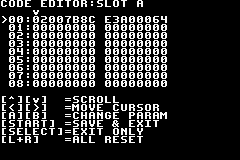
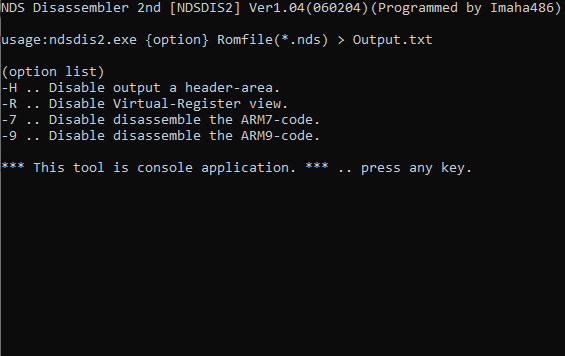
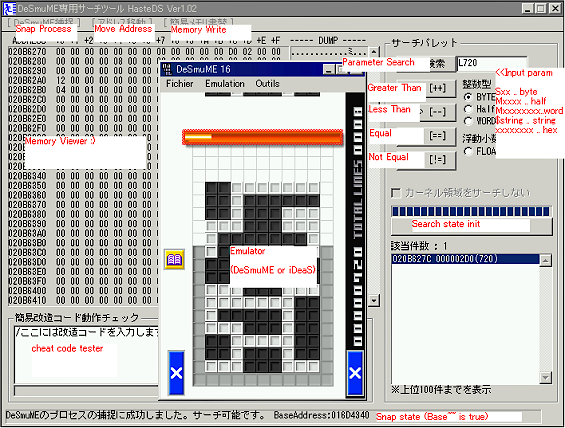
Compatibility
PassMe (or PassKey) and FlashCart are required to use.
- Compatible - PassMe, PassKey, PassKey2 or MAGICKEY/MK2.
- Not compatible - EZ-PASS, SUPERPASS or PassMe2.
Moreover, this only works for the FlashCart that doesn't use a loader.
- Compatible - EZ-FLASH or USBLine.
- Not compatible - M3, G6, SuperCard, GBALink, etc.
External links
- GBADev - https://forum.gbadev.org/viewtopic.php?t=8662&start=0 (archived)
