More actions
(Created page with "{{Infobox WiiU Homebrews |title=HID-TEST |image=hidtestwiiu.png |description=Displays input from HID devices. |author=Maschell |lastupdated=2016/08/04 |format=elf |type=Utilities |version=0.1 |license=GPL-3.0 |download=https://dlhb.gamebrew.org/wiiuhomebrews/hidtestwiiu.7z |website=https://github.com/Maschell/hid_test |source=https://github.com/Maschell/hid_test |donation= }} <!--bin: github--> <!--date: github--> A small tool to view th...") |
No edit summary |
||
| Line 6: | Line 6: | ||
|lastupdated=2016/08/04 | |lastupdated=2016/08/04 | ||
|format=elf | |format=elf | ||
|type= | |type=System Tools | ||
|version=0.1 | |version=0.1 | ||
|license=GPL-3.0 | |license=GPL-3.0 | ||
Latest revision as of 12:23, 21 Mayıs 2024
| HID-TEST | |
|---|---|
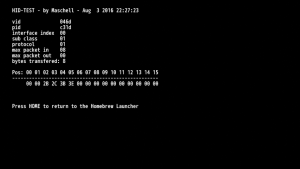 | |
| General | |
| Author | Maschell |
| Type | System Tools |
| Version | 0.1 |
| License | GPL-3.0 |
| Last Updated | 2016/08/04 |
| Links | |
| Download | |
| Website | |
| Source | |
A small tool to view the data that comes from HID devices.
Installation
Copy the wiiu folder to the root of the SD card.
User guide
Start this with the Homebrew Launcher and attach a HID device. The app should show you the vid, pid and the incoming data.
Read the controller patcher wiki for more information about creating config files for controller_patcher applications (ie. HID to VPAD).
Screenshots
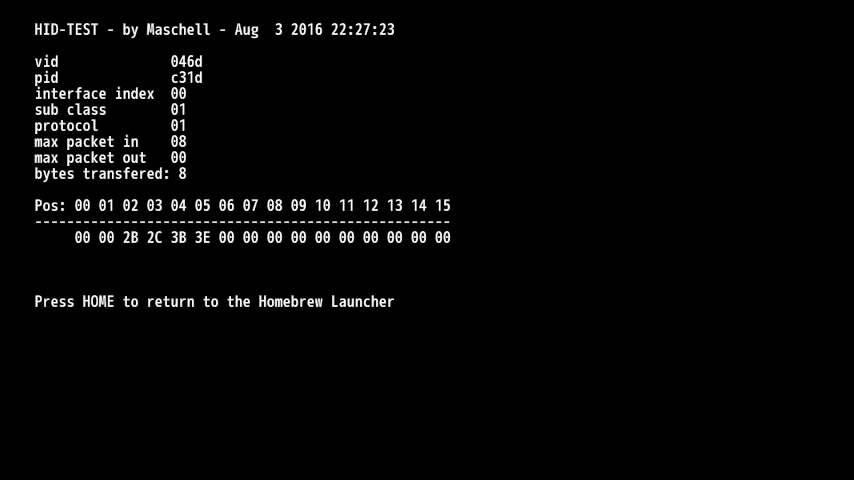
Credits
- Maschell.
- dimok for the dynamic libs, hbl, etc.
External links
- GitHub - https://github.com/Maschell/hid_test
- ForTheUsers - https://hb-app.store/wiiu/hidtest
