More actions
No edit summary |
No edit summary |
||
| (6 intermediate revisions by the same user not shown) | |||
| Line 2: | Line 2: | ||
|title=CC Creator | |title=CC Creator | ||
|image=cccreator.png | |image=cccreator.png | ||
|description=Create simple cartoons, using the famous | |description=Create simple cartoons, using the famous memes circulating on the Internet. | ||
|author=Froskito | |author=Froskito | ||
|lastupdated=2011/07/30 | |lastupdated=2011/07/30 | ||
| Line 8: | Line 8: | ||
|version=2.0 | |version=2.0 | ||
|license=Mixed | |license=Mixed | ||
|download=https://dlhb.gamebrew.org/ | |download=https://dlhb.gamebrew.org/dshomebrew2/cccreator_2.0.rar | ||
|website=http://nds.scenebeta.com/noticia/cc-creator | |website=http://nds.scenebeta.com/noticia/cc-creator | ||
}} | }} | ||
An application that lets user create simple cartoons, using the famous memes circulating on the Internet. | An application that lets user create simple cartoons, using the famous memes circulating on the Internet. | ||
It was participated in the Scenery Beta 2011. | It was participated in the Scenery Beta 2011 (NDS Applications, 2nd place). | ||
==User guide== | ==User guide== | ||
| Line 48: | Line 48: | ||
* SceneBeta - http://nds.scenebeta.com/noticia/cc-creator | * SceneBeta - http://nds.scenebeta.com/noticia/cc-creator | ||
[[Category: | [[Category:Scenery Beta 2011]] | ||
Latest revision as of 11:49, 20 August 2024
| CC Creator | |
|---|---|
 | |
| General | |
| Author | Froskito |
| Type | Other Apps |
| Version | 2.0 |
| License | Mixed |
| Last Updated | 2011/07/30 |
| Links | |
| Download | |
| Website | |
An application that lets user create simple cartoons, using the famous memes circulating on the Internet.
It was participated in the Scenery Beta 2011 (NDS Applications, 2nd place).
User guide
There are a total of 12 memes that you can add to your cartoons including Cereal Guy, Rage Guy (AKA Fffuuuu), F. Yeah, Yao Ming and Trollface. To create a vignette, put the template then draw your idea and add any of the aforementioned memes.
Once completed you can save your creations in BMP format.
Controls
Stylus - Draw
Stylus+L - Delete the selected meme
A - Insert F. Yeah and other memes
B - Save
Y - Insert Rage Guy and others memes
X - Insert Cereal Guy and other memes
L - Remove template
R - Insert template
Start - Clear screen
Screenshots
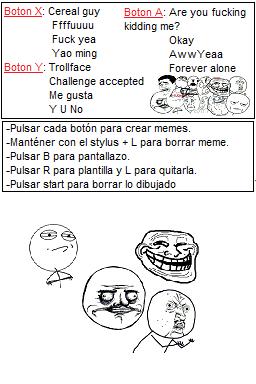
Compatibility
Tested on WoodR4 R4DS (firmware v1.28).
External links
- SceneBeta - http://nds.scenebeta.com/noticia/cc-creator
