More actions
m (Text replacement - "EJS_core = 'nds';" to "EJS_core = 'desmume2015';") |
m (Text replacement - "|download=https://dlhb.gamebrew.org/dshomebrew/" to "|download=https://dlhb.gamebrew.org/dshomebrew2/") |
||
| (5 intermediate revisions by the same user not shown) | |||
| Line 8: | Line 8: | ||
|version=2009 | |version=2009 | ||
|license=Mixed | |license=Mixed | ||
|download=https://dlhb.gamebrew.org/ | |download=https://dlhb.gamebrew.org/dshomebrew2/tombstonecityds.7z | ||
|website=http://buzz.computer.free.fr/english/index.php?post/2009/05/24/Tombstone-City-pour-NDS#attachments | |website=http://buzz.computer.free.fr/english/index.php?post/2009/05/24/Tombstone-City-pour-NDS#attachments | ||
}} | }} | ||
| Line 51: | Line 51: | ||
https://dlhb.gamebrew.org/dshomebrew/tombstonecityds4.png | https://dlhb.gamebrew.org/dshomebrew/tombstonecityds4.png | ||
<!--BEGIN Online Emulator Section--> | <!--BEGIN Online Emulator Section--> | ||
==Online | ==Online emulator== | ||
{{ | {{EmulatorJS Main | ||
|width=515px | |||
|height=384px | |||
|EJS_backgroundImage=https://www.gamebrew.org/images/8/8c/Tombstonecityds.png | |||
EJS_core = | |EJS_core=desmume2015 | ||
EJS_gameName = | |EJS_gameName=Tombstone City | ||
EJS_gameUrl = | |EJS_gameUrl=https://dlhb.gamebrew.org/onlineemulators/nds/tombstonecityds.7z | ||
}} | }} | ||
{{DS Control Settings}} | {{DS Control Settings}} | ||
| Line 66: | Line 64: | ||
==External links== | ==External links== | ||
* Author's website - http://buzz.computer.free.fr/english/index.php?post/2009/05/24/Tombstone-City-pour-NDS#attachments | * Author's website - http://buzz.computer.free.fr/english/index.php?post/2009/05/24/Tombstone-City-pour-NDS#attachments | ||
Latest revision as of 11:12, 16 August 2024
| Tombstone City | |
|---|---|
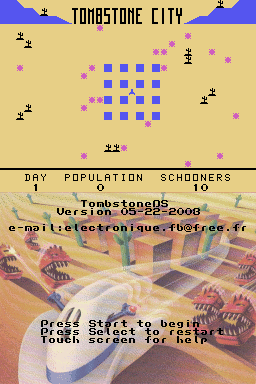 | |
| General | |
| Author | Buzz |
| Type | Shooter |
| Version | 2009 |
| License | Mixed |
| Last Updated | 2009/05/24 |
| Links | |
| Download | |
| Website | |
This is the first Tombstone City remake on Nintendo DS.
It has been developped with the devkitARM release 20, PAlib070717, desmume 0.7.3 and Linker R4 DS.
User guide
Stay alive and make the highest score.
You can freely move anywhere in the game area. You are are in a safety place inside the cages (blue boxes).
You can shoot every movable bushes. Each bush scores 100 points (POPULATION). When there is no more bush, 20 others come up after 10 secondes. Bush moves if you are located on its column or row.
Obstacles:
- Monsters.
- Bushes.
- Cactus.
- Cages (blue boxes).
Monsters:
- Monsters move as fast as you and will try to catch you.
- You have 10 lives (SHOONERS). A monster gives you 150 points (POPULATION). When a monster is killed, it is transformed into a cactus.
- If 3 cactus are closely located, they disappear and will be replaced by a monster.
- If 2 cactus are closely located, a monster can appear around them. In this case, cages and a cactus will change color during 2 seconds as a warning.
- A monster can appear every 7 seconds if there is one or more closely located cactus.
- If there is no more closely located cactus and no more monster, day counter increases (DAY). In this case, the game is restarted with new bushes, monsters and more cactus.
Controls
X/A - Fire
D-Pad - Move
R/L - Panic button (locate you in safe area and resets current score)
Select - Restart game
Start - Pause/resume
Screenshots
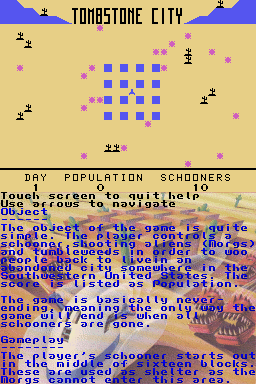
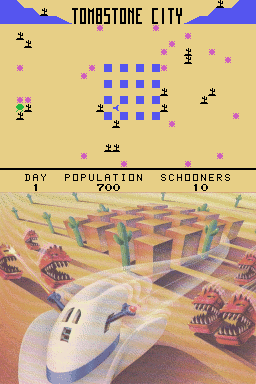
Online emulator
| Nintendo DS | Keyboard |
|---|---|
