More actions
m (Text replacement - "EJS_gameUrl = 'https://dlhb.gamebrew.org/dshomebrew/" to "EJS_gameUrl = 'https://dlhb.gamebrew.org/onlineemulators/nds/") |
m (Text replacement - "|download=https://dlhb.gamebrew.org/dshomebrew/" to "|download=https://dlhb.gamebrew.org/dshomebrew2/") |
||
| (10 intermediate revisions by the same user not shown) | |||
| Line 4: | Line 4: | ||
|description=Homebrew port of Minicraft for the Nintendo DS. | |description=Homebrew port of Minicraft for the Nintendo DS. | ||
|author=ArthurCose | |author=ArthurCose | ||
|lastupdated= | |lastupdated=2023/12/03 | ||
|type=Action | |type=Action | ||
|version=1.0.0-beta. | |version=1.0.0-beta.3 | ||
|download=https://dlhb.gamebrew.org/ | |download=https://dlhb.gamebrew.org/dshomebrew2/minicraftds.7z | ||
|website=https://github.com/ArthurCose/Minicraft-DS-Edition | |website=https://github.com/ArthurCose/Minicraft-DS-Edition | ||
|source=https://github.com/ArthurCose/Minicraft-DS-Edition | |source=https://github.com/ArthurCose/Minicraft-DS-Edition | ||
| Line 40: | Line 40: | ||
https://dlhb.gamebrew.org/dshomebrew/minicraftds6.png | https://dlhb.gamebrew.org/dshomebrew/minicraftds6.png | ||
<!--BEGIN Online Emulator Section--> | <!--BEGIN Online Emulator Section--> | ||
==Online | ==Online emulator== | ||
{{ | {{EmulatorJS Main | ||
|width=515px | |||
|height=384px | |||
|EJS_backgroundImage=https://www.gamebrew.org/images/b/b5/Minicraftds2.png | |||
EJS_core = | |EJS_core=desmume2015 | ||
EJS_gameName = | |EJS_gameName=Minicraft DS Edition | ||
EJS_gameUrl = | |EJS_gameUrl=https://dlhb.gamebrew.org/onlineemulators/nds/minicraftds.7z | ||
}} | }} | ||
{{DS Control Settings}} | {{DS Control Settings}} | ||
<!--END Online Emulator Section--> | <!--END Online Emulator Section--> | ||
==Changelog== | ==Changelog== | ||
'''v1.0.0 beta-3''' | |||
*Save files | |||
*Input repeat support (Holding down buttons can repeat actions) | |||
*Basic touch support for inventory management | |||
*Hotbar selection wraps | |||
*Updated item swapping logic to shift items instead of swap | |||
*Performance Improvements | |||
**Removed random ticks from sky level | |||
**Rendered sprites reduced by using a secondary spritesheet with 16x16 tiles | |||
**Lighting optimizations | |||
***Distance calculations are cached | |||
***Every other non corner lava tile is skipped | |||
***Larger storage type used for faster access | |||
**Bottom screen UI will recycle pixels from previous frames | |||
**Lava + Water tiles recycle RNG values during render | |||
**Tiles that spread check neighbors before generating random numbers | |||
**Mobs further than 48 tiles from the player will immediately despawn | |||
**Improved bounded random number generation using standard library distribution classes | |||
*Fixed LevelTransition | |||
*Fixed palette issues causing colors to become black | |||
*Fixed game loop timing | |||
*Fixed random numbers used for particles | |||
*Fixed furniture item deletion bug | |||
'''v1.0.0 beta-2''' | '''v1.0.0 beta-2''' | ||
* Fixed LightMask's mismatched color. | * Fixed LightMask's mismatched color. | ||
| Line 63: | Line 85: | ||
==External links== | ==External links== | ||
* GitHub - https://github.com/ArthurCose/Minicraft-DS-Edition | * GitHub - https://github.com/ArthurCose/Minicraft-DS-Edition | ||
Latest revision as of 05:39, 16 August 2024
| Minicraft DS Edition | |
|---|---|
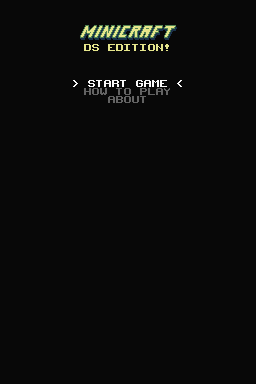 | |
| General | |
| Author | ArthurCose |
| Type | Action |
| Version | 1.0.0-beta.3 |
| Last Updated | 2023/12/03 |
| Links | |
| Download | |
| Website | |
| Source | |
Minicraft DS Edition is a fan port of Minicraft for the Nintendo DS.
It is a 2D top-down action game originally designed and programmed by Markus Persson, the creator of Minecraft, for a Ludum Dare, a 48-hour game programming competition in 2011.
Features
- Loading screen.
- Separate button used for interacting with furniture.
- New level map on the bottom screen.
- Inventory changes:
- Selecting an item in the inventory doesn't move it to the top.
- Move button for moving items in inventory.
- Opening the inventory doesn't place the cursor at the top.
- Cursor is placed on the active item instead.
- Item wheel and cycle with L/R.
- Active item name moved to the bottom screen.
- Lighting is lower resolution (1/3).
User guide
Similar to Minecraft, you roam an infinite world and must find resources, fight enemies, and build a home.
The goal of the game is to kill the Air Wizard, the boss of the game.
Screenshots
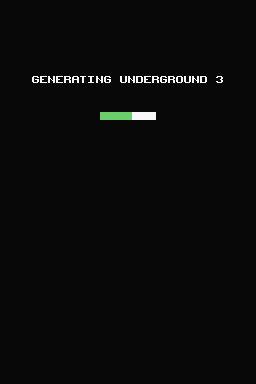

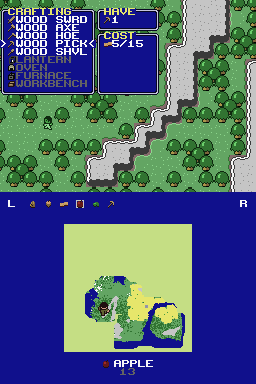

Online emulator
| Nintendo DS | Keyboard |
|---|---|
Changelog
v1.0.0 beta-3
- Save files
- Input repeat support (Holding down buttons can repeat actions)
- Basic touch support for inventory management
- Hotbar selection wraps
- Updated item swapping logic to shift items instead of swap
- Performance Improvements
- Removed random ticks from sky level
- Rendered sprites reduced by using a secondary spritesheet with 16x16 tiles
- Lighting optimizations
- Distance calculations are cached
- Every other non corner lava tile is skipped
- Larger storage type used for faster access
- Bottom screen UI will recycle pixels from previous frames
- Lava + Water tiles recycle RNG values during render
- Tiles that spread check neighbors before generating random numbers
- Mobs further than 48 tiles from the player will immediately despawn
- Improved bounded random number generation using standard library distribution classes
- Fixed LevelTransition
- Fixed palette issues causing colors to become black
- Fixed game loop timing
- Fixed random numbers used for particles
- Fixed furniture item deletion bug
v1.0.0 beta-2
- Fixed LightMask's mismatched color.
- Removed blank subtitles.
v1.0.0-beta
- First public version.
