More actions
No edit summary |
No edit summary |
||
| (12 intermediate revisions by the same user not shown) | |||
| Line 8: | Line 8: | ||
|version=3.7 | |version=3.7 | ||
|license=Mixed | |license=Mixed | ||
|download=https://dlhb.gamebrew.org/ | |download=https://dlhb.gamebrew.org/dshomebrew2/cubebreakout_3.7.zip | ||
|website=http://sephirothff7.free.fr/Cube_BreakOut/Levels | |website=http://sephirothff7.free.fr/Cube_BreakOut/Levels | ||
}} | }} | ||
This is a 3D breakout, with 4D mode and an unusual power-up system. This game has a level and quest editor with motion card support. While the game's best features include the 3D and 4D game modes, the latest version includes the classic mode similar to Atari's original release. It has 255 levels in total. | This is a 3D breakout, with 4D mode and an unusual power-up system. This game has a level and quest editor with motion card support. While the game's best features include the 3D and 4D game modes, the latest version includes the classic mode similar to Atari's original release. It has 255 levels in total. | ||
This homebrew was participated in the | This homebrew was participated in the NEO Summer Coding Compo 2007 (NDS Game) and the Dev-fr Coding Compo 2007 (Games). | ||
==Features== | ==Features== | ||
| Line 64: | Line 64: | ||
https://dlhb.gamebrew.org/dshomebrew/cubebreakout3.png | https://dlhb.gamebrew.org/dshomebrew/cubebreakout3.png | ||
<!--BEGIN Online Emulator Section--> | <!--BEGIN Online Emulator Section--> | ||
==Online | ==Online emulator== | ||
{{ | {{EmulatorJS Main | ||
|width=515px | |||
|height=384px | |||
|EJS_backgroundImage=https://www.gamebrew.org/images/4/4d/Cubebreakout.png | |||
EJS_core = | |EJS_core=desmume2015 | ||
EJS_gameName = | |EJS_gameName=Cube Breakout | ||
EJS_gameUrl = | |EJS_gameUrl=https://dlhb.gamebrew.org/onlineemulators/nds/cubebreakout.7z | ||
}} | }} | ||
{{DS Control Settings}} | {{DS Control Settings}} | ||
| Line 93: | Line 91: | ||
* Author's website - http://sephirothff7.free.fr/Cube_BreakOut/Levels | * Author's website - http://sephirothff7.free.fr/Cube_BreakOut/Levels | ||
[[Category: | [[Category:NEO Summer Coding Compo 2007]] | ||
[[Category: | [[Category:Dev-fr Coding Compo 2007]] | ||
Latest revision as of 12:02, 20 August 2024
| Cube Breakout | |
|---|---|
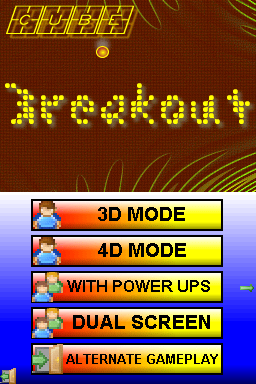 | |
| General | |
| Author | Sephiroth_FF7 |
| Type | Arcade Games |
| Version | 3.7 |
| License | Mixed |
| Last Updated | 2007/12/09 |
| Links | |
| Download | |
| Website | |
This is a 3D breakout, with 4D mode and an unusual power-up system. This game has a level and quest editor with motion card support. While the game's best features include the 3D and 4D game modes, the latest version includes the classic mode similar to Atari's original release. It has 255 levels in total.
This homebrew was participated in the NEO Summer Coding Compo 2007 (NDS Game) and the Dev-fr Coding Compo 2007 (Games).
Features
- 255 levels.
- 3D and 4D mode.
- Classic mode.
- 2 players mode.
Installation
Download and extract file.
DLDI patch it and copy it to the root directory of the card.
User guide
Control a small platform that will bounce a ball, which in turn must bounce off a brick wall, which must be destroyed completely.
High scores can be submitted and be found here.
More levels can be downloaded here.
Controls
Menu:
Stylus - Enter your name, Change page, Choose game mode, Choose level
Up/Down - Move through the menu (settings)
Right/Left - Change Option (settings)
In game:
Stylus or D-Pad/A/B/Y/X - Move
L/R - Start game
Start - Set pause
In game (2-player):
D-Pad - Move (Player 1)
A/B/Y/X - Move (Player 2)
L - Start game (Player 1)
R - Start game (Player 2)
Screenshots
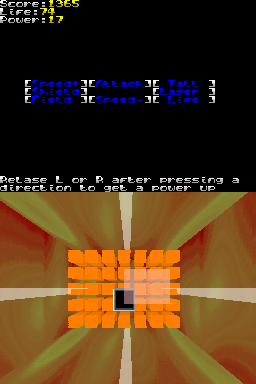
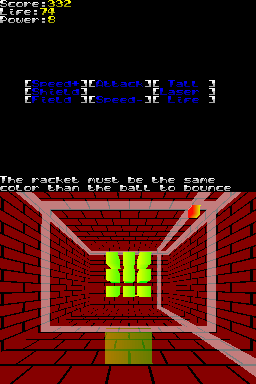
Online emulator
| Nintendo DS | Keyboard |
|---|---|
Compatibility
Works on:
R4DS Wood R4 (firmware v1.33)
M3 DS Real (M3 Sakura firmware v1.49X 3rd Edition)
Supercard DSTWO (firmware EOS v1.11)
Changelog
v3.7
- Bugfix release
v3.6
- Adding Breakout Classic
External links
- Author's website - http://sephirothff7.free.fr/Cube_BreakOut/Levels
