More actions
No edit summary |
No edit summary |
||
| (8 intermediate revisions by the same user not shown) | |||
| Line 8: | Line 8: | ||
|version=1.2 | |version=1.2 | ||
|license=Mixed | |license=Mixed | ||
|download=https://dlhb.gamebrew.org/ | |download=https://dlhb.gamebrew.org/dshomebrew2/ppcds_0.1.rar | ||
|website=http://microlua.xooit.fr/t112-PPC-DS.htm | |website=http://microlua.xooit.fr/t112-PPC-DS.htm | ||
|source=http://code.google.com/p/microlua/wiki/PpcDs | |source=http://code.google.com/p/microlua/wiki/PpcDs | ||
| Line 48: | Line 48: | ||
https://dlhb.gamebrew.org/dshomebrew/ppcds3.png | https://dlhb.gamebrew.org/dshomebrew/ppcds3.png | ||
<!--BEGIN Online Emulator Section--> | <!--BEGIN Online Emulator Section--> | ||
==Online | ==Online emulator== | ||
{{ | {{EmulatorJS Main | ||
|width=515px | |||
|height=384px | |||
|EJS_backgroundImage=https://www.gamebrew.org/images/6/67/Ppcds.png | |||
EJS_core = | |EJS_core=desmume2015 | ||
EJS_gameName = | |EJS_gameName=PPC-DS | ||
EJS_gameUrl = | |EJS_gameUrl=https://dlhb.gamebrew.org/onlineemulators/nds/ppcds.7z | ||
}} | }} | ||
{{DS Control Settings}} | {{DS Control Settings}} | ||
| Line 90: | Line 88: | ||
==External links== | ==External links== | ||
* MicroLua - http://microlua.xooit.fr/t112-PPC-DS.htm | * MicroLua - http://microlua.xooit.fr/t112-PPC-DS.htm | ||
Latest revision as of 04:55, 21 August 2024
| PPC-DS | |
|---|---|
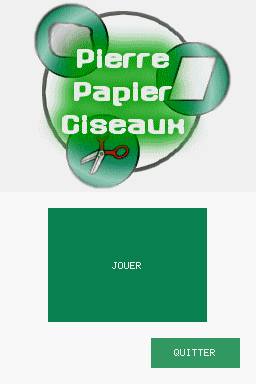 | |
| General | |
| Author | Reylak |
| Type | Strategy |
| Version | 1.2 |
| License | Mixed |
| Last Updated | 2008/12/24 |
| Links | |
| Download | |
| Website | |
| Source | |
PPC-DS (also known as Pierre-Papier-Ciseaux DS in French) is an adaptation of the Rock-Paper-Scissors game on the Nintendo DS.
Note: Link is for v0.1 only (latest release is v1.2).
User guide
You can choose between 2 players mode (on the same console) and Solo mode (play against AI).
Controls
Solo mode:
Left/Y - Rock
Up/X - Paper
Right/A - Scissors
Down/B - Continue
Start - Quit
2 players mode:
Up/Right/Down - Rock/Paper/Scissors (player 1)
Left - Continue (player 1)
B/Y/X - Rock/Paper/Scissors (player 2)
A - Continue (player 2)
Start - Quit
Screenshots
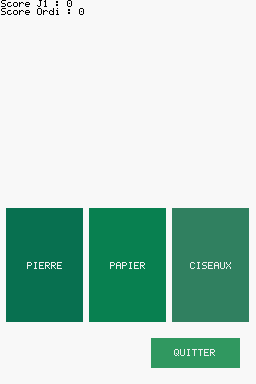
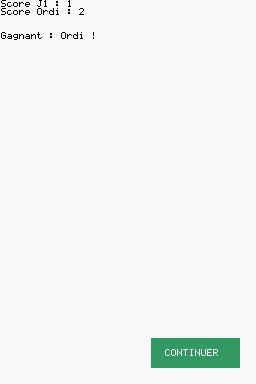
Online emulator
| Nintendo DS | Keyboard |
|---|---|
Changelog
Version 1.2 2008/12/24
- Buttons available in Solo mode:
- Buttons "Left" and "Y": Rock.
- Buttons "Up" and "X": Paper.
- Buttons "Right" and "A": Scissors.
- Buttons "Down" and "B": Continue (depending of the menu).
- Button "Start": Quit (depending of the menu).
- Two seconds countdown before the choice of weapon in Two Players mode.
- Showing players choice and winner by sliding from the edges of the screen.
Version 1.1 2008/12/19
- Two players mode:
- Buttons "Up" (P1) and "B" (P2): Rock.
- Buttons "Right" (P1) and "Y" (P2): Paper.
- Buttons "Down" (P1) and "X" (P2): Scissors.
- Buttons "Left" (P1) and "A" (P2): Continue (depending of the menu).
- Button "Start": Quit (depending of the menu).
Version 1.0 2008/12/15
- Enhanced AI.
- Showing console choice.
- Graphical improvement.
Version 0.1 2008/12/12
- Only human player vs. console.
- Little simplistic AI .
External links
- MicroLua - http://microlua.xooit.fr/t112-PPC-DS.htm
