More actions
m (Text replacement - "|discussion=" to "|donation=") |
No edit summary |
||
| Line 8: | Line 8: | ||
|title=Pony Island | |title=Pony Island | ||
|image=ponyislandvita2.png | |image=ponyislandvita2.png | ||
|description= | |description=A suspense puzzle game in disguise. | ||
|author=hatoving | |author=hatoving | ||
|lastupdated=2022/12/10 | |lastupdated=2022/12/10 | ||
Latest revision as of 07:06, 29 August 2023
| Pony Island | |
|---|---|
 | |
| General | |
| Author | hatoving |
| Type | Puzzle |
| Version | 1.2 |
| License | Mixed |
| Last Updated | 2022/12/10 |
| Links | |
| Download | |
| Website | |
| Source | |
| Support Author | |
Pony Island is a suspense puzzle game in disguise. You are in limbo, trapped in a malevolent and malfunctioning arcade machine devised by the devil himself. The devil detests having his puzzles solved and poor programming exposed; you will need to think outside the box to proceed and you will be insulted when you do.
This is a PS Vita port that contains a stripped VPK file for the game and a series of patches, that when combined will produce a fully playable version of Pony Island on the PS Vita. Please note that you will need to obtain the game files for yourself to make this work (PC Steam).
Installation
Steam
Note that the files you need are in the depot with it's ID being 405641. You can check what depot you currently possess by taking a look at the file in (STEAM INSTALL HERE)/steamapps/appmanifest_405640.acf. The depot you have installed should be under "InstalledDepots.
- Download the repository and extract it to a new folder.
- Go to your game folder, grab all of it's contents (
PonyIsland.exe,PonyIsland_Data folder, etc.) and put them in a new folder called "game" (case-sensitive) in the repository folder. - Run the
applyPatch.batfile and let it sit until it shows "Done!" on the command line. - There now should be a folder called patchedFiles with all of the patched content inside.
How to setup
Folder method:
- Connect your PS Vita to your computer via USB/FTP with VitaShell.
- Make a new folder on your Vita's SD Card (can be named whatever you want).
- Open up the .VPK file from the Releases page of the repository and take it's contents to the new folder you just created..
- Do the same thing but with the patchedFiles' contents.
- Select the folder on Vitashell and press Triangle.
- Go all the way down to More > Install folder, confirm your selection.
VPK method:
- Open up the .VPK file from the Releases page of the repository and drag 'n drop the patchedFiles' contents to the root of the VPK file.
- Connect your PS Vita to your computer via USB/FTP with VitaShell.
- Drag 'n drop your VPK file to your desired location on your SD Card.
- Install the VPK file.
At last, be sure to create a folder called "PonyIsland" in ux0:data/. This folder is essential to create, otherwise if you don't, the game will freeze on certain moments.
Controls
Left Analog or Touchscreen - Move Cursor, Interact
Cross - Jump (Pony)
Circle - Laser (Pony)
Right Analog - Scroll text
D-Pad - Minigame (Move)
Square - Minigame (Shoot)
Start - Pause Menu
Should there ever be an instance where you need to type in something, press Triangle to bring up the on-screen keyboard, and then Cross Button to submit your answer.
Screenshots
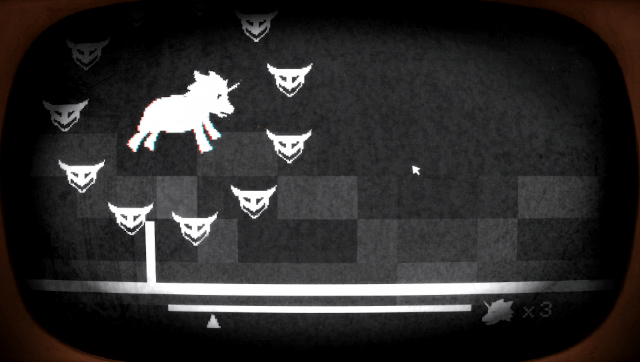
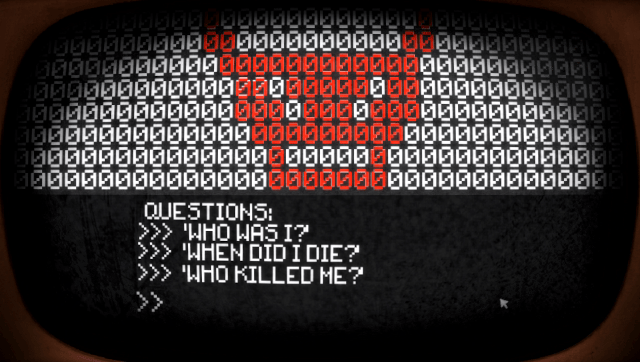
Media
Pony Island (PC) - playthrough (no commentary) (Vaud)
Changelog
v1.2
- Initial Release.
Credits
- BonQ for testing the game out.
- M Ibrahim for helping me implement the Common Dialog API in Unity (that was a nightmare to do...).
- gl33ntwine for the PS buttons for the repo.
- and Daniel Mullins Games of course for making Pony Island.
