More actions
No edit summary |
|||
| (2 intermediate revisions by the same user not shown) | |||
| Line 1: | Line 1: | ||
{{Infobox Switch Homebrews | {{Infobox Switch Homebrews | ||
|title= | |title=Doom64EX | ||
|image=doom64exnx.png | |image=doom64exnx.png | ||
|description=Port of Doom64EX, a reverse-engineering project aimed to recreate Doom64 as close as possible with additional modding features. | |description=Port of Doom64EX, a reverse-engineering project aimed to recreate Doom64 as close as possible with additional modding features. | ||
| Line 47: | Line 47: | ||
https://dlhb.gamebrew.org/switchhomebrews/doom64exnx4.png | https://dlhb.gamebrew.org/switchhomebrews/doom64exnx4.png | ||
https://dlhb.gamebrew.org/switchhomebrews/doom64exnx5.png | https://dlhb.gamebrew.org/switchhomebrews/doom64exnx5.png | ||
==Changelog== | ==Changelog== | ||
| Line 61: | Line 55: | ||
'''v0.1.0-nx 2018/10/08''' | '''v0.1.0-nx 2018/10/08''' | ||
* Initial release. | * Initial release. | ||
==Credits== | |||
*Samuel Villarreal (svkaiser) and [https://github.com/svkaiser/Doom64EX/blob/master/AUTHORS others] for Doom 64 EX. | |||
*fincs, Armada651, Subv and probably others for their work on the OpenGL/mesa/libdrm stuff. | |||
*Midway Games and Nintendo for Doom 64. | |||
*id Software for Doom. | |||
== External links == | == External links == | ||
Latest revision as of 09:03, 15 Mayıs 2023
| Doom64EX | |
|---|---|
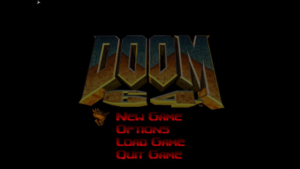 | |
| General | |
| Author | fgsfdsfgs |
| Type | Shooter |
| Version | 0.2.0-nx |
| License | GPL-2.0 |
| Last Updated | 2019/10/24 |
| Links | |
| Download | |
| Website | |
| Source | |
Port of Doom64EX, a reverse-engineering project aimed to recreate Doom64 as close as possible with additional modding features.
Features
- Hardware accelerated rendering.
- Sound and music.
- Analog controls.
- All other features of Doom 64 EX probably work (except network games).
Installation
Note: Requires game data file from the original Doom 64 to run.
To install and run the game, follow these steps:
- Obtain a Doom 64 ROM in either n64, z64 or v64 format. Region and version should not matter, as long as the ROM is unmodified.
- Extract the
wadgenfolder from doom64ex_nx.zip to somewhere on your PC. - Run
wadgen/WadGen.exeand point it to your Doom 64 ROM. This should generate two files inside thewadgenfolder:DOOM64.WADandDOOMSND.SF2. - Extract the
switchfolder from doom64ex_nx.zip to the root of your SD card. - Copy
DOOM64.WADandDOOMSND.SF2you got in step 3 to/switch/doom64ex/on your SD card.
If you already have Doom 64 EX installed on your PC or something, you can just do the last 2 stops right away, using the files from your existing installation.
You can then run the game using hbmenu.
User guide
Notes
- Sometimes the music skips a little bit and/or channels go out of sync for a moment, this is most noticeable in the intro.
- If you have exFAT, it is recommended to quit the game using the "Quit Game" option in the menu instead of just killing hbmenu.
- This was only tested on a US v1.1 Z64 ROM, not sure if every ROM out there works, but most should.
Other versions
- Recompiled Doom64EX by Electric1447 to work in FW 12.0.2/AMS 0.19.3.
Screenshots
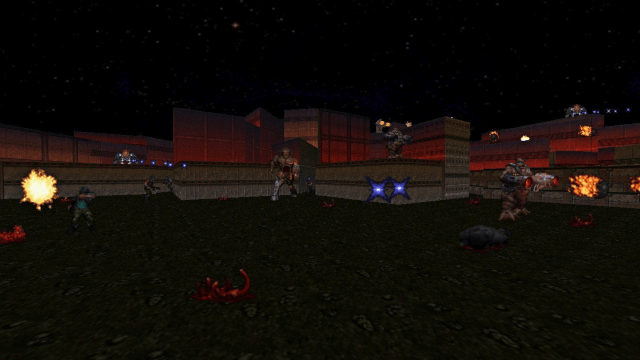

Changelog
v0.2.0-nx 2019/10/24
- Proper gamepad code backported from svkaiser/Doom64EX/rom branch.
- Rebuilt with latest libnx (9.0 support).
v0.1.0-nx 2018/10/08
- Initial release.
Credits
- Samuel Villarreal (svkaiser) and others for Doom 64 EX.
- fincs, Armada651, Subv and probably others for their work on the OpenGL/mesa/libdrm stuff.
- Midway Games and Nintendo for Doom 64.
- id Software for Doom.
External links
- GitHub - https://github.com/fgsfdsfgs/Doom64EX
- GBAtemp - https://gbatemp.net/threads/doom-64-ex-port.520294/
- ForTheUsers - https://apps.fortheusers.org/switch/doom64
