More actions
No edit summary |
No edit summary |
||
| (One intermediate revision by the same user not shown) | |||
| Line 1: | Line 1: | ||
{{Infobox Switch Homebrews | {{Infobox Switch Homebrews | ||
|title=Wolf4SDL-Switch | |title=Wolf4SDL-Switch | ||
|image= | |image=wolf4sdlnx.png | ||
|description=Wolfenstein 3D for Nintendo Switch. | |description=Wolfenstein 3D for Nintendo Switch. | ||
|author=keeganatorr | |author=keeganatorr | ||
| Line 8: | Line 8: | ||
|version=1.0-beta | |version=1.0-beta | ||
|license=Mixed | |license=Mixed | ||
|download=https://dlhb.gamebrew.org/switchhomebrews/ | |download=https://dlhb.gamebrew.org/switchhomebrews/wolf4sdlnx.7z | ||
|website=https://gbatemp.net/threads/wolfenstein-3d-port.508755/ | |website=https://gbatemp.net/threads/wolfenstein-3d-port.508755/ | ||
|source=https://github.com/keeganatorr/Wolf4SDL-Switch | |source=https://github.com/keeganatorr/Wolf4SDL-Switch | ||
|donation= | |donation= | ||
}} | |||
Port of Wolfenstein 3D to Nintendo Switch using Wolf4SDL as a base. | Port of Wolfenstein 3D to Nintendo Switch using Wolf4SDL as a base. | ||
| Line 17: | Line 18: | ||
'''Note:''' Requires a wolf3d folder from your Wolfenstein 3d install (Activision/GT version). | '''Note:''' Requires a wolf3d folder from your Wolfenstein 3d install (Activision/GT version). | ||
Copy Wolf4SDL.nro to /switch/wolf4sdl/ folder. | Copy <code>Wolf4SDL.nro</code> to <code>/switch/wolf4sdl/</code> folder. | ||
Copy wolf3d folder from your Wolfenstein 3d install (Activision/GT version) to /switch/wolf4sdl/ folder. | Copy <code>wolf3d</code> folder from your Wolfenstein 3d install (Activision/GT version) to <code>/switch/wolf4sdl/</code> folder. | ||
==Controls== | ==Controls== | ||
Latest revision as of 04:56, 14 Mayıs 2023
| Wolf4SDL-Switch | |
|---|---|
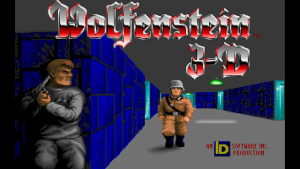 | |
| General | |
| Author | keeganatorr |
| Type | Shooter |
| Version | 1.0-beta |
| License | Mixed |
| Last Updated | 2018/08/19 |
| Links | |
| Download | |
| Website | |
| Source | |
Port of Wolfenstein 3D to Nintendo Switch using Wolf4SDL as a base.
Installation
Note: Requires a wolf3d folder from your Wolfenstein 3d install (Activision/GT version).
Copy Wolf4SDL.nro to /switch/wolf4sdl/ folder.
Copy wolf3d folder from your Wolfenstein 3d install (Activision/GT version) to /switch/wolf4sdl/ folder.
Controls
D-Pad Up/Down - Forward/Backward
D-Pad Left/Right -Turn Left/Right
Minus - Return to Menu/ESC
Plus - Pause
A/ZR - Fire/OK
B - Open
X - Strafe/Turn
Y/ZL - Run
L/R - Previous/Next Weapon
Screenshots


Known issues
Sound currently has issues which causes popping and crackling.
Changelog
v1.0 2018/08/19
- Added joystick support, sound still has issues.
Credits
Special Thanks:
- devkitpro.
- All contributers to Wolf4SDL.
