More actions
No edit summary |
No edit summary |
||
| (One intermediate revision by the same user not shown) | |||
| Line 8: | Line 8: | ||
|version=0.7 | |version=0.7 | ||
|license=Mixed | |license=Mixed | ||
|download=https://dlhb.gamebrew.org/switchhomebrews/kgdoomnx.7z | |download=https://dlhb.gamebrew.org/switchhomebrews/kgdoomnx.7z?k33p0fil35 | ||
|website=https://github.com/kgsws/kgdoom/commit/926b58c738a8458a31627a430611d1bdf6820c13 | |website=https://github.com/kgsws/kgdoom/commit/926b58c738a8458a31627a430611d1bdf6820c13 | ||
|source=https://github.com/aagallag/kgdoom/releases | |source=https://github.com/aagallag/kgdoom/releases | ||
}} | }} | ||
A Doom port that supports Lua scripting | A Doom port that supports Lua scripting. The idea of this port is not to stay compatible or emulate original game accurately. Lua scripts in kgdoom.wad for original games do not reflect 100% original game behavior and are provided only for basic compatibility. | ||
Original port by kgsws and updated for 5.x.x by aagallag. | Original port by kgsws and updated for 5.x.x by aagallag. | ||
Latest revision as of 01:53, 5 February 2024
| kgdoom | |
|---|---|
 | |
| General | |
| Author | kgsws, aagallag |
| Type | Shooter |
| Version | 0.7 |
| License | Mixed |
| Last Updated | 2018/10/24 |
| Links | |
| Download | |
| Website | |
| Source | |
A Doom port that supports Lua scripting. The idea of this port is not to stay compatible or emulate original game accurately. Lua scripts in kgdoom.wad for original games do not reflect 100% original game behavior and are provided only for basic compatibility.
Original port by kgsws and updated for 5.x.x by aagallag.
Installation
Download contains several versions:
- (03/31) pre-compiled binary by 4TU.
- (03/31) pre-compiled binary by x0x0.
- (10/24) fork by aagallag adds support for 5.x.x.
To install on Switch, you currently have to use HBL:
- Copy kgdoom.nro and kgdoom.wad to /switch/kgdoom/ on your SD card.
- Also copy any IWADs you have to the same directory.
- If you want to run PWAD mods, create directory /switch/kgdoom/pwads/ and copy these there.
- (Check out kgexamples.wad in pwads directory.)
- When you start kgdoom, you will see WAD menu where you can pick IWAD, and optionally PWAD.
A manual for map editing can be found here.
Screenshots
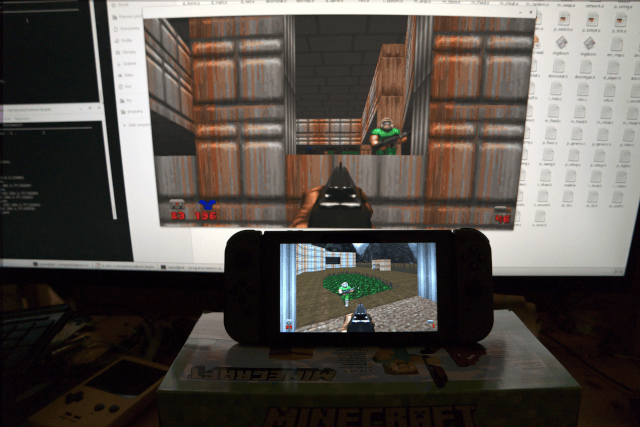
Media
kgDoom Beta release on Switch (kgsws)
Compatibility
(Original) Works on 3.0.0.
(0.6) Tested on 5.1.0.
Known issues
Cannot back to HBL after start the .nro.
Changelog
v0.7 2018/10/24
- Includes upstreamed fix for crash when exiting.
- Small fix for compile issue on latest version of libtransistor.
- Not Yet Tested.
v0.6 2018/06/07
- Pulled in changes from upstream.
- Added icon and metadata for HBMenu.
- Tested on 5.1.0.
v0.5 2018/06/04
- Pulled in changes from upstream.
- Fixed pwad loading.
v0.4 2018/05/31
- Lua Branch - Compiled for 5.0.x.
- Thanks to @kgsws, we can now select the desired *.wad when launching kgdoom.
v0.2 2018/05/30
- Fix typo with freedoom.wad and freedoom2.wad.
v0.1 2018/05/30 (by aagallag)
- Initial 5.0.x Release.
- Support for Switch Firmware 5.0.x and for loading WADs from the sdcard.
- Currently only supports 1 wad on the SD card at a time, the wad must be saved in the directory: /sd/switch/kgdoom/, and the wad must be named the following:
- Doom - doom.wad
- Ultimate Doom - doomu.wad
- TNT - tnt.wad
- Plutonia - plutonia.wad
- Doom 2 - doom2.wad
- Freedoom - freedom.wad
- Freedoom 2 - freedom2.wad
- Doom (Shareware) - doom1.wad
