More actions
No edit summary |
|||
| (3 intermediate revisions by the same user not shown) | |||
| Line 1: | Line 1: | ||
{{Infobox 3DS Homebrews | {{Infobox 3DS Homebrews | ||
|title=Terraria 3DS x Undertale | |title=Terraria 3DS x Undertale Music Pack | ||
|image=terrariaundertalemusicpack2.png | |image=terrariaundertalemusicpack2.png | ||
|description=Changing all the music in the game for Undertale music. | |description=Changing all the music in the game for Undertale music. | ||
| Line 8: | Line 8: | ||
|version=2022 | |version=2022 | ||
|license=Mixed | |license=Mixed | ||
|download=https://dlhb.gamebrew.org/3dshomebrews/ | |download=https://dlhb.gamebrew.org/3dshomebrews/terraria.x.undertale.png.rar | ||
|website=https://github.com/mizakko/Terraria-x-Undertale.png | |website=https://github.com/mizakko/Terraria-x-Undertale.png | ||
|source= | |source=https://github.com/mizakko/Terraria-x-Undertale.png | ||
}} | }} | ||
This is a music mod for the 3DS version of Terraria, which replaces all the music in the game for Undertale music. | This is a music mod for the 3DS version of Terraria, which replaces all the music in the game for Undertale music. | ||
| Line 26: | Line 25: | ||
== External links == | == External links == | ||
* GitHub - [https://github.com/mizakko/Terraria-x-Undertale.png https://github.com/mizakko/Terraria-x-Undertale-png] | |||
* GBAtemp - https://gbatemp.net/threads/terraria-3ds-x-undertale-music-pack.623169/ | * GBAtemp - https://gbatemp.net/threads/terraria-3ds-x-undertale-music-pack.623169/ | ||
Latest revision as of 11:54, 22 Haziran 2024
| Terraria 3DS x Undertale Music Pack | |
|---|---|
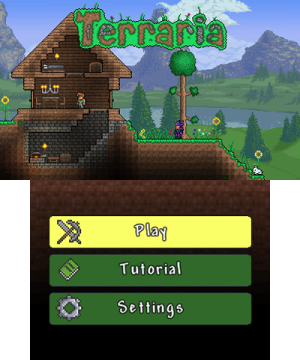 | |
| General | |
| Author | mizakko |
| Type | Game Hacks |
| Version | 2022 |
| License | Mixed |
| Last Updated | 2022/12/13 |
| Links | |
| Download | |
| Website | |
| Source | |
This is a music mod for the 3DS version of Terraria, which replaces all the music in the game for Undertale music.
Installation
This patch uses Layered FS, make sure Enable Game Patching is checked on Luma config menu to allow (hold Select on boot).
Copy the folders "0004000000XXXXX" and "0004000E00XXXXX" to sd:/luma/titles/.
You must change the digits "X" for the ID of your game according to your region:
- Japanese Region - 0004000000193500
- European Region - 000400000016A600
- Region U.S.A - 000400000016A900
