More actions
(Created page with "{{Infobox Switch Homebrews |title=Switch Shot |image=switchshotswitch.png |description=Same Game (Chain Shot!) clone for the Nintendo Switch |author=TricksterGuy |lastupdated=2020/06/01 |type=Puzzle |version=0.1.1 |license=GPL-3.0 |download=https://dlhb.gamebrew.org/switchhomebrews/switchshotswitch.7z |website=https://github.com/TricksterGuy/switch-shot |source=https://github.com/TricksterGuy/switch-shot |donation= }} {{#seo: |title=Switch Homebrew Games (Puzzle) - Game...") |
No edit summary |
||
| (3 intermediate revisions by the same user not shown) | |||
| Line 1: | Line 1: | ||
{{Infobox Switch Homebrews | {{Infobox Switch Homebrews | ||
|title=Switch Shot | |title=Switch Shot | ||
|image= | |image=switchshotnx.png | ||
|description=Same Game (Chain Shot!) clone for the Nintendo Switch | |description=Same Game (Chain Shot!) clone for the Nintendo Switch. | ||
|author=TricksterGuy | |author=TricksterGuy | ||
|lastupdated=2020/06/01 | |lastupdated=2020/06/01 | ||
| Line 8: | Line 8: | ||
|version=0.1.1 | |version=0.1.1 | ||
|license=GPL-3.0 | |license=GPL-3.0 | ||
|download=https://dlhb.gamebrew.org/switchhomebrews/ | |download=https://dlhb.gamebrew.org/switchhomebrews/switchshotnx.7z | ||
|website=https://github.com/TricksterGuy/switch-shot | |website=https://github.com/TricksterGuy/switch-shot | ||
|source=https://github.com/TricksterGuy/switch-shot | |source=https://github.com/TricksterGuy/switch-shot | ||
|donation= | |donation= | ||
}} | }} | ||
This is a Same Game (Chain Shot!) clone being developed for the Nintendo Switch. Currently, it's a work in progress. | |||
==Installation== | |||
Place the .nro to the /switch/ folder on the SD card. | |||
==User guide== | |||
This is a Same Game (Chain Shot!) clone being developed for the Nintendo Switch. Currently, it's a work in progress | Switch Shot is a matching puzzle game where your aim to clear a grid of colored blocks. | ||
You can remove the blocks by clicking on groups of two or more adjacent blocks of the same color, causing the remaining blocks to fall and potentially create new groups. | |||
==Controls== | ==Controls== | ||
Joystick or D-Pad - moves the cursor | |||
X - Restart with the current seed, New game with new seed, Go back to hbmenu | |||
==Screenshots== | ==Screenshots== | ||
https://dlhb.gamebrew.org/switchhomebrews/switchshotnx.png | |||
==Changelog== | ==Changelog== | ||
''' | '''v0.1.1''' | ||
*Fixed color selection. | *Fixed color selection. | ||
''' | '''v0.1''' | ||
* First Release. | * First Release. | ||
==Credits== | ==Credits== | ||
* Cursor graphic | * Cursor graphic and app icon by TricksterGuy (Willing to accept pull requests for better ones). | ||
* GIMP team for version 2.10.2 of GIMP because apparently 2.10.16 and 2.10.18 is super broken. | * GIMP team for version 2.10.2 of GIMP because apparently 2.10.16 and 2.10.18 is super broken. | ||
* devkitpro team and SDL2 (and friends) team. | * devkitpro team and SDL2 (and friends) team. | ||
* [https://github.com/opensourcedesign/fonts/tree/master/gnu-freefont_freesans OpensourceDesign] for FreeSans.ttf | * [https://github.com/opensourcedesign/fonts/tree/master/gnu-freefont_freesans OpensourceDesign] for FreeSans.ttf | ||
* A special thanks to [https://github.com/grimfang4 grimfang4] for his NFont library (and utilities) which I remember using 12-13 years ago and surprised to still see being maintained | * A special thanks to [https://github.com/grimfang4 grimfang4] for his NFont library (and utilities) which I remember using 12-13 years ago and surprised to still see being maintained. | ||
== External links == | == External links == | ||
* | * GitHub - https://github.com/TricksterGuy/switch-shot | ||
Latest revision as of 01:44, 19 October 2024
| Switch Shot | |
|---|---|
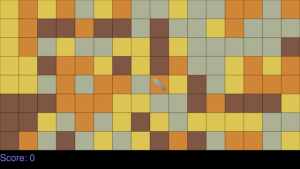 | |
| General | |
| Author | TricksterGuy |
| Type | Puzzle |
| Version | 0.1.1 |
| License | GPL-3.0 |
| Last Updated | 2020/06/01 |
| Links | |
| Download | |
| Website | |
| Source | |
This is a Same Game (Chain Shot!) clone being developed for the Nintendo Switch. Currently, it's a work in progress.
Installation
Place the .nro to the /switch/ folder on the SD card.
User guide
Switch Shot is a matching puzzle game where your aim to clear a grid of colored blocks.
You can remove the blocks by clicking on groups of two or more adjacent blocks of the same color, causing the remaining blocks to fall and potentially create new groups.
Controls
Joystick or D-Pad - moves the cursor
X - Restart with the current seed, New game with new seed, Go back to hbmenu
Screenshots
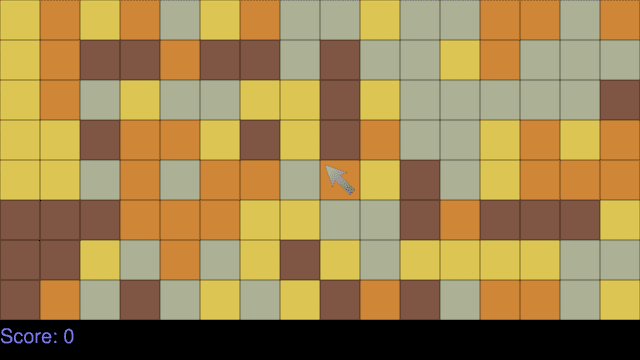
Changelog
v0.1.1
- Fixed color selection.
v0.1
- First Release.
Credits
- Cursor graphic and app icon by TricksterGuy (Willing to accept pull requests for better ones).
- GIMP team for version 2.10.2 of GIMP because apparently 2.10.16 and 2.10.18 is super broken.
- devkitpro team and SDL2 (and friends) team.
- OpensourceDesign for FreeSans.ttf
- A special thanks to grimfang4 for his NFont library (and utilities) which I remember using 12-13 years ago and surprised to still see being maintained.
