More actions
No edit summary |
No edit summary |
||
| (4 intermediate revisions by the same user not shown) | |||
| Line 2: | Line 2: | ||
|title=Omega Labyrinth Z Vita | |title=Omega Labyrinth Z Vita | ||
|image=omegalabyrinthzvitaenglish.png | |image=omegalabyrinthzvitaenglish.png | ||
|description=Omega Labyrinth Z | |description=Omega Labyrinth Z full English fan translation patch. | ||
|author=froid_san | |author=froid_san | ||
|lastupdated=2021/03/19 | |lastupdated=2021/03/19 | ||
| Line 8: | Line 8: | ||
|version=0.95 | |version=0.95 | ||
|license=Mixed | |license=Mixed | ||
|download=https://dlhb.gamebrew.org/vitahomebrews/ | |download=https://dlhb.gamebrew.org/vitahomebrews/olz_patcher_v0.95.rar | ||
|website=https://froidromhacks.com/omega-labyrinth-z-jp-english-full-fan-translationvitaps4/ | |website=https://froidromhacks.com/omega-labyrinth-z-jp-english-full-fan-translationvitaps4/ | ||
}} | }} | ||
{{#seo: | {{#seo: | ||
| Line 19: | Line 17: | ||
|image_alt=Omega Labyrinth Z Vita | |image_alt=Omega Labyrinth Z Vita | ||
}} | }} | ||
This is a full English translation patch for Omega Labyrinth Z (オメガラビリンスZ). Some official terms and item names are borrowed from the localized versions on Switch and PC, and the rest of the text/story are translated from scratch. | |||
'''Age rating:''' 17+. | |||
== | ==Installation== | ||
* | ===PS Vita requirements=== | ||
* Hacked Vita (Enso/h-encore 3.60/3.65/3.68). | |||
* [[RePatch reDux0 Vita|rePatch plugin]] (installed on the Vita and verified working) (rePatch does not work on 3.73). | |||
* [[NoNpDrm Vita|NoNpDrm plugin]] (installed on the Vita and verified working). | |||
* [[ReF00D Vita|reF00d v1.1]]/[[0syscall6 Vita|0syscall6]]. | |||
* [[VitaShell]]. | |||
* FTP program (Winscp recommended). | |||
* This English patch. | |||
== | ===How to patch decrypted Vita files (PC)=== | ||
[https://youtu.be/XoUymGaXCoM Video Reference]. | |||
Step 1 - Preparation: | |||
' | * Install the Game on your Vita or insert cart and also install the game update v1.01. | ||
* Verify if your game version is 1.01. | |||
* Test the game if it's working fine. | |||
* Extract English patch archive to a folder. ex: "OLZ_patcher_v0.91". | |||
Step 2 - Decrypting game via Vitashell: | |||
* Using [[VitaShell]] browse gro0:app/ (if cart) or ux0:app/ (if a PSN game). | |||
* Highlight the PCSG00939 folder and press Triangle > then select Open decrypted Press Select and connect Via FTP. | |||
* Using your favorite FTP application on the PC, browse gro0:app/PCSG00939/Media (if cart) ux0:app/PCSG00939/Media (if a PSN game). | |||
* Copy sharedassets0.assets.resS file to the PC (OLZ_patcher_v0.91\decrypted_data folder). | |||
* While still on VitaShell browse ux0: patch folder. | |||
* Highlight the PCSG00939 folder again and press Triangle > then select Open decrypted Press Select and connect Via FTP. | |||
* Back to the FTP application on the PC, browse ux0: patch/PCSG00939/Media. | |||
* Copy resources.assets file to the PC (OLZ_patcher_v0.91\decrypted_data folder). | |||
Step 3 - Patching decrypted asset: | |||
* Run [Apply_ENG_patch_v0.91_to_decrypted_asset], follow its instruction and wait for it to finish patching. | |||
Step 4 - How to install: | |||
* Copy the [repatch] folder inside the [Copy_to_VITA_ux0] folder to the ux0: partition of your Vita. | |||
* Run the game (be sure to have NoNpDrm and rePatch plugin (v3.0) properly installed and working). | |||
==Screenshots== | ==Screenshots== | ||
https://dlhb.gamebrew.org/vitahomebrews/omegalabyrinthzvitaenglish-01.png | https://dlhb.gamebrew.org/vitahomebrews/omegalabyrinthzvitaenglish-01.png | ||
https://dlhb.gamebrew.org/vitahomebrews/omegalabyrinthzvitaenglish-02.png | https://dlhb.gamebrew.org/vitahomebrews/omegalabyrinthzvitaenglish-02.png | ||
== | ==Media== | ||
'''Omega Labyrinth Z - English Fan translation gameplay v0.91 [Vita/PS4] ([https://www.youtube.com/watch?v=HWvmVX8RLNY froid_san])'''<br> | |||
<youtube>HWvmVX8RLNY</youtube> | |||
'''Omega Labyrinth Z - Guide to applying the translation patch [Vita] ([https://www.youtube.com/watch?v=AnTk2avIQGk froid_san])'''<br> | |||
<youtube>AnTk2avIQGk</youtube> | |||
== | ==Changelog== | ||
'''v0.95''' | |||
* What's translated or fixed: | |||
** Fixed Blank book to accept English keyboard input text. | |||
** Added Black book input translations. | |||
** Added Black book acceptable input text guide in the in-game manual (page 24-28) | |||
** 100% Sage trials description translation. | |||
** 100% Bestiary translation. | |||
** Included Censored or Uncensored selection in the patcher. | |||
** All translations from v0.91 | |||
'''v0.91''' | |||
* Initial English release. | |||
* What's translated: | |||
** All Story text. | |||
** All Traps text. | |||
** All Abilities/description text. | |||
** All Items/weapons/shield/armor names/description text. | |||
** All Enemy names text. | |||
** 95% of Enemy description text. | |||
** All Menu text. | |||
** 96% of dungeon description. | |||
** All image format text. | |||
** Fake DLC Unlock for special editions DLC's. | |||
** Adjusted test to be a bit smaller and adjusted a few text windows. | |||
* What's not translated: | |||
** Trophies (Don't want to be liable if you get a ban on translated trophies, so it's left as it is). | |||
** Digital game manual, bubble title, and such. | |||
** The moans and short phrases the characters say during awakenings/rescue. | |||
** The remaining 5% of the enemy description. | |||
** The remaining 4% of dungeon description (haven't finished the sage trails yet.). | |||
== External links == | == External links == | ||
* | * Author's website - https://froidromhacks.com/omega-labyrinth-z-jp-english-full-fan-translationvitaps4/ | ||
* | * GBAtemp - https://gbatemp.net/threads/release-omega-labyrinth-z-jp-english-full-fan-translation-patcher-vita-ps4.585123/ | ||
Latest revision as of 07:56, 4 August 2024
| Omega Labyrinth Z Vita | |
|---|---|
 | |
| General | |
| Author | froid_san |
| Type | Translations |
| Version | 0.95 |
| License | Mixed |
| Last Updated | 2021/03/19 |
| Links | |
| Download | |
| Website | |
This is a full English translation patch for Omega Labyrinth Z (オメガラビリンスZ). Some official terms and item names are borrowed from the localized versions on Switch and PC, and the rest of the text/story are translated from scratch.
Age rating: 17+.
Installation
PS Vita requirements
- Hacked Vita (Enso/h-encore 3.60/3.65/3.68).
- rePatch plugin (installed on the Vita and verified working) (rePatch does not work on 3.73).
- NoNpDrm plugin (installed on the Vita and verified working).
- reF00d v1.1/0syscall6.
- VitaShell.
- FTP program (Winscp recommended).
- This English patch.
How to patch decrypted Vita files (PC)
Step 1 - Preparation:
- Install the Game on your Vita or insert cart and also install the game update v1.01.
- Verify if your game version is 1.01.
- Test the game if it's working fine.
- Extract English patch archive to a folder. ex: "OLZ_patcher_v0.91".
Step 2 - Decrypting game via Vitashell:
- Using VitaShell browse gro0:app/ (if cart) or ux0:app/ (if a PSN game).
- Highlight the PCSG00939 folder and press Triangle > then select Open decrypted Press Select and connect Via FTP.
- Using your favorite FTP application on the PC, browse gro0:app/PCSG00939/Media (if cart) ux0:app/PCSG00939/Media (if a PSN game).
- Copy sharedassets0.assets.resS file to the PC (OLZ_patcher_v0.91\decrypted_data folder).
- While still on VitaShell browse ux0: patch folder.
- Highlight the PCSG00939 folder again and press Triangle > then select Open decrypted Press Select and connect Via FTP.
- Back to the FTP application on the PC, browse ux0: patch/PCSG00939/Media.
- Copy resources.assets file to the PC (OLZ_patcher_v0.91\decrypted_data folder).
Step 3 - Patching decrypted asset:
- Run [Apply_ENG_patch_v0.91_to_decrypted_asset], follow its instruction and wait for it to finish patching.
Step 4 - How to install:
- Copy the [repatch] folder inside the [Copy_to_VITA_ux0] folder to the ux0: partition of your Vita.
- Run the game (be sure to have NoNpDrm and rePatch plugin (v3.0) properly installed and working).
Screenshots

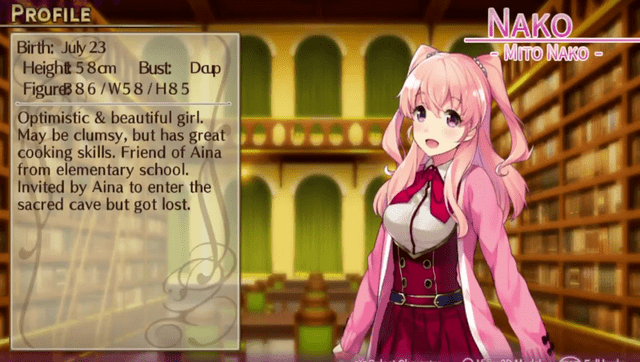
Media
Omega Labyrinth Z - English Fan translation gameplay v0.91 [Vita/PS4] (froid_san)
Omega Labyrinth Z - Guide to applying the translation patch [Vita] (froid_san)
Changelog
v0.95
- What's translated or fixed:
- Fixed Blank book to accept English keyboard input text.
- Added Black book input translations.
- Added Black book acceptable input text guide in the in-game manual (page 24-28)
- 100% Sage trials description translation.
- 100% Bestiary translation.
- Included Censored or Uncensored selection in the patcher.
- All translations from v0.91
v0.91
- Initial English release.
- What's translated:
- All Story text.
- All Traps text.
- All Abilities/description text.
- All Items/weapons/shield/armor names/description text.
- All Enemy names text.
- 95% of Enemy description text.
- All Menu text.
- 96% of dungeon description.
- All image format text.
- Fake DLC Unlock for special editions DLC's.
- Adjusted test to be a bit smaller and adjusted a few text windows.
- What's not translated:
- Trophies (Don't want to be liable if you get a ban on translated trophies, so it's left as it is).
- Digital game manual, bubble title, and such.
- The moans and short phrases the characters say during awakenings/rescue.
- The remaining 5% of the enemy description.
- The remaining 4% of dungeon description (haven't finished the sage trails yet.).
