More actions
No edit summary |
|||
| (One intermediate revision by the same user not shown) | |||
| Line 23: | Line 23: | ||
*Baby mode - Button is not needed, just point and paint. | *Baby mode - Button is not needed, just point and paint. | ||
*Kids mode - Basic painting functionality. | *Kids mode - Basic painting functionality. | ||
*Full mode - Supports all included features | *Full mode - Supports all included features. | ||
==Controls== | ==Controls== | ||
'''Common features for all modes:''' | |||
Home - Press and hold to exit to main menu (Wiimote 1 only) | |||
1 - Press and hold to save image (Wiimote 1 only) | |||
2 - Press and hold to clear screen (Wiimote 1 only) | |||
'''Baby mode:''' | '''Baby mode:''' | ||
| Line 53: | Line 61: | ||
Minus/Plus - Undo/Redo | Minus/Plus - Undo/Redo | ||
==Screenshots== | ==Screenshots== | ||
Latest revision as of 08:53, 27 February 2023
| Kidspaint | |
|---|---|
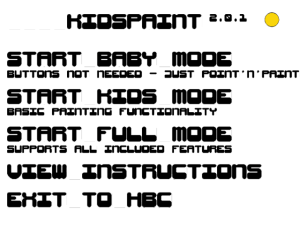 | |
| General | |
| Author | Flarup |
| Type | Other Apps |
| Version | 2.0.2 |
| License | Mixed |
| Last Updated | 2011/05/02 |
| Links | |
| Download | |
| Website | |
Kidspaint is a painting program for kids. Up to four persons can paint simultaneously by using different Wiimotes.
This painting program can be run in 3 different modes, so there are suitable painting modes for kids of all ages.
Powered by HBC, devkitPro, GRRLIB and LIBFAT. The official version Paint Splash was also released on WiiWare.
User guide
Depending on how old your kids are, the program can be run in one of the following three modes (chosen from the main menu):
- Baby mode - Button is not needed, just point and paint.
- Kids mode - Basic painting functionality.
- Full mode - Supports all included features.
Controls
Common features for all modes:
Home - Press and hold to exit to main menu (Wiimote 1 only)
1 - Press and hold to save image (Wiimote 1 only)
2 - Press and hold to clear screen (Wiimote 1 only)
Baby mode:
Aim - Paint
Kids mode:
Aim - Move brush without painting
A/B - Paint
D-Pad Left/Right - Change brush color
D-Pad Up/Down - Change brush size
Full mode:
Aim - Move brush without painting
A - Paint
B - Change brush type (circle, square, airbrush, bucket fill)
D-Pad Left/Right - Change brush color
D-Pad Up/Down - Change brush size
Minus/Plus - Undo/Redo
Screenshots
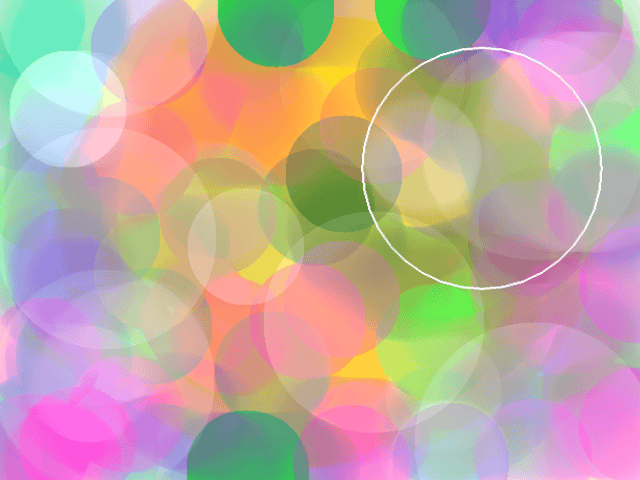
Changelog
Version 2.0.2 2011/08/30
- Minor fixes.
Version 2.0.1 2011/05/02
- Minor fixes.
- Updated to use GRRLIB 4.3.1.
Version 2.0 2009/12/01
- MP3 MUSIC PLAYER ADDED (you can put your own mp3 files inside the 'music' folder).
- Bigger brushes are available in 'Kids mode' and 'Full mode'.
- Updated to use GRRLIB 4.1.0.
- In 'Full mode' you only have to hold buttons for 1 second in order to save, clear or exit.
- Brush size and color can no longer be changed manually in 'Baby mode'.
- More detailed built-in instructions.
Version 1.3 2009/05/26
- Added 'change brush' functionality to 'Full mode'. Brushes are: Circle, square, airbrush and flood fill.
Version 1.2 2009/04/27
- Added 'Full mode' with undo/redo functionality (this is the mode where new features most likely will be added).
- Canvas size no longer hardcoded.
- Some code cleanup.
Version 1.1 2009/04/18
- Up to four persons can now paint simultaneously.
- B button now paints as well.
- Added two shades of brown to palette.
Version 1.0 2009/04/14
- Initial release.
External links
- Official website - http://www.flarup.org/v1/kodeKidspaint_eng.php (archived)
- WiiBrew - https://wiibrew.org/wiki/Kidspaint
