More actions
No edit summary |
No edit summary |
||
| (11 intermediate revisions by the same user not shown) | |||
| Line 5: | Line 5: | ||
|author=davebaol, xabby666, XFlak | |author=davebaol, xabby666, XFlak | ||
|lastupdated=2011/09/25 | |lastupdated=2011/09/25 | ||
|type= | |type=System Tools | ||
|version=3.1 | |version=3.1 | ||
|license=GPL-2.0 | |license=GPL-2.0 | ||
|download=https://dlhb.gamebrew.org/wiihomebrews/d2xciosinstallerwii.7z | |download=https://dlhb.gamebrew.org/wiihomebrews/d2xciosinstallerwii.7z?k33p0fil35 | ||
|website=https://code.google.com/archive/p/d2x-cios-installer/ | |website=[https://github.com/davebaol/d2x-cios/releases d2x-cios] & [https://code.google.com/archive/p/d2x-cios-installer/ Installer] | ||
|source= | |source=https://code.google.com/archive/p/d2x-cios-installer/ | ||
}} | }} | ||
d2x cIOS Installer is a tool used to install custom IOS (cIOS) onto a Nintendo Wii. The cIOS allows the Wii to run unofficial software, such as emulators and game backups, and can also improve the performance of some games and homebrew applications. | d2x cIOS Installer is a tool used to install custom IOS (cIOS) onto a Nintendo Wii. The cIOS allows the Wii to run unofficial software, such as emulators and game backups, and can also improve the performance of some games and homebrew applications. | ||
| Line 37: | Line 37: | ||
==Installation== | ==Installation== | ||
[https://wii.guide/cios | See [https://wii.guide/cios here] for tutorial which will guide you through the process of installing a cIOS (custom IOS) on your Nintendo Wii. This is necessary if you want to play games using a USB Loader and may also improve the performance of certain homebrew applications. | ||
For documentation | For documentation visit [https://github.com/davebaol/d2x-cios/wiki d2x cIOS Wiki]. | ||
==Screenshots== | ==Screenshots== | ||
d2xciosinstallerwii3.png | https://dlhb.gamebrew.org/wiihomebrews/d2xciosinstallerwii3.png | ||
d2xciosinstallerwii4.png | https://dlhb.gamebrew.org/wiihomebrews/d2xciosinstallerwii4.png | ||
d2xciosinstallerwii5.png | https://dlhb.gamebrew.org/wiihomebrews/d2xciosinstallerwii5.png | ||
==Known Issues== | ==Known Issues== | ||
Latest revision as of 10:32, 28 Ocak 2024
| d2x cIOS Installer | |
|---|---|
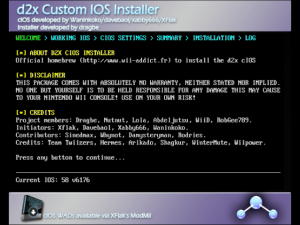 | |
| General | |
| Author | davebaol, xabby666, XFlak |
| Type | System Tools |
| Version | 3.1 |
| License | GPL-2.0 |
| Last Updated | 2011/09/25 |
| Links | |
| Download | |
| [d2x-cios & Installer Website] | |
| Source | |
d2x cIOS Installer is a tool used to install custom IOS (cIOS) onto a Nintendo Wii. The cIOS allows the Wii to run unofficial software, such as emulators and game backups, and can also improve the performance of some games and homebrew applications.
The d2x cIOS installer is a specific version of the cIOS installer that uses the d2x cIOS, which is a custom IOS that is based on the IOS249. This cIOS is considered to be more stable and compatible than other cIOS. It is important to note that installing a cIOS onto a Wii can potentially void the warranty and may cause damage to the system if not done properly.
The d2x cIOS is an enhanced version of the cIOSX rev21 by Waninkoko. It is currently maintained by davebaol, xabby666 and XFlak.
Features
- d2x cIOS v4, v5 and v6 support.
- hybrid cIOS and potentially any cIOS support
- module to add new cIOS in d2x cIOS installer without having to recompile it.
- available IOS bases: IOS37 v5662, IOS38 v4123, IOS53 v5662, IOS55 v5662, IOS56 v5661, IOS57 v5918, IOS58 v6175.
- installation slot support (200 -> 255 except slots 202, 222, 223, 224, 242 and 254).
- online and offline installation (WAD support).
- SD and USB devices support.
- classic controllers, Wiimotes and Game Cube pads support.
- argument --ios=XXX support in the meta.xml file to fix the IOS used by d2x cIOS installer (only active without AHBPROT).
- argument --remove-cache support in the meta.xml file to delete the cache folder at the d2x cIOS installer exit.
- HW_AHBPROT support (enabled by default).
- option to select the cIOS revision.
- batch installation support.
- module to save/load an installation config file.
- module to save a NUS script.
- uninstall cIOS feature restricted to the slots 200+.
Installation
See here for tutorial which will guide you through the process of installing a cIOS (custom IOS) on your Nintendo Wii. This is necessary if you want to play games using a USB Loader and may also improve the performance of certain homebrew applications.
For documentation visit d2x cIOS Wiki.
Screenshots
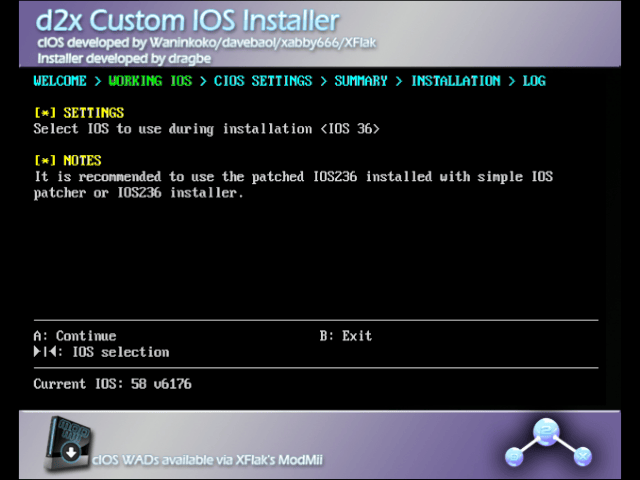
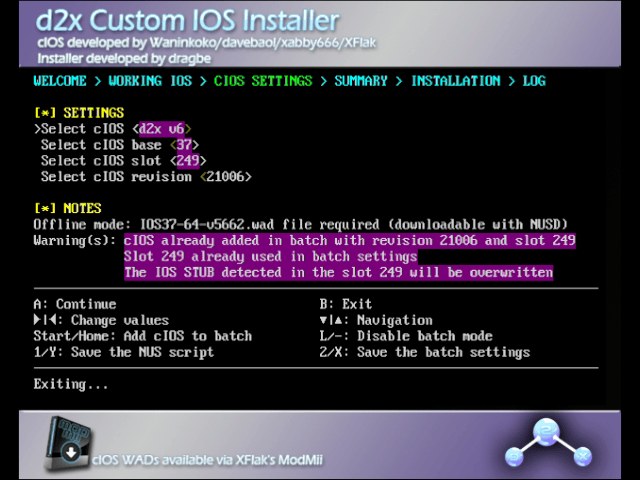
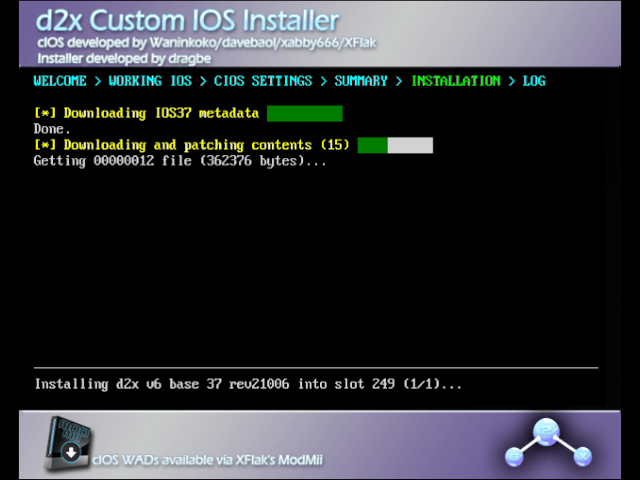
Known Issues
- Unable to downgrade the revision of an existing (c)IOS with a (c)IOS without the ES Version patch (Hermes's cIOS for example).
- Without AHBPROT and the --ios=XXX argument in the meta.xml file, an USB device will no longer be detected by d2x cIOS installer after an IOS reload.
External Links
- Google Code - https://code.google.com/archive/p/d2x-cios-installer/
- GitHub - https://github.com/davebaol/d2x-cios/
