More actions
No edit summary |
No edit summary |
||
| (4 intermediate revisions by the same user not shown) | |||
| Line 2: | Line 2: | ||
|title=WAD Manager | |title=WAD Manager | ||
|image=wadmanagerwii2.png | |image=wadmanagerwii2.png | ||
|description= | |description=(Un)installs WAD packages. | ||
|author=Waninkoko | |author=Waninkoko | ||
|lastupdated=2010/05/23 | |lastupdated=2010/05/23 | ||
|type= | |type=Title Managers | ||
|version=1.7 | |version=1.7 | ||
|license=GPL-2.0 | |license=GPL-2.0 | ||
| Line 15: | Line 15: | ||
==User guide== | ==User guide== | ||
===Supported Devices=== | ===Supported Devices=== | ||
* SDGecko. | * SDGecko. | ||
| Line 34: | Line 29: | ||
Note: To use the NAND emulation is necessary to have a complete copy of the NAND filesystem in the root of the FAT device. | Note: To use the NAND emulation is necessary to have a complete copy of the NAND filesystem in the root of the FAT device. | ||
===Notes=== | |||
Installing a faulty WAD file can cause serious damage to your Nintendo Wii, known as a "banner brick" caused by incorrectly sized banners. Therefore, it is crucial to be cautious when downloading WAD files and to ensure that they come from a reputable source. | |||
To safeguard your system, it's essential to have a brick protection in place before installing multiple WAD files. One of the most effective solutions is to have a NAND backup with [[BootMii Wii|BootMii]]. This allows you to restore your Wii to its original state if something goes wrong. Another option is to use Preloader, which can help uninstall bad WAD files. Having either of these tools can provide peace of mind and protect your Wii from the dreaded banner brick. | |||
==Screenshots== | |||
https://dlhb.gamebrew.org/wiihomebrews/wadmanagerwii3.png | |||
==Media== | ==Media== | ||
Latest revision as of 11:10, 25 February 2023
| WAD Manager | |
|---|---|
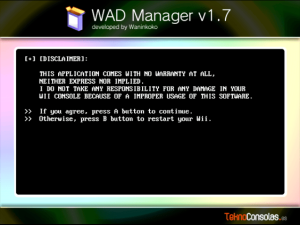 | |
| General | |
| Author | Waninkoko |
| Type | Title Managers |
| Version | 1.7 |
| License | GPL-2.0 |
| Last Updated | 2010/05/23 |
| Links | |
| Download | |
| Website | |
| Source | |
WAD Manager is an application that allows the (un)installation of packages in WAD format (homebrew and official packages). It allows the browsing of a storage device to work with the available WAD files in it.
User guide
Supported Devices
- SDGecko.
- Internal SD slot (with SDHC support).
- USB device (1.1 and 2.0).
How To Use
- Copy all the WAD packages in the storage device.
- Insert the storage device in the Wii.
- Run the application using any method to load homebrew.
- Select the IOS version to use. IOS249 recommended (if available).
- Select the storage device to use.
- Browse the storage device contents and select the WAD package to (un)install.
Note: To use the NAND emulation is necessary to have a complete copy of the NAND filesystem in the root of the FAT device.
Notes
Installing a faulty WAD file can cause serious damage to your Nintendo Wii, known as a "banner brick" caused by incorrectly sized banners. Therefore, it is crucial to be cautious when downloading WAD files and to ensure that they come from a reputable source.
To safeguard your system, it's essential to have a brick protection in place before installing multiple WAD files. One of the most effective solutions is to have a NAND backup with BootMii. This allows you to restore your Wii to its original state if something goes wrong. Another option is to use Preloader, which can help uninstall bad WAD files. Having either of these tools can provide peace of mind and protect your Wii from the dreaded banner brick.
Screenshots
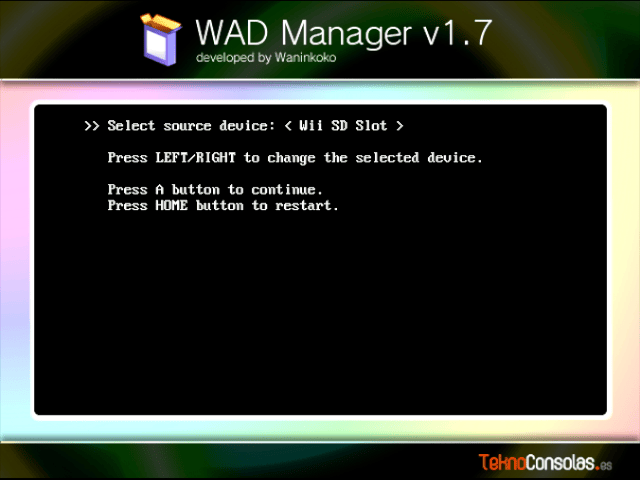
Media
Wad Manager (Wadmanager)
Changelog
WAD Manager v1.7
- Directory browsing support added.
- USB 2.0 Mass Storage Device support fixed.
- Autofix bad common key (with fakesigning).
- GUI modified (bigger console and new background).
- Background music added (OGG player).
- Miscellaneous fixes and improvements.
Credits
Kudos: Team Twiizers/devkitPRO, svpe, kwiirk, all my betatesters.
Disclaimer: This application comes with no warranty at all, nether express nor implied. The author do not take responsibility for any damage in your Wii console because of a imprpoer usage of this software.
External Links
- GitHub- https://github.com/waninkoko/wad-manager
- Official website - http://wadmanager.com/ (archived)
