More actions
No edit summary |
No edit summary |
||
| (2 intermediate revisions by the same user not shown) | |||
| Line 1: | Line 1: | ||
{{Infobox Wii Homebrews | {{Infobox Wii Homebrews | ||
|title=Wii Solitaire | |title=Wii Solitaire | ||
|image= | |image=wiisolitaire2.png | ||
|description=Klondike Solitaire Game | |description=Klondike Solitaire Game. | ||
|author=Wil | |author=Wil | ||
|lastupdated=2008/04/24 | |lastupdated=2008/04/24 | ||
| Line 14: | Line 8: | ||
|version=0.4 | |version=0.4 | ||
|license=Mixed | |license=Mixed | ||
|download=https://dlhb.gamebrew.org/wiihomebrews/ | |download=https://dlhb.gamebrew.org/wiihomebrews/wiisolitaire.7z | ||
|website= | |website=https://wiibrew.org/wiki/Wii_Solitaire | ||
|source=https://dlhb.gamebrew.org/wiihomebrews/ | |source=https://dlhb.gamebrew.org/wiihomebrews/wiisolitaire.7z | ||
}} | }} | ||
Wii Solitaire is a very simple Klondike solitaire game for the Wii which makes use of the Wiimote's IR sensor bar. | |||
The source is available and is fully commented throughout to make it easy for those reading the source. | |||
== Features == | |||
*Motion Controls. | |||
*Rumble Card Selection. | |||
*Complete Core Solitaire Game. | |||
*Splash Screen and UI. | |||
*Deck Dealing Animation. | |||
*Deck Shuffling. | |||
==User guide== | |||
===Gameplay=== | |||
The objective is to get the four suits built onto the foundations from aces up through kings. | |||
To do this you must place alternating colored cards, from kings down to aces, on top of each-other by moving them within the Tableau and drawing cards from the Stock. | |||
=== Game types === | |||
Original Solitaire - Classic Klondike Solitaire that you all know and love. | |||
Vegas Solitaire - Vegas Solitaire is essentially the same as Klondike Solitaire however you may only go through the deck once or three times depending on how many cards you draw at one time. | |||
The | Free Play - The same as Original Solitaire however you may shuffle the deck when it is whole. | ||
== Controls == | ==Controls== | ||
'''Wiimote:''' | |||
A - Draw Cards From Stock | |||
B - Pick up/Drag a Card | |||
Home - Access Menu/Return to Game | |||
D-Pad Up - Shuffle Cards in Free Play | |||
1 - Access Playing Tips While in Game | |||
1+2 - Take a Screenshot | |||
==Screenshots== | ==Screenshots== | ||
https://dlhb.gamebrew.org/wiihomebrews/ | https://dlhb.gamebrew.org/wiihomebrews/wiisolitaire3.png | ||
https://dlhb.gamebrew.org/wiihomebrews/wiisolitaire4.png | |||
https://dlhb.gamebrew.org/wiihomebrews/ | |||
==Media== | ==Media== | ||
'''Wii Solitaire Homebrew 0.3 | '''Wii Solitaire Homebrew 0.3 ([https://www.youtube.com/watch?v=hSFI_ce43ZE Wil Schrader])'''<br> | ||
<youtube>hSFI_ce43ZE</youtube> | <youtube>hSFI_ce43ZE</youtube> | ||
==Known issues== | |||
==Known | |||
* Score is, for the most part, useless. | * Score is, for the most part, useless. | ||
* Highscore and Options are selectable but non-functioning | * Highscore and Options are selectable but non-functioning. | ||
* Original is spelled incorrect in pretty much every location | * Original is spelled incorrect in pretty much every location. | ||
* Your mouse cursor | * Your mouse cursor must be over the home row when dropping Kings. | ||
== Changelog== | == Changelog== | ||
| Line 96: | Line 77: | ||
* Playing Tips - When you first use Wii Solitaire and if you created a new settings file you will be greeted with Playing Tips on your first game. These explain the essentials of Solitaire and provide a few tips to successfully complete a game. | * Playing Tips - When you first use Wii Solitaire and if you created a new settings file you will be greeted with Playing Tips on your first game. These explain the essentials of Solitaire and provide a few tips to successfully complete a game. | ||
''' v0.3 ''' | ''' v0.3 ''' | ||
Major Game-play Changes: | |||
*Card-Based Selection - Instead of the cursor having to be over a Tableau card or Foundation card to drop now the held card only has to be touching the Tableau and Foundation cards to be dropped. This really refines the game play making it a lot simpler to control the cards. | *Card-Based Selection - Instead of the cursor having to be over a Tableau card or Foundation card to drop now the held card only has to be touching the Tableau and Foundation cards to be dropped. This really refines the game play making it a lot simpler to control the cards. | ||
*Vertical Card Adjustment - The cards on the Tableau now adjust vertically so that when there are less cards in a column more of each card is visible making identifying the cards much easier. | *Vertical Card Adjustment - The cards on the Tableau now adjust vertically so that when there are less cards in a column more of each card is visible making identifying the cards much easier. | ||
Minor Changes: | |||
*Finished Core Menu - Core menu work is complete. | *Finished Core Menu - Core menu work is complete. | ||
*GRRLIB 16:9 Support - I made it so that if you are using a 16:9 TV the game will output a stretched 4:3 image to screen. Later on I will make this an option to turn on and off. | *GRRLIB 16:9 Support - I made it so that if you are using a 16:9 TV the game will output a stretched 4:3 image to screen. Later on I will make this an option to turn on and off. | ||
| Line 112: | Line 94: | ||
''' v0.1 ''' | ''' v0.1 ''' | ||
*Initial Release | *Initial Release. | ||
*Minor Bug Fix | *Minor Bug Fix. | ||
==External links== | ==External links== | ||
* | * WiiBrew - https://wiibrew.org/wiki/Wii_Solitaire | ||
Latest revision as of 11:43, 9 March 2023
| Wii Solitaire | |
|---|---|
 | |
| General | |
| Author | Wil |
| Type | Card |
| Version | 0.4 |
| License | Mixed |
| Last Updated | 2008/04/24 |
| Links | |
| Download | |
| Website | |
| Source | |
Wii Solitaire is a very simple Klondike solitaire game for the Wii which makes use of the Wiimote's IR sensor bar.
The source is available and is fully commented throughout to make it easy for those reading the source.
Features
- Motion Controls.
- Rumble Card Selection.
- Complete Core Solitaire Game.
- Splash Screen and UI.
- Deck Dealing Animation.
- Deck Shuffling.
User guide
Gameplay
The objective is to get the four suits built onto the foundations from aces up through kings.
To do this you must place alternating colored cards, from kings down to aces, on top of each-other by moving them within the Tableau and drawing cards from the Stock.
Game types
Original Solitaire - Classic Klondike Solitaire that you all know and love.
Vegas Solitaire - Vegas Solitaire is essentially the same as Klondike Solitaire however you may only go through the deck once or three times depending on how many cards you draw at one time.
Free Play - The same as Original Solitaire however you may shuffle the deck when it is whole.
Controls
Wiimote:
A - Draw Cards From Stock
B - Pick up/Drag a Card
Home - Access Menu/Return to Game
D-Pad Up - Shuffle Cards in Free Play
1 - Access Playing Tips While in Game
1+2 - Take a Screenshot
Screenshots
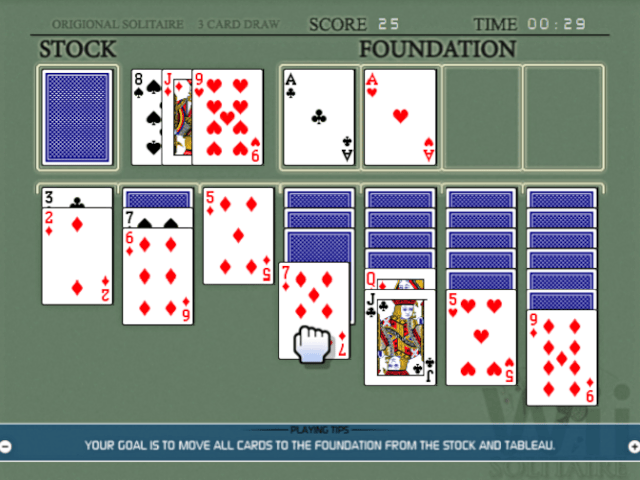
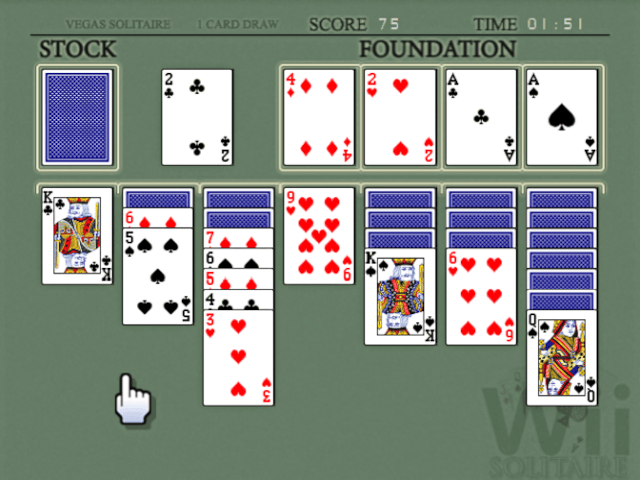
Media
Wii Solitaire Homebrew 0.3 (Wil Schrader)
Known issues
- Score is, for the most part, useless.
- Highscore and Options are selectable but non-functioning.
- Original is spelled incorrect in pretty much every location.
- Your mouse cursor must be over the home row when dropping Kings.
Changelog
v0.4
- Scoring and Time Keeping - Scoring right now is, for the most part, useless. However, it is there, albeit mostly incomplete. It will also keep the time you have played the game for.
- Multiple Gametypes - Original Solitaire, Vegas Solitaire, and Free Play are selectable game types. See descriptions above.
- Choosing Dealing Number - You can choose the number of cards that will be dealt out at one time from the Stock now. You may choose either 1 card or 3 card.
- Winning Screen - When you win, a little animation appears and you are called a Winner.
- Deck Dealing Animation - The Stock now "shuffles" before it deals each card out like you would a real solitaire game.
- ROUGH Options - When you start up Wii Solitaire, if you have an SD card, you are asked if you would like to create an options file. Within this options file there are currently six options to choose from. Only three of the options have been completed and may be edited by hand: Deck Dealing Animation, Mouseover Rumble, and 16:9 Video Stretching. 0 = Off, 1 = On. The .ini is located in the same folder as the boot.elf file.
- Playing Tips - When you first use Wii Solitaire and if you created a new settings file you will be greeted with Playing Tips on your first game. These explain the essentials of Solitaire and provide a few tips to successfully complete a game.
v0.3
Major Game-play Changes:
- Card-Based Selection - Instead of the cursor having to be over a Tableau card or Foundation card to drop now the held card only has to be touching the Tableau and Foundation cards to be dropped. This really refines the game play making it a lot simpler to control the cards.
- Vertical Card Adjustment - The cards on the Tableau now adjust vertically so that when there are less cards in a column more of each card is visible making identifying the cards much easier.
Minor Changes:
- Finished Core Menu - Core menu work is complete.
- GRRLIB 16:9 Support - I made it so that if you are using a 16:9 TV the game will output a stretched 4:3 image to screen. Later on I will make this an option to turn on and off.
- Properly Scaled Cards and New Table - I recreated the cards used and properly scaled the cards for a more accurate looking game. I also replaced the old table background with a much cleaner looking version.
v0.2
- Home Row Ace-Creation Bug Fix - During development of the Menu I discovered a serious bug where one could select the empty home row and force the creation of aces within the game.
- Initial Menu Work - Because of the above fix, I quickly finished implementing the early stages of the menu system. You can now create a new game without having to return to HBC.
v0.1
- Initial Release.
- Minor Bug Fix.
External links
- WiiBrew - https://wiibrew.org/wiki/Wii_Solitaire
