More actions
(Created page with "{{Infobox homebrew | title = PassMe2 SRAM Writer | image = | type = Other | version = 2005 | licence = Mixed | author = Pepsiman | website ...") |
No edit summary |
||
| (16 intermediate revisions by the same user not shown) | |||
| Line 1: | Line 1: | ||
{{Infobox | {{Infobox DS Homebrews | ||
| title | |title=PassMe2 SRAM Writer | ||
| image | |image=nds.png | ||
| type | |description=Writes the SRAM in GBA mode for PassMe2. | ||
| version | |author=Pepsiman | ||
| | |lastupdated=2005/10/01 | ||
| | |type=Other Apps | ||
| website | |version=2005 | ||
|license=Mixed | |||
|download=https://dlhb.gamebrew.org/dshomebrew2/passme2sramwriter.rar | |||
|website=http://pepsiman.pwp.blueyonder.co.uk | |||
}} | }} | ||
{{Obsolete}} | |||
PassMe2 requires the SRAM of the GBA cart to contain code specific to the game being used. These programs will write the SRAM, just select game from the list. | PassMe2 requires the SRAM of the GBA cart to contain code specific to the game being used. These programs will write the SRAM, just select game from the list. | ||
'''Note:''' PassMe is | '''Note:''' PassMe is obsoleted, a NoPass device as it will run on ALL Nintendo DSs and work all media devices available on the market. Also, there are Slot-1 solutions available now that do not require a Slot-2 media device. For more information please see [http://dspassme.jzdocs.com here]. | ||
== | ==Installation== | ||
It contains 3 versions: | |||
* passme2_mb.gba - Writes the SRAM in GBA mode, does nothing in NDS mode. | |||
* passme2flashme.gba - Writes the SRAM in GBA mode, runs FlashMe V7 (with DSLite support) in NDS mode. | |||
* passme2flashme_stealth.gba - Writes the SRAM in GBA mode, runs FlashMe Stealth V7 (with DSLite support) in NDS mode. | |||
Write the program to GBA cart (or CF/SD card), boot DS in GBA mode, select game, press A, insert passme2 in DS, turn off DS, turn on DS. | Write the program to GBA cart (or CF/SD card), boot DS in GBA mode, select game, press A, insert passme2 in DS, turn off DS, turn on DS. | ||
If using the FlashMe versions, | If using the FlashMe versions, you need to disable the loader/menu in your flash software. | ||
The FlashMe versions do not run FlashMe on M3 or Supercard. | The FlashMe versions do not run FlashMe on M3 or Supercard. | ||
==External links== | |||
* Author's website - http://pepsiman.pwp.blueyonder.co.uk | |||
Latest revision as of 02:35, 21 August 2024
| PassMe2 SRAM Writer | |
|---|---|
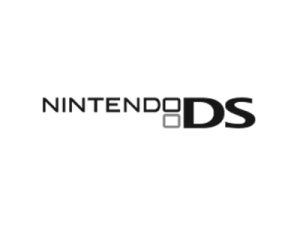 | |
| General | |
| Author | Pepsiman |
| Type | Other Apps |
| Version | 2005 |
| License | Mixed |
| Last Updated | 2005/10/01 |
| Links | |
| Download | |
| Website | |
| This application has been obsoleted by one or more applications that serve the same purpose, but are more stable or maintained. |
PassMe2 requires the SRAM of the GBA cart to contain code specific to the game being used. These programs will write the SRAM, just select game from the list.
Note: PassMe is obsoleted, a NoPass device as it will run on ALL Nintendo DSs and work all media devices available on the market. Also, there are Slot-1 solutions available now that do not require a Slot-2 media device. For more information please see here.
Installation
It contains 3 versions:
- passme2_mb.gba - Writes the SRAM in GBA mode, does nothing in NDS mode.
- passme2flashme.gba - Writes the SRAM in GBA mode, runs FlashMe V7 (with DSLite support) in NDS mode.
- passme2flashme_stealth.gba - Writes the SRAM in GBA mode, runs FlashMe Stealth V7 (with DSLite support) in NDS mode.
Write the program to GBA cart (or CF/SD card), boot DS in GBA mode, select game, press A, insert passme2 in DS, turn off DS, turn on DS.
If using the FlashMe versions, you need to disable the loader/menu in your flash software.
The FlashMe versions do not run FlashMe on M3 or Supercard.
External links
- Author's website - http://pepsiman.pwp.blueyonder.co.uk
