More actions
No edit summary |
No edit summary Tag: Manual revert |
||
| (3 intermediate revisions by the same user not shown) | |||
| Line 29: | Line 29: | ||
*PlayStation Vita. | *PlayStation Vita. | ||
*Windows PC. | *Windows PC. | ||
*Decrypted Ikenie to Yuki no Setsuna (PCSG00756) | *Decrypted Ikenie to Yuki no Setsuna (PCSG00756). | ||
How to install: | How to install: | ||
*Make a backup of your PCSG00756 | *Make a backup of your PCSG00756 directory. | ||
*Place your PCSG00756 folder in the same directory as IAS.exe. | *Place your PCSG00756 folder in the same directory as IAS.exe. | ||
*Don't put spaces on your directory/folder names or else the files won't be patched. | *Don't put spaces on your directory/folder names or else the files won't be patched. | ||
Latest revision as of 02:19, 4 February 2023
| I am Setsuna English Patch | |
|---|---|
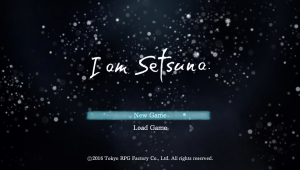 | |
| General | |
| Author | Ignis00 |
| Type | Translations |
| Version | 1.1 |
| License | Mixed |
| Last Updated | 2016/12/17 |
| Links | |
| Download | |
| Website | |
Ikenie to Yuki no Setsuna (いけにえと雪のセツナ / I am Setsuna.) is a Japanese role-playing video game developed by Tokyo RPG Factory and published by Square Enix. It was released for PlayStation 4 and PlayStation Vita in Japan in February 2016, and worldwide for PlayStation 4 and Microsoft Windows in July 2016.
The story, set in a land gripped by perpetual winter, follows a mercenary and his charge, a maiden named Setsuna who must offer herself as a sacrifice at a sacred shrine to appease hostile demons. The story's central theme is sadness. The gameplay, which is deliberately designed to evoke role-playing games of the 1990s, uses an Active Time Battle system based on those used in early Final Fantasy games and Chrono Trigger.
Features
- Fully translated.
Installation
Requirements:
- PlayStation Vita.
- Windows PC.
- Decrypted Ikenie to Yuki no Setsuna (PCSG00756).
How to install:
- Make a backup of your PCSG00756 directory.
- Place your PCSG00756 folder in the same directory as IAS.exe.
- Don't put spaces on your directory/folder names or else the files won't be patched.
- Open IAS.exe and follow the on-screen instructions.
- The folder is now patched and is renamed to "PCSG00756_" to avoid any accidental re-patching, install it either through wrapping-it up in .VPK format or through MaiDumpTool. Don't forget to rename the folder to PCSG00756.
Screenshots
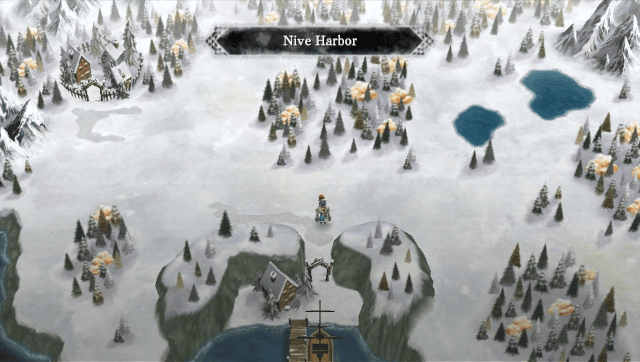
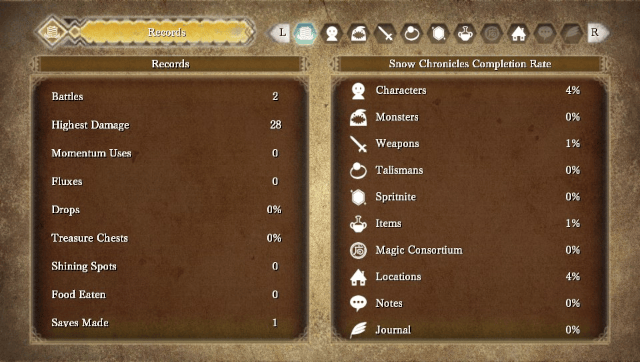
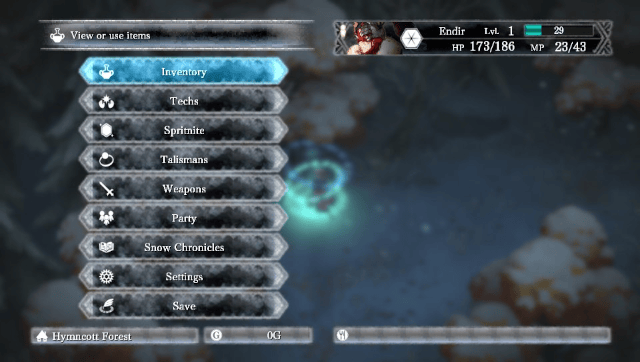
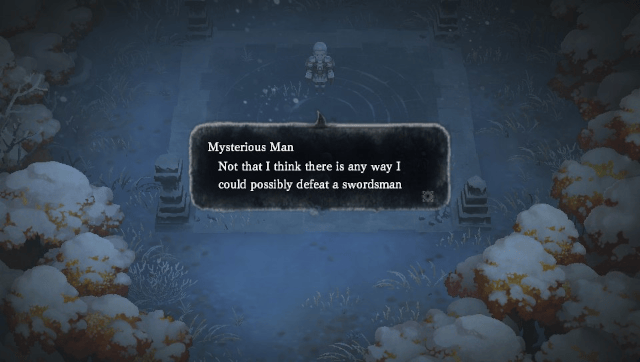
Known issues
- During battle when you select a Tech, you'll notice that the description has been cut off.
- Text might run-off the screen at some instances.
- Tutorial descriptions will leave a single letter at the end for every line, this issue is might be due to how the game natively handles Japanese-characters as we're only "pushing" Latin-characters hence the latter problem.
- Save data title is truncated due to string-length limitations.
Changelog
Build 1.1 2016/12/17
- Bugfix for vessel name.
Build 1.0 2016/12/10
- Initial release and build.
Credits
Project Manager:
- Ignis00.
Thanks:
- ChepChep - For giving me material to learn at.
- aluigi - For the QBMS script.
- Ekey - For providing the AES key.
- jmacd - For the xdelta-gpl tool.
- Info-ZIP - For the UnZip tool.
