More actions
m (HydeWing moved page Fce Ultra Rx Wii to FCE Ultra RX Wii) |
No edit summary |
||
| (3 intermediate revisions by the same user not shown) | |||
| Line 1: | Line 1: | ||
{{Infobox Wii Homebrews | {{Infobox Wii Homebrews | ||
|title=FCE Ultra RX | |title=FCE Ultra RX Wii | ||
|image= | |image=fceultrarxwii2.png | ||
|description= | |description=Nintendo Entertainment System/NES emulator. Port of FCE Ultra, forked from FCEUltra GX. | ||
|author=NiuuS, Tantric | |author=NiuuS, Tantric (dborth) | ||
|lastupdated=2019/01/19 | |lastupdated=2019/01/19 | ||
|type=Console | |type=Console | ||
| Line 18: | Line 12: | ||
|source=https://github.com/niuus/FCEUltraRX | |source=https://github.com/niuus/FCEUltraRX | ||
}} | }} | ||
FCE Ultra RX is a modified version of [[FCE Ultra GX Wii|FCEUltra GX]], a Nintendo Entertainment System emulator for x86-based PCs (Windows/Linux). It allows you to play NES games on your Wii or GameCube. | |||
Some of the highlights of FCE Ultra RX: | |||
*Screenshot / Cover / Artwork display. | |||
*Wii U Pro Controller support. | |||
*Classic Controllers support (NES / SNES). | |||
*Revisited and updated spanish/italian translation. | |||
*New palettes ([http://www.firebrandx.com/nespalette.html Smooth, PVM Style D93, Composite Direct, NES Classic], PlayChoice-10, [https://emulation.miraheze.org/wiki/Famicom_Color_Palette Sony CXA2025AS], [https://wavebeam.blogspot.com/2017/03/wavebeam-nes-palette.html Wavebeam], VS. System, [https://gbatemp.net/threads/ripping-the-nes-virtual-console-palette.371706/ Restored Wii Virtual Console], PAL, [https://rgbsource.blogspot.com/2016/10/creating-accurate-nes-ntsc-color.html NESCAP] and [https://rgbsource.blogspot.com/2016/11/nes-hybrid-palette-striking-balance.html HYBRID]). | |||
*[https://www.raphnet-tech.com/products/nes_to_wii/index.php Raphnet adapter] and [http://www.the-nextlevel.com/features/hardware/hori-digital-controller/hori-vs-snes-1.jpg HORI Digital Controller] for GameCube users can also exit to the menu with Start+A+B+Z combo. | |||
==Features== | ==Features== | ||
* NES Compatibility based on FCEUX 2.2.3+ (git 21c0971) | * NES Compatibility based on FCEUX 2.2.3+ (git 21c0971). | ||
* Wiimote, Nunchuk, Wii Classic/Classic Pro, and | * Wiimote, Nunchuk, Wii Classic/Classic Pro, and GameCube controller support. | ||
* Wii U Pro, NES and SNES Classic controller support | * Wii U Pro, NES and SNES Classic controller support. | ||
* 1-4 Players Support | * 1-4 Players Support. | ||
* Zapper support | * Zapper support. | ||
* Famicom 3D System support | * Famicom 3D System support. | ||
* Cheat support (.CHT files and Game Genie) | * Cheat support (.CHT files and Game Genie). | ||
* iNES, FDS, VS, UNIF, and NSF ROM support | * iNES, FDS, VS, UNIF, and NSF ROM support. | ||
* Auto Load/Save Game States and RAM | * Auto Load/Save Game States and RAM. | ||
* Custom controller configurations | * Custom controller configurations. | ||
* SD, USB, DVD, SMB, Zip, and 7z support | * SD, USB, DVD, SMB, Zip, and 7z support. | ||
* Custom controller configurations | * Custom controller configurations. | ||
* 16:9 widescreen support | * 16:9 widescreen support. | ||
* Original/filtered (Sharp & Soft))/Unfiltered video modes | * Original/filtered (Sharp & Soft))/Unfiltered video modes. | ||
* Turbo Mode - up to 2x the normal speed | * Turbo Mode - up to 2x the normal speed. | ||
* IPS/UPS automatic patching support | * IPS/UPS automatic patching support. | ||
* Open Source | * Open Source. | ||
== | ==Installation== | ||
If you are using the [[Homebrew Channel Wii|Homebrew Channel]], just copy over the apps folder included in the archive into the root of your SD card. | |||
By default, roms are loaded from fceugx/roms/ and saves or preferences are stored in fceugx/saves/. | |||
You can load roms from SD card (Front SD or SD Gecko), USB, DVD, or SMB share. Note that if you are using the Homebrew Channel, to load from USB, DVD, or SMB you will first have to load FCEURX from SD, and then set your load method preference. | |||
If you | If you are planning to use your Network (LAN) to load and/or save games from you will need to enter in the SMB share settings you have setup on your | ||
computer via the Settings menu. You will need to enter in the SMB Share IP, Share Name, Share Username and Share Password. | |||
=== | ==User guide== | ||
=== Famicom Disk System (FDS)=== | |||
FCE Ultra RX supports loading FDS games. The FDS BIOS is required - put it in your fceugx folder, and name it disksys.rom (should be 8 KB in size). | |||
You can switch disks using the A button (by default). The mapped button can be changed under Controller Configuration ("Special" button). | |||
Compatibility is limited, so check that the game in question works on FCEUX for Windows before asking for help. | |||
===3D game support=== | |||
Supported Famicom 3D System games: | |||
* Highway Star. | |||
* Famicom Grand Prix II. | |||
* 3D Hot Rally. | |||
* JJ (Tobidase Daisakusen Part 2). | |||
* Cosmic Epsilon. | |||
* Attack Animal Gakuen. | |||
Supported anaglyph games: | |||
* The 3-D Battles of World Runner (Tobidase Daisakusen). | |||
* Rad Racer. | |||
=== | ===Emulator options=== | ||
Palette - The colors used while viewing the game: | |||
* Default . loopy . quor . chris . matt. | |||
* pasofami . crashman . mess . zaphod-cv. | |||
* zaphod-smb . vs-drmar . vs-cv . vs-smb. | |||
Timing - NTSC or PAL (Depends if you're running a PAL or NTSC game). | |||
==Screenshots== | |||
https://dlhb.gamebrew.org/wiihomebrews/fceultrarxwii3.png | |||
https://dlhb.gamebrew.org/wiihomebrews/fceultrarxwii4.png | |||
https://dlhb.gamebrew.org/wiihomebrews/fceultrarxwii5.png | |||
https://dlhb.gamebrew.org/wiihomebrews/fceultrarxwii6.png | |||
https://dlhb.gamebrew.org/wiihomebrews/fceultrarxwii7.png | |||
https://dlhb.gamebrew.org/wiihomebrews/fceultrarxwii8.png | |||
==Changelog== | ==Changelog== | ||
'''1.7.0 | '''1.7.0 2019/01/19''' | ||
* Prevent infinite loop loading cheats | * Prevent infinite loop loading cheats [Tantric]. | ||
* Go Back is no longer the first item highlighted for Settings | * Go Back is no longer the first item highlighted for Settings [Tantric]. | ||
* Prevent overrunning the file buffer [Tantric] | * Prevent overrunning the file buffer [Tantric]. | ||
(eg: loading a game cover image that's too big). | *(eg: loading a game cover image that's too big). | ||
'''1.6.0 | '''1.6.0 2019/01/17''' | ||
* New color palettes added: | * New color palettes added: | ||
Restored Wii Virtual Console (removes 30% black from every color). | **Restored Wii Virtual Console (removes 30% black from every color). | ||
PAL / NESCAP / HYBRID (a balance between Composite and RGB). | **PAL / NESCAP / HYBRID (a balance between Composite and RGB). | ||
**Thanks to SuperrSonic, FirebrandX, RGBSource and Tanooki16 for all the palettes included. | |||
* Add DSP halt-unhalt when switching between sound modes [Tantric]. | |||
* Clean up audio code a little [Tantric]. | |||
* Fix audio pop when returning to a game [Tantric]. | |||
'''1.5.0 2019/01/10''' | |||
* Core updated to FCEUX 2.2.3+ (git 21c0971) [Tantric]. | |||
* Add soft and sharp video filtering options [Tantric]. | |||
* Update color palettes [Tanooki16]. | |||
'''1.4.0 2019/01/08''' | |||
* Allow loader to pass 2 arguments instead of 3 for autoload [libertyernie]. | |||
* Automatically create preview image dirs if they don't exist [Tantric]. | |||
'''1. | |||
* Allow loader to pass 2 arguments instead of 3 for autoload | |||
* Automatically create preview image dirs if they don't exist | |||
* Remove update check. | * Remove update check. | ||
* Change "Artworks" to "Artwork". | * Change "Artworks" to "Artwork". | ||
'''1.3.0 | '''1.3.0 2019/01/06''' | ||
* Port option to not append "Auto" from vbagx | * Port option to not append "Auto" from vbagx [libertyernie]. | ||
'''1.2.0 | '''1.2.0 2019/01/05''' | ||
* Add PocketNES interoperability | * Add PocketNES interoperability [libertyernie]. | ||
* Ability to load PocketNES ROMs that contain one NES ROM | * Ability to load PocketNES ROMs that contain one NES ROM [libertyernie]. | ||
* Ability to read/write PocketNES SRAM data if it already exists. [libertyernie] | * Ability to read/write PocketNES SRAM data if it already exists.[libertyernie]. | ||
* Update makefiles | * Update makefiles [libertyernie]. | ||
* Add missing file | * Add missing file [libertyernie]. | ||
* Makefile fix | * Makefile fix [libertyernie]. | ||
* Clean file before loading | * Clean file before loading [libertyernie]. | ||
* Fixes to get it working (i think) | * Fixes to get it working (i think) [libertyernie]. | ||
* Update goombasav | * Update goombasav [libertyernie]. | ||
* Edit fceuram to compile with newer goombasav | * Edit fceuram to compile with newer goombasav [libertyernie]. | ||
* Remove sounds and music from GUI to save resources (specially for the GC port). | * Remove sounds and music from GUI to save resources (specially for the GC port). | ||
'''1.1.0 | '''1.1.0 2018/12/30''' | ||
* Preferences saving. | * Preferences saving. | ||
* New version number. | * New version number. | ||
* Unique settings file. | * Unique settings file. | ||
'''1.0.0 | '''1.0.0 2017/05/09''' | ||
* New color scheme. | * New color scheme. | ||
* Screenshots / Covers / Artworks are selectable again inside Settings. | * Screenshots / Covers / Artworks are selectable again inside Settings. | ||
* Fixed GC build. | * Fixed GC build. | ||
==Credits== | |||
*Coding & menu design - Tantric. | |||
*Menu artwork - the3seashells. | |||
*Logo - NiuuS. | |||
*Logo design - mvit. | |||
*Additional updates/fixes - Zopenko, Burnt Lasagna, Askot, emukidid, NiuuS, Tanooki16. | |||
*FCE Ultra GX GameCube - SoftDev, askot & dsbomb. | |||
*FCE Ultra - Xodnizel. | |||
*Original FCE - BERO. | |||
*libogc/devkitPPC - shagkur & wintermute. | |||
*FreeTypeGX - Armin Tamzarian. | |||
And many others who have contributed over the years. | |||
==External Links== | ==External Links== | ||
* | * GitHub - https://github.com/niuus/FCEUltraRX | ||
* | * GBAtemp - https://gbatemp.net/threads/fceultra-rx-a-new-fork.528128/ | ||
* Open Shop Channel - https://oscwii.org/library/app/FCEURX | |||
Latest revision as of 06:55, 12 Mayıs 2024
| FCE Ultra RX Wii | |
|---|---|
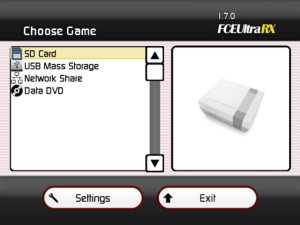 | |
| General | |
| Author | NiuuS, Tantric (dborth) |
| Type | Console |
| Version | 1.7.0 |
| License | Mixed |
| Last Updated | 2019/01/19 |
| Links | |
| Download | |
| Website | |
| Source | |
FCE Ultra RX is a modified version of FCEUltra GX, a Nintendo Entertainment System emulator for x86-based PCs (Windows/Linux). It allows you to play NES games on your Wii or GameCube.
Some of the highlights of FCE Ultra RX:
- Screenshot / Cover / Artwork display.
- Wii U Pro Controller support.
- Classic Controllers support (NES / SNES).
- Revisited and updated spanish/italian translation.
- New palettes (Smooth, PVM Style D93, Composite Direct, NES Classic, PlayChoice-10, Sony CXA2025AS, Wavebeam, VS. System, Restored Wii Virtual Console, PAL, NESCAP and HYBRID).
- Raphnet adapter and HORI Digital Controller for GameCube users can also exit to the menu with Start+A+B+Z combo.
Features
- NES Compatibility based on FCEUX 2.2.3+ (git 21c0971).
- Wiimote, Nunchuk, Wii Classic/Classic Pro, and GameCube controller support.
- Wii U Pro, NES and SNES Classic controller support.
- 1-4 Players Support.
- Zapper support.
- Famicom 3D System support.
- Cheat support (.CHT files and Game Genie).
- iNES, FDS, VS, UNIF, and NSF ROM support.
- Auto Load/Save Game States and RAM.
- Custom controller configurations.
- SD, USB, DVD, SMB, Zip, and 7z support.
- Custom controller configurations.
- 16:9 widescreen support.
- Original/filtered (Sharp & Soft))/Unfiltered video modes.
- Turbo Mode - up to 2x the normal speed.
- IPS/UPS automatic patching support.
- Open Source.
Installation
If you are using the Homebrew Channel, just copy over the apps folder included in the archive into the root of your SD card.
By default, roms are loaded from fceugx/roms/ and saves or preferences are stored in fceugx/saves/.
You can load roms from SD card (Front SD or SD Gecko), USB, DVD, or SMB share. Note that if you are using the Homebrew Channel, to load from USB, DVD, or SMB you will first have to load FCEURX from SD, and then set your load method preference.
If you are planning to use your Network (LAN) to load and/or save games from you will need to enter in the SMB share settings you have setup on your computer via the Settings menu. You will need to enter in the SMB Share IP, Share Name, Share Username and Share Password.
User guide
Famicom Disk System (FDS)
FCE Ultra RX supports loading FDS games. The FDS BIOS is required - put it in your fceugx folder, and name it disksys.rom (should be 8 KB in size).
You can switch disks using the A button (by default). The mapped button can be changed under Controller Configuration ("Special" button).
Compatibility is limited, so check that the game in question works on FCEUX for Windows before asking for help.
3D game support
Supported Famicom 3D System games:
- Highway Star.
- Famicom Grand Prix II.
- 3D Hot Rally.
- JJ (Tobidase Daisakusen Part 2).
- Cosmic Epsilon.
- Attack Animal Gakuen.
Supported anaglyph games:
- The 3-D Battles of World Runner (Tobidase Daisakusen).
- Rad Racer.
Emulator options
Palette - The colors used while viewing the game:
- Default . loopy . quor . chris . matt.
- pasofami . crashman . mess . zaphod-cv.
- zaphod-smb . vs-drmar . vs-cv . vs-smb.
Timing - NTSC or PAL (Depends if you're running a PAL or NTSC game).
Screenshots
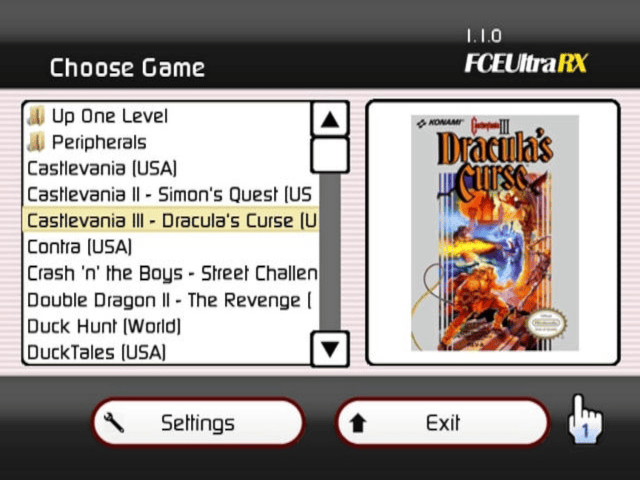
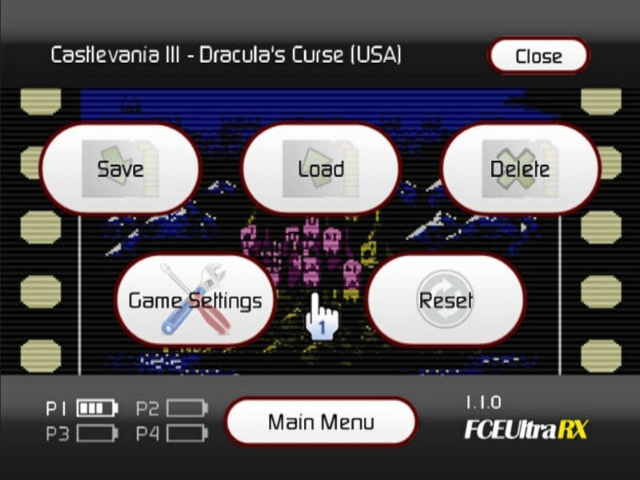

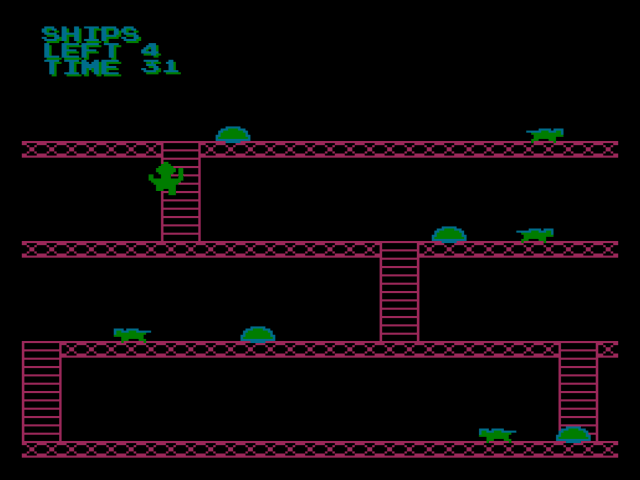

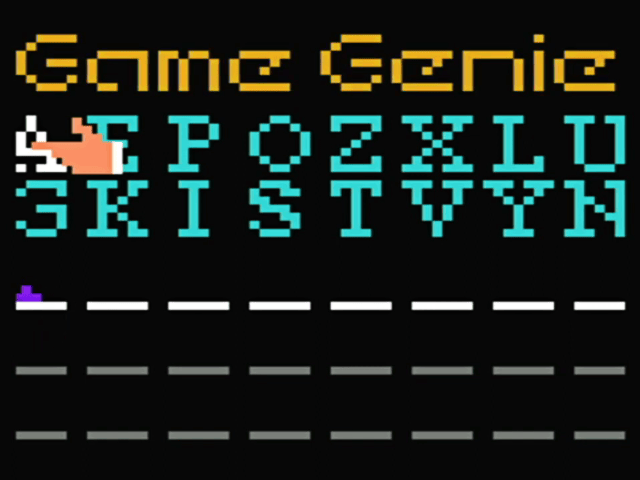
Changelog
1.7.0 2019/01/19
- Prevent infinite loop loading cheats [Tantric].
- Go Back is no longer the first item highlighted for Settings [Tantric].
- Prevent overrunning the file buffer [Tantric].
- (eg: loading a game cover image that's too big).
1.6.0 2019/01/17
- New color palettes added:
- Restored Wii Virtual Console (removes 30% black from every color).
- PAL / NESCAP / HYBRID (a balance between Composite and RGB).
- Thanks to SuperrSonic, FirebrandX, RGBSource and Tanooki16 for all the palettes included.
- Add DSP halt-unhalt when switching between sound modes [Tantric].
- Clean up audio code a little [Tantric].
- Fix audio pop when returning to a game [Tantric].
1.5.0 2019/01/10
- Core updated to FCEUX 2.2.3+ (git 21c0971) [Tantric].
- Add soft and sharp video filtering options [Tantric].
- Update color palettes [Tanooki16].
1.4.0 2019/01/08
- Allow loader to pass 2 arguments instead of 3 for autoload [libertyernie].
- Automatically create preview image dirs if they don't exist [Tantric].
- Remove update check.
- Change "Artworks" to "Artwork".
1.3.0 2019/01/06
- Port option to not append "Auto" from vbagx [libertyernie].
1.2.0 2019/01/05
- Add PocketNES interoperability [libertyernie].
- Ability to load PocketNES ROMs that contain one NES ROM [libertyernie].
- Ability to read/write PocketNES SRAM data if it already exists.[libertyernie].
- Update makefiles [libertyernie].
- Add missing file [libertyernie].
- Makefile fix [libertyernie].
- Clean file before loading [libertyernie].
- Fixes to get it working (i think) [libertyernie].
- Update goombasav [libertyernie].
- Edit fceuram to compile with newer goombasav [libertyernie].
- Remove sounds and music from GUI to save resources (specially for the GC port).
1.1.0 2018/12/30
- Preferences saving.
- New version number.
- Unique settings file.
1.0.0 2017/05/09
- New color scheme.
- Screenshots / Covers / Artworks are selectable again inside Settings.
- Fixed GC build.
Credits
- Coding & menu design - Tantric.
- Menu artwork - the3seashells.
- Logo - NiuuS.
- Logo design - mvit.
- Additional updates/fixes - Zopenko, Burnt Lasagna, Askot, emukidid, NiuuS, Tanooki16.
- FCE Ultra GX GameCube - SoftDev, askot & dsbomb.
- FCE Ultra - Xodnizel.
- Original FCE - BERO.
- libogc/devkitPPC - shagkur & wintermute.
- FreeTypeGX - Armin Tamzarian.
And many others who have contributed over the years.
External Links
- GitHub - https://github.com/niuus/FCEUltraRX
- GBAtemp - https://gbatemp.net/threads/fceultra-rx-a-new-fork.528128/
- Open Shop Channel - https://oscwii.org/library/app/FCEURX
