More actions
m (HydeWing moved page Dump Mii Nand Wii to Dump Mii NAND Wii) |
No edit summary |
||
| (3 intermediate revisions by the same user not shown) | |||
| Line 1: | Line 1: | ||
{{Infobox Wii Homebrews | {{Infobox Wii Homebrews | ||
|title=Dump Mii NAND | |title=Dump Mii NAND | ||
|image= | |image=dumpmiinandwii2.png | ||
|description= | |description=A BootMii format (nand.bin) NAND dumper for vWii/Wii. | ||
|author=Maxternal/DarkMatterCore | |author=Maxternal/DarkMatterCore | ||
|lastupdated=2013/12/12 | |lastupdated=2013/12/12 | ||
|type= | |type=System Tools | ||
|version=1.2 | |version=1.2 | ||
|license=Mixed | |license=Mixed | ||
| Line 18: | Line 12: | ||
|source=https://code.google.com/archive/p/gbadev/ | |source=https://code.google.com/archive/p/gbadev/ | ||
}} | }} | ||
Dump Mii NAND is a tool that allows you to create a backup of the NAND (the internal memory) of your vWii or Wii in BootMii format (nand.bin). This is useful for preserving important system files and settings in case of system failure or for use with other homebrew applications. | |||
''' | '''Note:''' Do not install your vWii NAND dump on your Wii. It will brick your Wii. | ||
== | ==User guide== | ||
To use this Dump Mii NAND, simply run the DOL file and wait. The Dump Mii NAND utilizes AHB access to load the dumper onto Starlet/Starbucks and dump the data to the SD card, similar to how Nintendont works. | To use this Dump Mii NAND, simply run the DOL file and wait. The Dump Mii NAND utilizes AHB access to load the dumper onto Starlet/Starbucks and dump the data to the SD card, similar to how Nintendont works. | ||
If it does not have AHB access, it will use the BootMii IOS to run the dump. This can be installed using the HackMii installer on a normal Wii or with the WAD file provided on the download page for a Wii U using a compatible IOS236 or WAD manager. | If it does not have AHB access, it will use the BootMii IOS to run the dump. This can be installed using the HackMii installer on a normal Wii or with the WAD file provided on the download page for a Wii U using a compatible IOS236 or WAD manager. | ||
Note that the process takes approximately 50 minutes to complete and cannot be cancelled without cutting power. | |||
The dump will be saved to sd:/nand.bin and the keys to sd:/keys.bin, unless a custom path is specified in the meta.xml file. | The dump will be saved to sd:/nand.bin and the keys to sd:/keys.bin, unless a custom path is specified in the meta.xml file. | ||
| Line 36: | Line 28: | ||
==Media== | ==Media== | ||
'''Modding the vWii - Part 2 - Backing up NAND | '''Modding the vWii - Part 2 - Backing up NAND''' ([https://www.youtube.com/watch?v=25scrSjP-J0 Rodrigo Mafra])<br> | ||
<youtube>25scrSjP-J0</youtube> | <youtube>25scrSjP-J0</youtube> | ||
==External Links== | ==External Links== | ||
* | * GBAtemp - https://gbatemp.net/threads/dump-mii-nand-a-bootmii-format-nand-bin-nand-dumper-for-vwii-wii.358977/ | ||
* Google | * Google Code- https://code.google.com/archive/p/gbadev/ | ||
* | * Open Shop Channel - https://oscwii.org/library/app/DmpMiNND | ||
Latest revision as of 11:18, 25 February 2023
| Dump Mii NAND | |
|---|---|
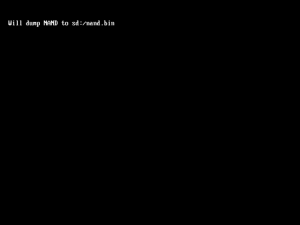 | |
| General | |
| Author | Maxternal/DarkMatterCore |
| Type | System Tools |
| Version | 1.2 |
| License | Mixed |
| Last Updated | 2013/12/12 |
| Links | |
| Download | |
| Website | |
| Source | |
Dump Mii NAND is a tool that allows you to create a backup of the NAND (the internal memory) of your vWii or Wii in BootMii format (nand.bin). This is useful for preserving important system files and settings in case of system failure or for use with other homebrew applications.
Note: Do not install your vWii NAND dump on your Wii. It will brick your Wii.
User guide
To use this Dump Mii NAND, simply run the DOL file and wait. The Dump Mii NAND utilizes AHB access to load the dumper onto Starlet/Starbucks and dump the data to the SD card, similar to how Nintendont works.
If it does not have AHB access, it will use the BootMii IOS to run the dump. This can be installed using the HackMii installer on a normal Wii or with the WAD file provided on the download page for a Wii U using a compatible IOS236 or WAD manager.
Note that the process takes approximately 50 minutes to complete and cannot be cancelled without cutting power.
The dump will be saved to sd:/nand.bin and the keys to sd:/keys.bin, unless a custom path is specified in the meta.xml file.
It is recommended to not remove the SD card during the dump to avoid corrupting the file.
Media
Modding the vWii - Part 2 - Backing up NAND (Rodrigo Mafra)
External Links
- GBAtemp - https://gbatemp.net/threads/dump-mii-nand-a-bootmii-format-nand-bin-nand-dumper-for-vwii-wii.358977/
- Google Code- https://code.google.com/archive/p/gbadev/
- Open Shop Channel - https://oscwii.org/library/app/DmpMiNND
