More actions
m (HydeWing moved page Doom64ex Vita to Doom64EX Vita without leaving a redirect) |
No edit summary |
||
| (6 intermediate revisions by the same user not shown) | |||
| Line 1: | Line 1: | ||
{{Infobox Vita Homebrews | {{Infobox Vita Homebrews | ||
|title=Doom64EX | |title=Doom64EX | ||
| Line 14: | Line 8: | ||
|version=1.0.1 | |version=1.0.1 | ||
|license=GPL-2.0 | |license=GPL-2.0 | ||
|download=https://dlhb.gamebrew.org/vitahomebrews/doom64exvita.7z | |download=https://dlhb.gamebrew.org/vitahomebrews/doom64exvita.7z?k33p0fil35 | ||
|website=https://www.psx-place.com/threads/release-doom64ex-reverse-engineered-and-enhanced-source-port-of-doom-64.38361/ | |website=https://www.psx-place.com/threads/release-doom64ex-reverse-engineered-and-enhanced-source-port-of-doom-64.38361/ | ||
|source=https://github.com/Rinnegatamante/Doom64EX | |source=https://github.com/Rinnegatamante/Doom64EX | ||
|donation=https://www.patreon.com/Rinnegatamante | |||
}} | |||
{{#seo: | |||
|title=Vita Homebrew Games (Shooter) - GameBrew | |||
|title_mode=append | |||
|image=doom64exvita2.png | |||
|image_alt=Doom64EX | |||
}} | }} | ||
Doom64EX Vita is a port of [http://doom64ex.wordpress.com/ Doom64EX] for the PS Vita/PS TV. | Doom64EX Vita is a port of [http://doom64ex.wordpress.com/ Doom64EX] for the PS Vita/PS TV. | ||
| Line 92: | Line 93: | ||
* CatoTheYounger for testing the homebrew. | * CatoTheYounger for testing the homebrew. | ||
* Brandonheat8 for the Livearea assets. | * Brandonheat8 for the Livearea assets. | ||
* All | * All the Patroners for their awesome support. | ||
== External links == | == External links == | ||
| Line 98: | Line 99: | ||
* VitaDB - https://vitadb.rinnegatamante.it/#/info/881 | * VitaDB - https://vitadb.rinnegatamante.it/#/info/881 | ||
* PSX-Place - https://www.psx-place.com/threads/release-doom64ex-reverse-engineered-and-enhanced-source-port-of-doom-64.38361/ | * PSX-Place - https://www.psx-place.com/threads/release-doom64ex-reverse-engineered-and-enhanced-source-port-of-doom-64.38361/ | ||
[[Category:PC game ports on Vita]] | |||
[[Category:Vita game ports]] | |||
Latest revision as of 05:04, 26 October 2024
| Doom64EX | |
|---|---|
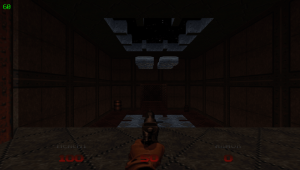 | |
| General | |
| Author | Rinnegatamante |
| Type | Shooter |
| Version | 1.0.1 |
| License | GPL-2.0 |
| Last Updated | 2022/09/17 |
| Links | |
| Download | |
| Website | |
| Source | |
| Support Author | |
Doom64EX Vita is a port of Doom64EX for the PS Vita/PS TV.
Doom64EX is a reverse-engineering project aimed to recreate Doom64 as close as possible with additional modding features.
Installation
Requirements:
- libshacccg.suprx.
- Game Data Files: PC Steam or N64.
Initial Setup:
- Download Doom64EX.vpk install it.
- Download Doom64EX.zip extract it in ux0:data/Doom64EX.
- Follow one of the two paragraphs below to install game data files.
Setup from N64 cartridge:
- (This is the indented way to install original Doom64EX.)
- Dump your own N64 cartridge of Doom 64 (any region works fine) with GameShark, GameGenie or any other source you prefer.
- Download wadgen.zip from the Release section.
- Run WadGen.exe and select the dump of your Doom 64 cartridge. It will generate the required files for Doom64EX to work.
- Copy DOOM64.WAD and DOOMSND.SF2 to ux0:data/Doom64EX.
Setup from Steam:
- (This allows to use Doom 64 remaster WAD with Doom64EX. It will have some minor issues with demo playback but will allow to play also the exclusive The Lost Levels.)
- Buy the game on Steam.
- With a webbrowser, navigate to the url steam://nav/console.
- When asked with what to open said link, select Steam.
- On Steam, you'll get prompted with the console, input in the console download_depot 1148590 1148591 7293157900876244073.
- Steam will start download the depot. Once finished, it will show in the console what path it downloaded it to, navigate towards that directory.
- Download the Doom64EX Steam to EX patch made by Henky from this url: http://henk.tech/doom64
- Extract the archive in the same folder of the downloaded depot.
- Run run.cmd. It will generate an output folder with the required files for Doom64EX to work.
- Copy DOOM64.WAD and DOOMSND.SF2 to ux0:data/Doom64EX.
Controls
Cross - Jump (when enabled in Options)
Start - Pause
Select - Open AutoMap
Up/Down - Zoom In/Out AutoMap
Left/Right - Change Weapon
Triangle/Circle - Change Weapon
L - Run
R - Fire
Square - Activate/Use
Screenshots
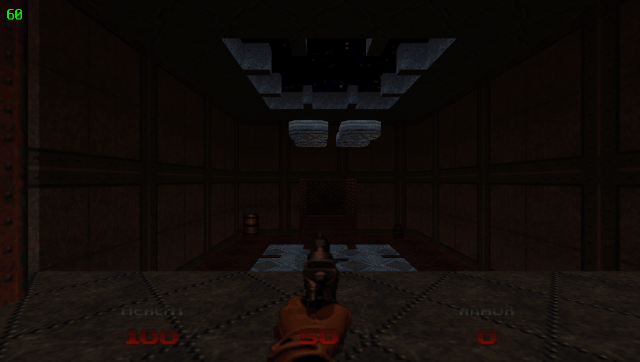



Known issues
- Enabling the Texture Combiner will result in lighting being broken in game. It's suggested to keep it off.
- When a lot of sounds are played simultaneously, framerate can hinder a bit (down to 30-40 fps).
- Music playback and sounds sometime can go out of sync and/or repeat small chunks (This is due to a bug in fluidsynth).
Changelog
v1.0.1
- Fixed a bug preventing to correctly save game.
- Reduced CPU workload by offloading wvp matrix calculation to GPU. (Slight performance improvements).
Credits
- svkaiser for the original Doom64EX.
- fgsfds for the Doom64EX Switch port used as reference for some fixes.
- CatoTheYounger for testing the homebrew.
- Brandonheat8 for the Livearea assets.
- All the Patroners for their awesome support.
