More actions
m (HydeWing moved page Psvita 2d Core Samples Vita to PSV 2D Core Samples Vita without leaving a redirect) |
No edit summary |
||
| (5 intermediate revisions by the same user not shown) | |||
| Line 1: | Line 1: | ||
{{#seo: | {{#seo: | ||
|title=Vita Homebrew PC Tools (Developments) - GameBrew | |title=Vita Homebrew PC Tools (Developments) - GameBrew | ||
|title_mode=append | |title_mode=append | ||
|image= | |image=psv2dcoresamplesvita2.png | ||
|image_alt= | |image_alt=PSV 2D Core Samples | ||
}} | }} | ||
{{Infobox Vita Homebrews | {{Infobox Vita Homebrews | ||
|title= | |title=PSV 2D Core Samples | ||
|image= | |image=psv2dcoresamplesvita2.png | ||
|description=Samples that belong to the | |description=Samples that belong to the PSV 2DCore. | ||
|author=MSeys | |author=Matthias Seys (MSeys) | ||
|lastupdated=2019/09/04 | |lastupdated=2019/09/04 | ||
|type= | |type=Demos | ||
|version=1.12 | |version=1.12 | ||
|license=MIT | |license=MIT | ||
|download=https://dlhb.gamebrew.org/vitahomebrews/ | |download=https://dlhb.gamebrew.org/vitahomebrews/psv2dcoresamplesvita.7z | ||
|website= | |website=https://matthiasseys.com/code/psvita-2d-core/ | ||
|source=https://github.com/MSeys/PSV_2DCore_Samples | |source=https://github.com/MSeys/PSV_2DCore_Samples | ||
}} | }} | ||
Samples | Samples for the [[PSV 2D Core Vita|PSVita 2D Core]]. You can test the input, touch, sound, etc. | ||
== | ==User guide== | ||
===List of Samples=== | |||
*Draw and Update. | |||
*Input (Buttons and Joysticks). | |||
*Touchpad Press/Release Motion. | |||
*Touchpad Swiping. | |||
*View/Camera Transformation. | |||
*Sound. | |||
===Draw and Update=== | |||
This sample shows how you can: | |||
*Draw Rectangles. | |||
*Draw Filled Rectangles. | |||
*Draw Filled Circles. | |||
*Draw Textures. | |||
*Rotated. | |||
*Scaled. | |||
*Part. | |||
*Rotated Hotspot (Not fully tested). | |||
*Draw Text/Font. | |||
*Includes using the Vita Keyboard. | |||
===Input=== | |||
This Sample was heavily based on [[VitaTester]]. | |||
Warning: This sample does not use the power of the event handling of joysticks and buttons. However, it has an example code (without action) in the functions for you to learn from as well as put a few comments in place. | |||
===Touchpad Press/Release/Motion=== | |||
This sample sets the TouchSamplingMode to TOUCHPAD_MOTION and uses the events for Touchpad Press, Release and Motion. | |||
It uses DPAD UP and DPAD DOWN to allow you to check each event handled separately in the application. | |||
===Touchpad Swiping=== | |||
This sample sets the TouchSamplingMode to TOUCHPAD_SWIPE and uses the only event used for Swiping. This sample does NOT trigger press and release to avoid issues with eachother. | |||
This event sends a lot of extra data that you could use for your own purposes. The positions have been drawn and the other data has been shown in the top left corner. | |||
===Transformations=== | |||
This sample is very experimental. This is an alternative way to fake a View Camera as Vita2D has it "locked". | |||
This only goes 2 levels deep and breaks with the third. You can use this to fake a View Camera for a 2D sidescroller for example. | |||
Transformations do depend on each other, translation does get scaled with the given scale, if you wish to have another translation independent from translation, do tell. | |||
==Screenshots== | ==Screenshots== | ||
https://dlhb.gamebrew.org/vitahomebrews/ | https://dlhb.gamebrew.org/vitahomebrews/psv2dcoresamplesvita3.png | ||
https://dlhb.gamebrew.org/vitahomebrews/ | https://dlhb.gamebrew.org/vitahomebrews/psv2dcoresamplesvita4.png | ||
https://dlhb.gamebrew.org/vitahomebrews/ | |||
https://dlhb.gamebrew.org/vitahomebrews/ | https://dlhb.gamebrew.org/vitahomebrews/psv2dcoresamplesvita5.png | ||
https://dlhb.gamebrew.org/vitahomebrews/psv2dcoresamplesvita6.png | |||
==Changelog== | |||
'''v1.12''' | |||
*The new framework version allows for icons inside Font draw text. | |||
*This will allow you to draw icons in the text you can input. | |||
*Try putting inside the text (or look into the Icons folder for some others). | |||
'''v1.1b''' | |||
''' | *The first version of the samples are now live. | ||
* | |||
== External links == | == External links == | ||
* | * Author's website - https://matthiasseys.com/code/psvita-2d-core/ | ||
* | * GitHub - https://github.com/MSeys/PSV_2DCore | ||
* | * GitHub - https://github.com/MSeys/PSV_2DCore_Samples | ||
* Reddit - https://www.reddit.com/r/vitahacks/comments/cy735q/psv_2d_core_what_it_is_functionality_and_community/ | |||
* Reddit - | |||
Latest revision as of 02:03, 18 Ocak 2023
| PSV 2D Core Samples | |
|---|---|
 | |
| General | |
| Author | Matthias Seys (MSeys) |
| Type | Demos |
| Version | 1.12 |
| License | MIT License |
| Last Updated | 2019/09/04 |
| Links | |
| Download | |
| Website | |
| Source | |
Samples for the PSVita 2D Core. You can test the input, touch, sound, etc.
User guide
List of Samples
- Draw and Update.
- Input (Buttons and Joysticks).
- Touchpad Press/Release Motion.
- Touchpad Swiping.
- View/Camera Transformation.
- Sound.
Draw and Update
This sample shows how you can:
- Draw Rectangles.
- Draw Filled Rectangles.
- Draw Filled Circles.
- Draw Textures.
- Rotated.
- Scaled.
- Part.
- Rotated Hotspot (Not fully tested).
- Draw Text/Font.
- Includes using the Vita Keyboard.
Input
This Sample was heavily based on VitaTester.
Warning: This sample does not use the power of the event handling of joysticks and buttons. However, it has an example code (without action) in the functions for you to learn from as well as put a few comments in place.
Touchpad Press/Release/Motion
This sample sets the TouchSamplingMode to TOUCHPAD_MOTION and uses the events for Touchpad Press, Release and Motion.
It uses DPAD UP and DPAD DOWN to allow you to check each event handled separately in the application.
Touchpad Swiping
This sample sets the TouchSamplingMode to TOUCHPAD_SWIPE and uses the only event used for Swiping. This sample does NOT trigger press and release to avoid issues with eachother.
This event sends a lot of extra data that you could use for your own purposes. The positions have been drawn and the other data has been shown in the top left corner.
Transformations
This sample is very experimental. This is an alternative way to fake a View Camera as Vita2D has it "locked".
This only goes 2 levels deep and breaks with the third. You can use this to fake a View Camera for a 2D sidescroller for example.
Transformations do depend on each other, translation does get scaled with the given scale, if you wish to have another translation independent from translation, do tell.
Screenshots
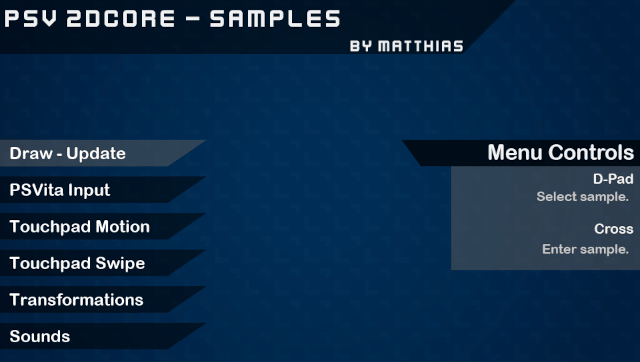
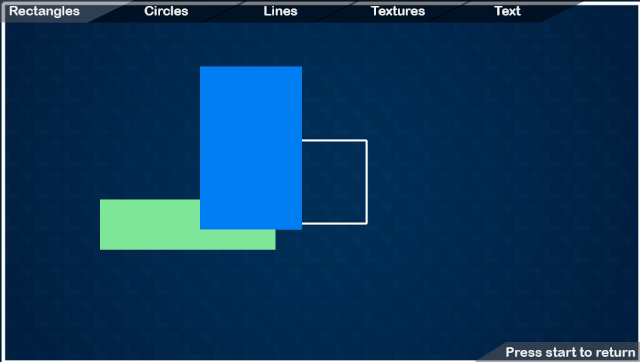
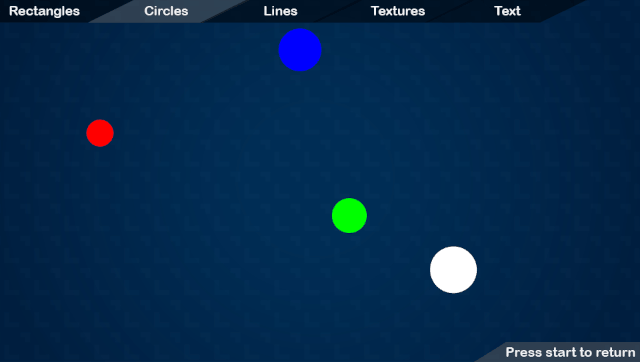
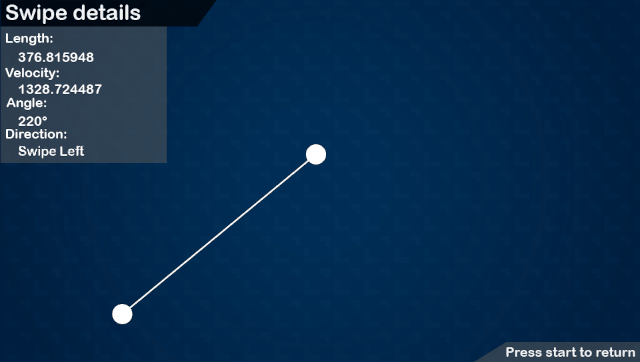
Changelog
v1.12
- The new framework version allows for icons inside Font draw text.
- This will allow you to draw icons in the text you can input.
- Try putting inside the text (or look into the Icons folder for some others).
v1.1b
- The first version of the samples are now live.
