More actions
(Created page with "{{Infobox homebrew | title = Notepad DS | image = File:Notepadds.png | type = Utilities | version = 28 November 2009 Updates | licence = Mixed |...") |
m (Text replacement - "|download=https://dlhb.gamebrew.org/dshomebrew/" to "|download=https://dlhb.gamebrew.org/dshomebrew2/") |
||
| (17 intermediate revisions by the same user not shown) | |||
| Line 1: | Line 1: | ||
{{Infobox | {{Infobox DS Homebrews | ||
| title | |title=Notepad DS | ||
| image | |image=Notepadds.png | ||
| type | |description=Able to create, manage, edit and save custom notes. | ||
| version | |author=pichubolt090 (Pichu-B) | ||
| | |lastupdated=2009/11/28 | ||
| | |type=Utilities | ||
| website | |version=Update 1.37 | ||
|license=Mixed | |||
|download=https://dlhb.gamebrew.org/dshomebrew2/notepadds.7z | |||
}} | |website=http://dsgamemaker.com/forum/viewtopic.php?f=28&t=2826 | ||
}} | |||
Notepad DS is similar to notepad.exe for Windows. It is able to Write and save any kind of text and keep it save on NDS. | Notepad DS is similar to notepad.exe for Windows. It is able to Write and save any kind of text and keep it save on NDS. | ||
==Installation== | ==Installation== | ||
Download and extract file. | |||
[[DLDI|DLDI]] patch .nds file and copy it to the root directory of the card. | |||
==User guide== | ==User guide== | ||
Create, manage, edit and save own custom notes. | Create, manage, edit and save own custom notes. | ||
'''Note:''' The save function only works on a real DS, not in an emulator. The editing still works fine | '''Note:''' The save function only works on a real DS, not in an emulator. The editing still works fine however. | ||
==Screenshots== | |||
https://dlhb.gamebrew.org/dshomebrew/notepadds2.png | |||
==Changelog== | ==Changelog== | ||
'''28 | '''Updates 2009/11/28''' | ||
*The loading was glitchy, so now you can only view your saved note. Will add more save slots in some time. | * The loading was glitchy, so now you can only view your saved note. Will add more save slots in some time. | ||
'''14 | '''Updates 2009/11/14''' | ||
*Fixed a lot of bugs (causing text to appear all over the screen) and some save glitches. | * Fixed a lot of bugs (causing text to appear all over the screen) and some save glitches. | ||
*Also added an Credits room. | * Also added an Credits room. | ||
==External links== | |||
* DS Game Maker - http://dsgamemaker.com/forum/viewtopic.php?f=28&t=2826 | |||
Latest revision as of 11:07, 16 August 2024
| Notepad DS | |
|---|---|
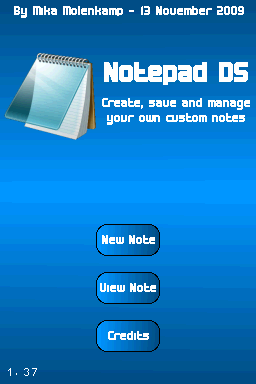 | |
| General | |
| Author | pichubolt090 (Pichu-B) |
| Type | Utilities |
| Version | Update 1.37 |
| License | Mixed |
| Last Updated | 2009/11/28 |
| Links | |
| Download | |
| Website | |
Notepad DS is similar to notepad.exe for Windows. It is able to Write and save any kind of text and keep it save on NDS.
Installation
Download and extract file.
DLDI patch .nds file and copy it to the root directory of the card.
User guide
Create, manage, edit and save own custom notes.
Note: The save function only works on a real DS, not in an emulator. The editing still works fine however.
Screenshots
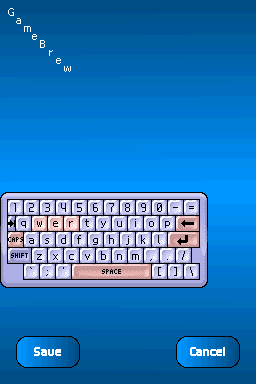
Changelog
Updates 2009/11/28
- The loading was glitchy, so now you can only view your saved note. Will add more save slots in some time.
Updates 2009/11/14
- Fixed a lot of bugs (causing text to appear all over the screen) and some save glitches.
- Also added an Credits room.
External links
- DS Game Maker - http://dsgamemaker.com/forum/viewtopic.php?f=28&t=2826
