More actions
No edit summary |
No edit summary |
||
| (7 intermediate revisions by the same user not shown) | |||
| Line 9: | Line 9: | ||
|image=psp2shellvita2.png | |image=psp2shellvita2.png | ||
|description=An utility/remote shell to ease the development process on PS Vita devices. | |description=An utility/remote shell to ease the development process on PS Vita devices. | ||
|author= | |author=Cpasjuste | ||
|lastupdated=2022/03/09 | |lastupdated=2022/03/09 | ||
|type=Plugins | |type=Plugins | ||
| Line 17: | Line 17: | ||
|website=https://gbatemp.net/threads/psp2shell-ease-development-on-ps-vita-devices.473325/ | |website=https://gbatemp.net/threads/psp2shell-ease-development-on-ps-vita-devices.473325/ | ||
|source=https://github.com/Cpasjuste/PSP2SHELL | |source=https://github.com/Cpasjuste/PSP2SHELL | ||
|donation=https://ko-fi.com/cpasjuste | |||
}} | }} | ||
You should be able to print debug output over the shell (sceClibPrintf), send files, send/restart your application at anytime saving some precious time for real stuffs. | You should be able to print debug output over the shell (sceClibPrintf), send files, send/restart your application at anytime saving some precious time for real stuffs. | ||
| Line 22: | Line 23: | ||
psp2shell is an utility/remote shell (plugin+client, wifi) to ease the development process on PS Vita devices. | psp2shell is an utility/remote shell (plugin+client, wifi) to ease the development process on PS Vita devices. | ||
It was participated in | It was participated in the GekiHEN Homebrew Contest. | ||
==Installation== | ==Installation== | ||
| Line 63: | Line 64: | ||
==Screenshots== | ==Screenshots== | ||
psp2shellvita2.png | https://dlhb.gamebrew.org/vitahomebrews/psp2shellvita2.png | ||
==Changelog== | ==Changelog== | ||
| Line 73: | Line 74: | ||
'''psp2shell-2017.06.21''' | '''psp2shell-2017.06.21''' | ||
* | *Fix some cmd paths problem (cmd_ls, cmd_cd...). | ||
'''psp2shell-2017.06.06''' | '''psp2shell-2017.06.06''' | ||
* | *Fix stdout hook mutex? | ||
'''psp2shell-2017.06.05''' | '''psp2shell-2017.06.05''' | ||
| Line 89: | Line 90: | ||
* GBAtemp - https://gbatemp.net/threads/psp2shell-ease-development-on-ps-vita-devices.473325/ | * GBAtemp - https://gbatemp.net/threads/psp2shell-ease-development-on-ps-vita-devices.473325/ | ||
* VitaDB - https://vitadb.rinnegatamante.it/#/info/267 | * VitaDB - https://vitadb.rinnegatamante.it/#/info/267 | ||
[[Category:GekiHEN Homebrew Contest]] | |||
Latest revision as of 02:51, 2 July 2024
| PSP2SHELL | |
|---|---|
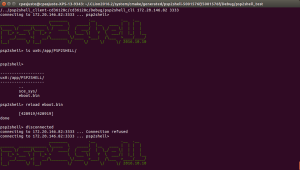 | |
| General | |
| Author | Cpasjuste |
| Type | Plugins |
| Version | 2022.03.09 |
| License | Mixed |
| Last Updated | 2022/03/09 |
| Links | |
| Download | |
| Website | |
| Source | |
| Support Author | |
You should be able to print debug output over the shell (sceClibPrintf), send files, send/restart your application at anytime saving some precious time for real stuffs.
psp2shell is an utility/remote shell (plugin+client, wifi) to ease the development process on PS Vita devices.
It was participated in the GekiHEN Homebrew Contest.
Installation
Copy psp2shell_k.skprx and psp2shell_m.suprx to ux0:tai/.
Add ux0:tai/psp2shell_k.skprx to *KERNEL section of ux0:tai/config.txt.
Add ux0:tai/psp2shell_m.suprx to *main section of "ux0:tai/config.txt.
Reboot.
User guide
Typical usage
Enable debug print in your application/module
Use "sceClibPrintf" in your application/module to print debug messages to the shell.
Get a shell, get messages
Connect to your ps vita device from your computer with the client (replace "ip" with your ps vita ip address):
./psp2shell_cli ip 3333
From there, you'll be able to see your sceClibPrintf messages coming in. Note that, to not miss some messages, the module wait for the shell on every print. This means your application will run slower if you use a lot of debug output.
Update, restart your application
Re-build your application then, from the shell, you can send the newly complied version of your application, and restart it automatically :
reload /path/to/my/app/build/eboot.bin Note that if your application is not running (or crashed), you'll have to specify the title id (9 chars) of your application (so we know where to put the new eboot.bin):
load TITLEID01 /path/to/my/app/build/eboot.bin
A little more
There are a few more commands available, like "ls", "rm", "send", "modlist", "modinfo"...
You can type "help" in the shell for a list of available commands.
Screenshots
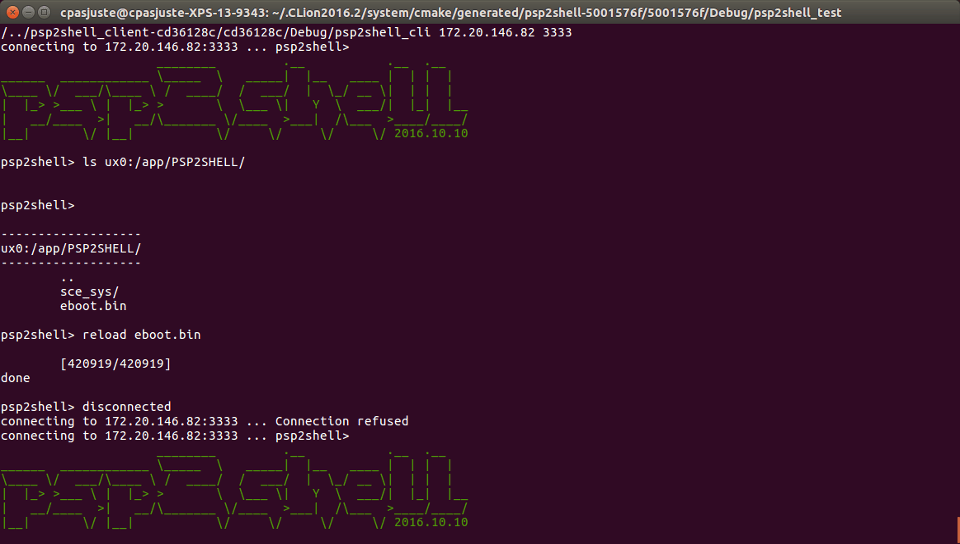
Changelog
psp2shell-2022.03.09
- Minor fixes and improvements.
psp2shell-2017.06.22
- Minor changes.
psp2shell-2017.06.21
- Fix some cmd paths problem (cmd_ls, cmd_cd...).
psp2shell-2017.06.06
- Fix stdout hook mutex?
psp2shell-2017.06.05
- Add "release" target.
Credit
consolex-bordeaux.fr, ScHlAuChi, noname120, motoharu, xyz, yifanlu, frangarcj, Rinnegatamante, davee and people i may forget for what they do for the ps vita.
