More actions
No edit summary |
|||
| (29 intermediate revisions by 2 users not shown) | |||
| Line 1: | Line 1: | ||
{{Infobox Wii Homebrews | {{Infobox Wii Homebrews | ||
|title=WiiLink Patcher | |title=WiiLink Patcher | ||
|image= | |image=wiilinkpatcher2.png | ||
|description=WiiLink | |description=Patcher for WiiLink, a revival service for the now-defunct Japanese exclusive Wii channels and media channels. | ||
|author= | |author=WiiLink Team | ||
|lastupdated= | |lastupdated=2024/07/07 | ||
|type=Other Apps | |type=Other Apps | ||
|version= | |version=2.0.3 | ||
|license=Mixed | |license=Mixed | ||
|download=https:// | |download=https://www.wiilink24.com/ | ||
|website=https://www.wiilink24.com/ | |website=https://www.wiilink24.com/ | ||
|source=https://github.com/WiiLink24/WiiLink24-Patcher | |source=https://github.com/WiiLink24/WiiLink24-Patcher | ||
}} | }} | ||
<!--https://dlhb.gamebrew.org/wiihomebrews/wiilinkpatcher.7z--> | |||
[https://www.wiilink24.com/ WiiLink] is a revival service for the now-defunct Japanese exclusive Wii channels and media channels. This service allows you to use Wii Room, Digicam Print Channel, Kirby TV Channel and the Food Channel. | |||
WiiLink Patcher is a program made for easier installation of WiiLink. With it, you can just sit back and relax while the patcher does everything for you. | |||
==Features== | ==Features== | ||
* | * Works with Wii Room, Digicam Print Channel, Food Channel, and more. | ||
* The patcher will automatically download | * The patcher will automatically download the required files. | ||
* | * Copying patched files to an SD Card that is already connected to the PC. | ||
* Downloads Wii Mod Lite and putting it on SD Card along with the WADs. | |||
* Get Food Channel (only available in the US and Canada), along with the Get Console ID homebrew app for easy console ID registration on the official Discord server. | |||
* Compatible with Windows (10 and 11), macOS, and Linux. | |||
==Installation== | ==Installation== | ||
Please refer to [https://www.wiilink24.com/guide/install/ WiiLinks's install guide]. | |||
More information can be found in the [https://www.wiilink24.com/faq FAQ section]. | |||
== | ==Screenshots== | ||
https://dlhb.gamebrew.org/wiihomebrews/wiilinkpatcher3.png | |||
https://dlhb.gamebrew.org/wiihomebrews/wiilinkpatcher4.png | |||
https://dlhb.gamebrew.org/wiihomebrews/wiilinkpatcher8.png | |||
https://dlhb.gamebrew.org/wiihomebrews/ | |||
https://dlhb.gamebrew.org/wiihomebrews/ | https://dlhb.gamebrew.org/wiihomebrews/wiilinkpatcher6.png | ||
https://dlhb.gamebrew.org/wiihomebrews/ | |||
https://dlhb.gamebrew.org/wiihomebrews/wiilinkpatcher7.png | |||
==Media== | ==Media== | ||
'''How to install wiilink24 on your wii console | '''WiiLink: Nintendo Channel Launch Trailer''' ([https://www.youtube.com/watch?v=UKUwQbkMoRQ WiiLink]) <br> | ||
<youtube>UKUwQbkMoRQ</youtube> | |||
'''WiiLink: Nintendo Channel Showcase''' ([https://www.youtube.com/watch?v=exDBfMbewYI WiiLink]) <br> | |||
<youtube>exDBfMbewYI</youtube> | |||
'''How to install wiilink24 on your wii console''' [https://www.youtube.com/watch?v=-Rqs5X7eGhI the 3DS addict]<br> | |||
<youtube>-Rqs5X7eGhI</youtube> | <youtube>-Rqs5X7eGhI</youtube> | ||
==Changelog== | ==Changelog== | ||
'''WiiLink Patcher v1. | '''v2.0.3''' | ||
* | *Changes: | ||
** | ** Wii Room v1.0 is now released and obtainable via this new patcher release. | ||
** | *** Complete English translation and added French, Russian, and Portuguese (Brazil) language options. | ||
* | *** Brought back the credits system for videos, DSi Video downloading (Wii Room Anywhere, an unfinished service, can be tested by donating on our website), and a fully functional search engine. | ||
** | *** Partnered with Sudomemo and FamicomCD to bring their content to Wii Room. | ||
* | *** Launched our first original show, "Homebrew Tea," where the latest Homebrew news is dished out. | ||
** | *Bug fixes: | ||
** The patcher should no longer error out when using the patcher executable in the root of your Wii SD card / USB drive, due to an oversight of trying to copy files to a location they're already in. | |||
'''v2.0.2-1''' | |||
*Fixes regression that made Kirby TV Channel not region-free. | |||
'''v2.0.2''' | |||
* Rebranded the RiiConnect24 + WiiLink Patcher, now known again as the WiiLink Patcher. | |||
* Downloads SNTP from Open Shop Channel for re-syncing system time to help fix possible time-related issues with Forecast Channel. (Thanks nami1yt). | |||
* Removed Region Select WAD, as it's not being used in our Everybody Votes Channel service. | |||
* Improved removable drive (SD card / USB drive) detection, as well as preventing non-removable drives (HDD/SSD) from being detected or manually selected. | |||
* Improved way of checking patcher server, hopefully which will reduce or remove false-positives. | |||
* Please report any bugs and general feedback in #testers. If no bugs are found, this may be the release candidate for v2.0.2. | |||
'''v2.0.1''' | |||
* Changelog: | |||
** Ensures that Kirby TV Channel is marked to being region free. | |||
* Bugfixes: | |||
** Fixed Kirby TV Channel not being region free. | |||
'''v2.0.0''' | |||
*Rebranded the WiiLink Patcher, now known as RiiConnect24 + WiiLink Patcher. | |||
*Included remaining WiiConnect24 provided by RiiConnect24. | |||
*News Channel no longer needs any patched IOS files, thanks to mkwcat. | |||
*EULA channel now included for vWii users for WiiConnect24 channels. | |||
*Express Install setup has been shortened and simplified to require less steps. | |||
*Swapped order of channels with RiiConnect24 channels being at the forefront. | |||
*WiiLink (regional) channels now optional to install in Express Install setup. | |||
*Altered color scheme of the patcher. | |||
*New macOS-arm64 build! | |||
*[macOS and Linux only] SD cards and USB drives should be properly detected on the macOS versions of the patcher. | |||
*Redone way that files are downloaded, hopefully not timing out as much or at all. | |||
'''v1.2.3''' | |||
* Localizations will be made for the WiiLink Patcher so that it can be used with more languages! This will come in a future minor update. In the meantime, only English is supported. | |||
* A fix for the OSX build of the Patcher will be coming in regards to setting up SD cards. | |||
'''v1.2.2''' | |||
* WiiLink Wii Mail release! | |||
** Our WiiLink Wii Mail service has been launched! The Wii Mail functionality is now available in our lineup of services, with all games and applications that support Wii Mail fully working as they did before the shutdown. You can also send messages to your friends and talk to them from around the world. | |||
** The patcher bundles the [https://oscwii.org/library/app/WiiLink-Mail-Patcher WiiLink Mail Patcher] homebrew app which will allow you to easily get it set up on your Wii. | |||
* Interface improvements for the Custom Install setup. | |||
* Food Channel (Deliveroo) discontinuation, removed from patcher. | |||
'''v1.2.1''' | |||
* Everybody Votes Channel release! | |||
** Our Everybody Votes Channel revival has been released! If you previously used the RiiConnect24 version, you will need to use EVC Transfer Tool to save your previous poll results. | |||
* Wii Mod Lite has been replaced with YAWM ModMii Edition, since it's a simpler to use WAD installer. | |||
* Upcoming: | |||
** Localizations will be made for the WiiLink Patcher so that it can be used with more languages! This will come in a future minor update. In the meantime, only English is supported. | |||
'''v1.2''' | |||
* Forecast Channel update: | |||
** Increased number of cities that can appear on the map. For example, the United States now has 894 cities. | |||
** Compatibility with the new vWii Priiloader, eliminating the need for ConnectMii. vWii users are advised to follow the guide to install Priiloader and the required Timestamp Patch. | |||
*** Note: If you are on Dolphin and using the built-in patch, you must update to the latest development build found here: https://dolphin-emu.org/download/dev/2764978bebce9cedf0e329c320951ff0508f7139/ | |||
* Kirby TV re-release: | |||
** The channel has returned! Users will need to install a new version of the channel to continue using it. | |||
* Custom Install setup: | |||
** You can now select the channels that you want to install if you only want certain channels. | |||
* Upcoming: | |||
** Localizations will be made for the WiiLink Patcher so that it can be used with more languages! This will come in a future minor update. In the meantime, only English is supported. | |||
'''v1.1.2 hotfix 2''' | |||
* Fixed a bug where the updater accidentally adds the current patcher version to the URL, rendering it not able to actually download the new updated patcher version. | |||
* Fixed some formatting issues with some text. | |||
'''v1.1.2 hotfix 1''' | |||
* Temporarily changed URLs to some files that relied on being hosted from @PablosCorner's website, as it went down. Those files will be moved to a more permanent location soon. | |||
* New experimental arm64 build, for those that are using Linux on arm64 architecture. | |||
* Implemented a fix for SD/USB storage detection erroring out on Steam Deck, Chromebooks, and Arch Linux (in general). | |||
* Implemented a version checker, to see if a new version of the patcher has been released (will be the case when v1.1.3 gets released). | |||
'''v1.1.2''' | |||
* QOL improvements to the patcher! No more regional language checks on Windows or dependency checks on macOS/Linux, as everything that is needed to be done on the patcher is now natively done thanks to [https://github.com/WiiDatabase/libWiiSharp libWiiSharp] and [https://github.com/SnowflakePowered/vcdiff VCDiff]. | |||
* Demae Deliveroo should now be region-free. | |||
* Some channel names change depending on region/language chosen during installation. | |||
'''v1.1.1''' | |||
* Demae Deliveroo added to WiiLink Patcher! Can only be used in select EU countries where Deliveroo operates in. | |||
* Regional format screen corrected to specify that selected country doesn't matter as long as language is set to English (due to Windows being finicky with executing processes with arguments for different languages, for some reason). [Windows Only] | |||
'''v1.1.0''' | |||
* Replaced legacy .bat and .sh scripts with brand new .NET-based patcher for reliability and simplicity. | |||
* Improved setup process with clearer language. | |||
* QoL changes, such as a manual SD/USB location option in the main menu. | |||
* Redesigned patching progress screen with four categories: pre-patching, core channels, WC24 channels and post-patching. | |||
* Added Windows version and regional formatting checks for Sharpii and Xdelta3 compatibility. [Windows only] | |||
* Expands console size to match Windows version when using patcher, for consistency. [macOS and Linux only] | |||
'''v1.0.8''' | |||
* Windows and Unix versions: | |||
** Added all available services to both patchers. | |||
** Fixes Wii no Ma Japanese version patching with an English banner. | |||
** Includes Demae Dominos. | |||
'''v1.0.7''' | '''v1.0.7''' | ||
*Wii Patcher v1.0.1 | *Wii Patcher v1.0.1: | ||
**Adds Food Delivery Channel | **Adds Food Delivery Channel. | ||
'''v1.0.6''' | '''v1.0.6''' | ||
*Windows version | *Windows version: | ||
**Digicam Print Channel has been updated. | **Digicam Print Channel has been updated. | ||
*Unix version | *Unix version: | ||
**Digicam Print Channel has been updated. | **Digicam Print Channel has been updated. | ||
*Wii Patcher v1.0.0 | *Wii Patcher v1.0.0: | ||
**Initial Release | **Initial Release. | ||
'''v1.0.5''' | '''v1.0.5''' | ||
*Windows version v1.0.5 | *Windows version v1.0.5: | ||
**Digicam Print Channel has been released. | **Digicam Print Channel has been released. | ||
*Unix version v1.0.5: | |||
*Unix version v1.0.5 | |||
**Digicam Print Channel has been released. | **Digicam Print Channel has been released. | ||
'''v1.0.4''' | '''v1.0.4''' | ||
*Windows version v1.0.4 | *Windows version v1.0.4: | ||
**New Wii no Ma beta release has been released. | **New Wii no Ma beta release has been released. | ||
*Unix version v1.0.4: | |||
*Unix version v1.0.4 | |||
**New Wii no Ma beta release has been released. | **New Wii no Ma beta release has been released. | ||
'''v1.0.3''' | '''v1.0.3''' | ||
*Windows version | *Windows version: | ||
**Revert April fools joke | **Revert April fools joke. | ||
*Unix version | *Unix version: | ||
**Revert April fools joke | **Revert April fools joke. | ||
'''v1.0.2.2''' | '''v1.0.2.2''' | ||
*Windows version | *Windows version: | ||
**Nothing at the moment | **Nothing at the moment. | ||
*Unix version | *Unix version: | ||
**We now use the Sharpii Net-Core, which means Mono is no longer required | **We now use the Sharpii Net-Core, which means Mono is no longer required. | ||
**Fixed an error that caused the patcher to fail in Linux systems | **Fixed an error that caused the patcher to fail in Linux systems. | ||
**Fixed where M1 Macs would download the Linux-ARM version of Sharpii | **Fixed where M1 Macs would download the Linux-ARM version of Sharpii. | ||
'''v1.0.2.1''' | '''v1.0.2.1''' | ||
* Unix version released. | *Unix version released. | ||
'''v1.0.2''' | '''v1.0.2''' | ||
* Fixed error detection. (Sometimes could go to error screen with exit code 0) | *Fixed error detection. (Sometimes could go to error screen with exit code 0). | ||
* Fixed patching for Turkish Windows installs. | *Fixed patching for Turkish Windows installs. | ||
'''v1.0.1.1''' | '''v1.0.1.1''' | ||
* Small fix to downloading files. (This time it works) | *Small fix to downloading files. (This time it works). | ||
'''v1.0.0''' | '''v1.0.0''' | ||
*Initial release | *Initial release. | ||
==External Links== | ==External Links== | ||
* Official | * Official website - https://www.wiilink24.com/ | ||
* | * GitHub - https://github.com/WiiLink24/WiiLink24-Patcher | ||
* | * YouTube - https://www.youtube.com/@WiiLink | ||
* GBAtemp - https://gbatemp.net/threads/presenting-wiilink24-a-japanese-wii-channel-revival-service.578251/ | |||
* Discord - https://discord.gg/wiilink | |||
[[Category:Support the author]] | |||
Latest revision as of 09:43, 14 July 2024
| WiiLink Patcher | |
|---|---|
 | |
| General | |
| Author | WiiLink Team |
| Type | Other Apps |
| Version | 2.0.3 |
| License | Mixed |
| Last Updated | 2024/07/07 |
| Links | |
| Download | |
| Website | |
| Source | |
WiiLink is a revival service for the now-defunct Japanese exclusive Wii channels and media channels. This service allows you to use Wii Room, Digicam Print Channel, Kirby TV Channel and the Food Channel.
WiiLink Patcher is a program made for easier installation of WiiLink. With it, you can just sit back and relax while the patcher does everything for you.
Features
- Works with Wii Room, Digicam Print Channel, Food Channel, and more.
- The patcher will automatically download the required files.
- Copying patched files to an SD Card that is already connected to the PC.
- Downloads Wii Mod Lite and putting it on SD Card along with the WADs.
- Get Food Channel (only available in the US and Canada), along with the Get Console ID homebrew app for easy console ID registration on the official Discord server.
- Compatible with Windows (10 and 11), macOS, and Linux.
Installation
Please refer to WiiLinks's install guide.
More information can be found in the FAQ section.
Screenshots
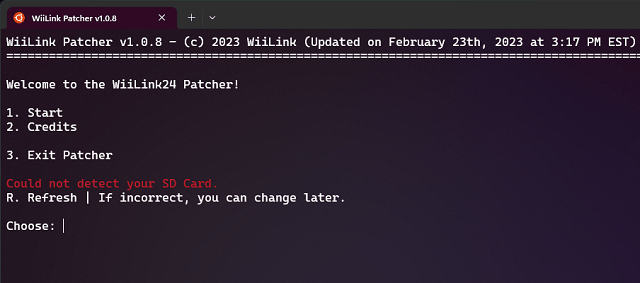
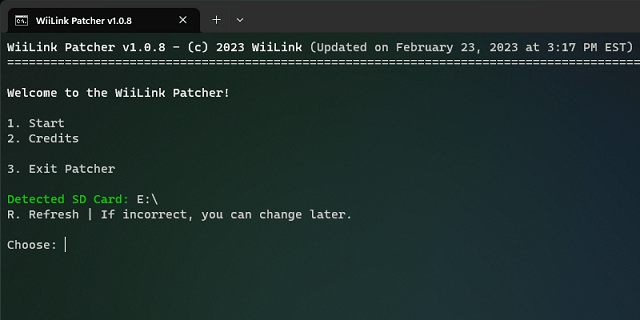

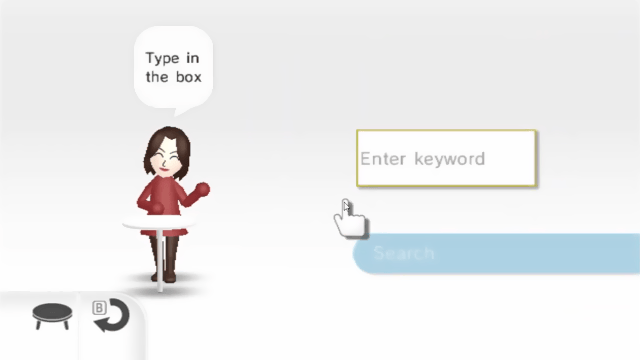

Media
WiiLink: Nintendo Channel Launch Trailer (WiiLink)
WiiLink: Nintendo Channel Showcase (WiiLink)
How to install wiilink24 on your wii console the 3DS addict
Changelog
v2.0.3
- Changes:
- Wii Room v1.0 is now released and obtainable via this new patcher release.
- Complete English translation and added French, Russian, and Portuguese (Brazil) language options.
- Brought back the credits system for videos, DSi Video downloading (Wii Room Anywhere, an unfinished service, can be tested by donating on our website), and a fully functional search engine.
- Partnered with Sudomemo and FamicomCD to bring their content to Wii Room.
- Launched our first original show, "Homebrew Tea," where the latest Homebrew news is dished out.
- Wii Room v1.0 is now released and obtainable via this new patcher release.
- Bug fixes:
- The patcher should no longer error out when using the patcher executable in the root of your Wii SD card / USB drive, due to an oversight of trying to copy files to a location they're already in.
v2.0.2-1
- Fixes regression that made Kirby TV Channel not region-free.
v2.0.2
- Rebranded the RiiConnect24 + WiiLink Patcher, now known again as the WiiLink Patcher.
- Downloads SNTP from Open Shop Channel for re-syncing system time to help fix possible time-related issues with Forecast Channel. (Thanks nami1yt).
- Removed Region Select WAD, as it's not being used in our Everybody Votes Channel service.
- Improved removable drive (SD card / USB drive) detection, as well as preventing non-removable drives (HDD/SSD) from being detected or manually selected.
- Improved way of checking patcher server, hopefully which will reduce or remove false-positives.
- Please report any bugs and general feedback in #testers. If no bugs are found, this may be the release candidate for v2.0.2.
v2.0.1
- Changelog:
- Ensures that Kirby TV Channel is marked to being region free.
- Bugfixes:
- Fixed Kirby TV Channel not being region free.
v2.0.0
- Rebranded the WiiLink Patcher, now known as RiiConnect24 + WiiLink Patcher.
- Included remaining WiiConnect24 provided by RiiConnect24.
- News Channel no longer needs any patched IOS files, thanks to mkwcat.
- EULA channel now included for vWii users for WiiConnect24 channels.
- Express Install setup has been shortened and simplified to require less steps.
- Swapped order of channels with RiiConnect24 channels being at the forefront.
- WiiLink (regional) channels now optional to install in Express Install setup.
- Altered color scheme of the patcher.
- New macOS-arm64 build!
- [macOS and Linux only] SD cards and USB drives should be properly detected on the macOS versions of the patcher.
- Redone way that files are downloaded, hopefully not timing out as much or at all.
v1.2.3
- Localizations will be made for the WiiLink Patcher so that it can be used with more languages! This will come in a future minor update. In the meantime, only English is supported.
- A fix for the OSX build of the Patcher will be coming in regards to setting up SD cards.
v1.2.2
- WiiLink Wii Mail release!
- Our WiiLink Wii Mail service has been launched! The Wii Mail functionality is now available in our lineup of services, with all games and applications that support Wii Mail fully working as they did before the shutdown. You can also send messages to your friends and talk to them from around the world.
- The patcher bundles the WiiLink Mail Patcher homebrew app which will allow you to easily get it set up on your Wii.
- Interface improvements for the Custom Install setup.
- Food Channel (Deliveroo) discontinuation, removed from patcher.
v1.2.1
- Everybody Votes Channel release!
- Our Everybody Votes Channel revival has been released! If you previously used the RiiConnect24 version, you will need to use EVC Transfer Tool to save your previous poll results.
- Wii Mod Lite has been replaced with YAWM ModMii Edition, since it's a simpler to use WAD installer.
- Upcoming:
- Localizations will be made for the WiiLink Patcher so that it can be used with more languages! This will come in a future minor update. In the meantime, only English is supported.
v1.2
- Forecast Channel update:
- Increased number of cities that can appear on the map. For example, the United States now has 894 cities.
- Compatibility with the new vWii Priiloader, eliminating the need for ConnectMii. vWii users are advised to follow the guide to install Priiloader and the required Timestamp Patch.
- Note: If you are on Dolphin and using the built-in patch, you must update to the latest development build found here: https://dolphin-emu.org/download/dev/2764978bebce9cedf0e329c320951ff0508f7139/
- Kirby TV re-release:
- The channel has returned! Users will need to install a new version of the channel to continue using it.
- Custom Install setup:
- You can now select the channels that you want to install if you only want certain channels.
- Upcoming:
- Localizations will be made for the WiiLink Patcher so that it can be used with more languages! This will come in a future minor update. In the meantime, only English is supported.
v1.1.2 hotfix 2
- Fixed a bug where the updater accidentally adds the current patcher version to the URL, rendering it not able to actually download the new updated patcher version.
- Fixed some formatting issues with some text.
v1.1.2 hotfix 1
- Temporarily changed URLs to some files that relied on being hosted from @PablosCorner's website, as it went down. Those files will be moved to a more permanent location soon.
- New experimental arm64 build, for those that are using Linux on arm64 architecture.
- Implemented a fix for SD/USB storage detection erroring out on Steam Deck, Chromebooks, and Arch Linux (in general).
- Implemented a version checker, to see if a new version of the patcher has been released (will be the case when v1.1.3 gets released).
v1.1.2
- QOL improvements to the patcher! No more regional language checks on Windows or dependency checks on macOS/Linux, as everything that is needed to be done on the patcher is now natively done thanks to libWiiSharp and VCDiff.
- Demae Deliveroo should now be region-free.
- Some channel names change depending on region/language chosen during installation.
v1.1.1
- Demae Deliveroo added to WiiLink Patcher! Can only be used in select EU countries where Deliveroo operates in.
- Regional format screen corrected to specify that selected country doesn't matter as long as language is set to English (due to Windows being finicky with executing processes with arguments for different languages, for some reason). [Windows Only]
v1.1.0
- Replaced legacy .bat and .sh scripts with brand new .NET-based patcher for reliability and simplicity.
- Improved setup process with clearer language.
- QoL changes, such as a manual SD/USB location option in the main menu.
- Redesigned patching progress screen with four categories: pre-patching, core channels, WC24 channels and post-patching.
- Added Windows version and regional formatting checks for Sharpii and Xdelta3 compatibility. [Windows only]
- Expands console size to match Windows version when using patcher, for consistency. [macOS and Linux only]
v1.0.8
- Windows and Unix versions:
- Added all available services to both patchers.
- Fixes Wii no Ma Japanese version patching with an English banner.
- Includes Demae Dominos.
v1.0.7
- Wii Patcher v1.0.1:
- Adds Food Delivery Channel.
v1.0.6
- Windows version:
- Digicam Print Channel has been updated.
- Unix version:
- Digicam Print Channel has been updated.
- Wii Patcher v1.0.0:
- Initial Release.
v1.0.5
- Windows version v1.0.5:
- Digicam Print Channel has been released.
- Unix version v1.0.5:
- Digicam Print Channel has been released.
v1.0.4
- Windows version v1.0.4:
- New Wii no Ma beta release has been released.
- Unix version v1.0.4:
- New Wii no Ma beta release has been released.
v1.0.3
- Windows version:
- Revert April fools joke.
- Unix version:
- Revert April fools joke.
v1.0.2.2
- Windows version:
- Nothing at the moment.
- Unix version:
- We now use the Sharpii Net-Core, which means Mono is no longer required.
- Fixed an error that caused the patcher to fail in Linux systems.
- Fixed where M1 Macs would download the Linux-ARM version of Sharpii.
v1.0.2.1
- Unix version released.
v1.0.2
- Fixed error detection. (Sometimes could go to error screen with exit code 0).
- Fixed patching for Turkish Windows installs.
v1.0.1.1
- Small fix to downloading files. (This time it works).
v1.0.0
- Initial release.
External Links
- Official website - https://www.wiilink24.com/
- GitHub - https://github.com/WiiLink24/WiiLink24-Patcher
- YouTube - https://www.youtube.com/@WiiLink
- GBAtemp - https://gbatemp.net/threads/presenting-wiilink24-a-japanese-wii-channel-revival-service.578251/
- Discord - https://discord.gg/wiilink
