More actions
m (HydeWing moved page Renpdrm Vita to ReNpDrm Vita without leaving a redirect) |
No edit summary |
||
| (2 intermediate revisions by the same user not shown) | |||
| Line 1: | Line 1: | ||
{{Infobox Vita Homebrews | {{Infobox Vita Homebrews | ||
|title=ReNpDrm | |title=ReNpDrm/ReStore | ||
|image= | |image=renpdrmvita2.png | ||
|description=Allows to access PSN on lower firmwares. | |description=Allows to access PSN on lower firmwares. | ||
|author=CelesteBlue | |author=CelesteBlue | ||
| Line 14: | Line 8: | ||
|version=5 BETA | |version=5 BETA | ||
|license=Mixed | |license=Mixed | ||
|download=https://dlhb.gamebrew.org/vitahomebrews/ | |download=https://dlhb.gamebrew.org/vitahomebrews/renpdrm.zip | ||
|website=https://renpdrm.customprotocol.com/release_page.php | |website=https://renpdrm.customprotocol.com/release_page.php | ||
}} | }} | ||
' | {{obsolete}} | ||
{{#seo: | |||
|title=Vita Homebrew Apps (Plugins) - GameBrew | |||
|title_mode=append | |||
|image=renpdrmvita2.png | |||
|image_alt=ReNpDrm/ReStore | |||
}} | |||
Inspired by TheFlow's NoNpDrm | |||
ReNpDrm/ReStore is a set of plugins allows you to access PSN and activate your console on lower firmwares. It consists of two plugins: | |||
*restore.suprx which patches SceStore/SceSettings/SceShell | |||
*renpdrm.skprx which pathces SceNpDrm | |||
ReNpDrm will constantly refreshes the system's activation files so that it achieves its purpose of granting unrestricted access to PSN. ReStore, on the other hand, is the plugin that actually allows PSN to work properly. | |||
Please keep in mind that using PSN on hacked consoles can get you banned, so use only at your own risk. | |||
'''Note:''' No longer works. [https://www.reddit.com/r/vitahacks/comments/8llpts/renpdrmrestore_has_been_defeated/ More info here]. | |||
== | ==Features== | ||
* Full access to PSN. | |||
* You can purchase and download games off PSN. | |||
* Games that require firmware 3.61 and up can also be purchased and downloaded but you still can't run them. | |||
* PS Vita systems that are not activated or deactivated by Sony can be activated. | |||
==Installation== | |||
Download both restore.suprx and renpdrm.skprx. | |||
Copy these 2 files to ur0:tai/ (using FTP or USB or any way). | |||
Open ux0:tai/config.txt if this file exists, or else ur0:tai/config.txt. | |||
Under *ALL line, write ur0:tai/restore.suprx. | |||
Under *KERNEL line, write ur0:tai/renpdrm.skprx. | |||
Save the file and reboot PSVita. | |||
You can now use the PS Store and activate your PS Vita from the Settings app under PlayStation Network. | |||
(If you have nonpdrm.skprx inside config.txt, try removing it then reboot PS Vita.) | |||
==Media== | ==Media== | ||
'''ReStore by CelesteBlue'''<br> | '''ReStore by CelesteBlue''' ([https://www.youtube.com/watch?v=PgdH7LntDzM Céleste Blue]) <br> | ||
<youtube>PgdH7LntDzM</youtube> | <youtube>PgdH7LntDzM</youtube> | ||
'''ReNpDrm by CelesteBlue'''<br> | '''PSVita ReNpDrm by CelesteBlue showcase''' ([https://www.youtube.com/watch?v=PFxhvcVbc6s Céleste Blue]) <br> | ||
<youtube>PFxhvcVbc6s</youtube> | <youtube>PFxhvcVbc6s</youtube> | ||
== | ==Compatibility== | ||
For 3.60 taiHENkaku and Enso. | |||
==Changelog== | ==Changelog== | ||
''' | '''Beta 4/5''' | ||
* | *Less logging so the plugin’s performance should be better. | ||
* | *The logs are shorter but they have better information – less junk probably. They’re found in ur0:/data. | ||
*A bug that caused Beta 4 to crash the PlayStation Store has been fixed. | |||
* | |||
'''Beta 3''' | |||
* Fixed rif folder creation. | |||
* Fixed 0KB act.dat checking. | |||
* Found why some users had 0 KB act.dat. | |||
* 2 things to do if you have some problems: | |||
** If activation fails : go to http://account.sonyentertainment.com/ and deactivate all devices. | |||
** If you have another problem, it should be fixed in new ver. | |||
== External links == | == External links == | ||
* Official website - https://renpdrm.customprotocol.com/release_page.php | |||
* Wololo - https://wololo.net/2017/12/17/explanation-renpdrm-excited/ | * Wololo - https://wololo.net/2017/12/17/explanation-renpdrm-excited/ | ||
* VitaDB - https://vitadb.rinnegatamante.it/#/info/355 | * VitaDB - https://vitadb.rinnegatamante.it/#/info/355 | ||
Latest revision as of 08:07, 4 August 2024
| ReNpDrm/ReStore | |
|---|---|
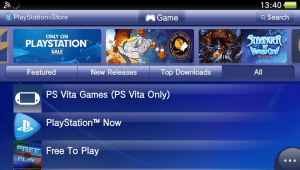 | |
| General | |
| Author | CelesteBlue |
| Type | Plugins |
| Version | 5 BETA |
| License | Mixed |
| Last Updated | 2017/12/29 |
| Links | |
| Download | |
| Website | |
| This application has been obsoleted by one or more applications that serve the same purpose, but are more stable or maintained. |
Inspired by TheFlow's NoNpDrm ReNpDrm/ReStore is a set of plugins allows you to access PSN and activate your console on lower firmwares. It consists of two plugins:
- restore.suprx which patches SceStore/SceSettings/SceShell
- renpdrm.skprx which pathces SceNpDrm
ReNpDrm will constantly refreshes the system's activation files so that it achieves its purpose of granting unrestricted access to PSN. ReStore, on the other hand, is the plugin that actually allows PSN to work properly.
Please keep in mind that using PSN on hacked consoles can get you banned, so use only at your own risk.
Note: No longer works. More info here.
Features
- Full access to PSN.
- You can purchase and download games off PSN.
- Games that require firmware 3.61 and up can also be purchased and downloaded but you still can't run them.
- PS Vita systems that are not activated or deactivated by Sony can be activated.
Installation
Download both restore.suprx and renpdrm.skprx.
Copy these 2 files to ur0:tai/ (using FTP or USB or any way).
Open ux0:tai/config.txt if this file exists, or else ur0:tai/config.txt.
Under *ALL line, write ur0:tai/restore.suprx.
Under *KERNEL line, write ur0:tai/renpdrm.skprx.
Save the file and reboot PSVita.
You can now use the PS Store and activate your PS Vita from the Settings app under PlayStation Network.
(If you have nonpdrm.skprx inside config.txt, try removing it then reboot PS Vita.)
Media
ReStore by CelesteBlue (Céleste Blue)
PSVita ReNpDrm by CelesteBlue showcase (Céleste Blue)
Compatibility
For 3.60 taiHENkaku and Enso.
Changelog
Beta 4/5
- Less logging so the plugin’s performance should be better.
- The logs are shorter but they have better information – less junk probably. They’re found in ur0:/data.
- A bug that caused Beta 4 to crash the PlayStation Store has been fixed.
Beta 3
- Fixed rif folder creation.
- Fixed 0KB act.dat checking.
- Found why some users had 0 KB act.dat.
- 2 things to do if you have some problems:
- If activation fails : go to http://account.sonyentertainment.com/ and deactivate all devices.
- If you have another problem, it should be fixed in new ver.
External links
- Official website - https://renpdrm.customprotocol.com/release_page.php
- Wololo - https://wololo.net/2017/12/17/explanation-renpdrm-excited/
- VitaDB - https://vitadb.rinnegatamante.it/#/info/355
