| Wii Homebrew Launcher | |
|---|---|
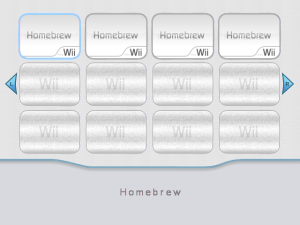 | |
| General | |
| Author | Hell Hibou |
| Type | Loader |
| Version | 1.0 |
| License | Mixed |
| Last Updated | 2009/02/08 |
| Links | |
| Download | |
| Website | |
| Source | |
Wii Homebrew Launcher is an interface similar to that of the Wii menu, with functionality similar to the Homebrew Channel.
It allows you to launch homebrew from an SD card, DVD or SMB. Each homebrew is represented as a customizable channel.
Installation
To install the loader:
- Extract the zip file to the root of the SD card.
- Place the SD card in your Wii.
You can either launch the loader with the TP hack each time, or install it as a string.
For each homebrew you want to add:
- Create a subfolder in the Homebrew folder.
- Copy the elf/dol file into this directory and rename it boot.elf/boot.dol.
- (Optional) For a custom name, add a "title.txt" containing the channel's title.
- (Optional) For a custom image: add a "title.png" or "title.bmp" 132x95 pixels.
Emulator interface:
- The Wii Homebrew Launcher can be used for launching a ROM file with an emulator. A patched version of RIN is include in the ZIP file.
- Copy the content of "SD" directory in the root of the SD card. Put the ROMS into the /EMULATOR/RIN/ROMS/ directory.
- Optionally, a .bmp or .png file can be used with the same name of the rom file (just change the extension) of 132x95 pixels.
Homebrew compatible with the interface emulator:
- Wii Gamecube Homebrew Launcher (GameCube Homebrew loader)
- RIN Wii (GameBoy emulator)
User guide
- To launch homebrew from a computer, create a directory (eg Wii.), create folders, apps or emulator in it and place in homebrew applications.
- Share this directory (SMB eg.).
- Edit the file SYSTEM/CONFIG/SMB.INI of the SD card.
Server = 192.168.0.100 Share = wii User = gest Password =
Translation
To install a translation unzip the archive in the root of the SD card. Check the Downloads section for available translations.
To make a translation, create a file called lang.ini and put it in the SYSTEM/CONFIG/ folder. Each line is a message to be translated. Only modify what is on the right of the = sign.
Here is an example:
nohomebrewfound = No Homebrew found emulator = Emulators homebrewmenu = Homebrew menu return = Return wiimenu = Wii menu restartloader = Restart loader shutdown = Shutdown Wii homebrew = Homebrew applications = Applications themes = Themes themedefault = Default theme wiichannels = Wii Channels pressa = Press (A) invalidexe = Invalid executable file receptinprogress = Reception in progress... connexionerror = Error data reception nofilesfound = No files found
Themes
Themes must be installed in the SYSTEM/THEME/THEME NAME folder of the SD card. A theme consists of the following files (24-bits bitmaps or PNG):
- bar.png - Bar at the bottom of the screen
- Bkgr.png - Background
- Button1.png - Unselected button
- Button2.png - Selected button
- Default.png - Default icon for homebrew channel
- Empty.png - Empty icon for homebrew channel
- Font.png - Font
- FontLight.png - Font lite
- Right.png - Right arrow
- Left.png - Left arrow
- Select.png - Image for selected channel
- Sprite.png - Mask to apply at channel icon bar.png
- Used.png
- Cursor.png - Cursor
- MsgBox.png - Message box
- Dir.png - Directory icon
Images can be any size, except default.png and sprite.png. They need to be 192 x 95 pixels.
There must also create a file called theme.ini with the following information: Colors are in RGB in version >= 0.8.
ColorFontBar = 0x808080 ColorFontMenu = 0xFFFFF ColorMenu = 0xFFFFFF BackgroundInMenu = 1
You can find some custom textures and translation patches on WiiBrew.
Controls
Navigation is done using a Wiimote or GameCube controller.
Up/Down/Left/Right - Select Homebrew
A - Launch the selected Homebrew
B - Previous screen
Plus/Minus (R/L) - Change page (if more than 12 Homebrew)
1 - Refresh the list
Home (Select) - Display the menu
Screenshots

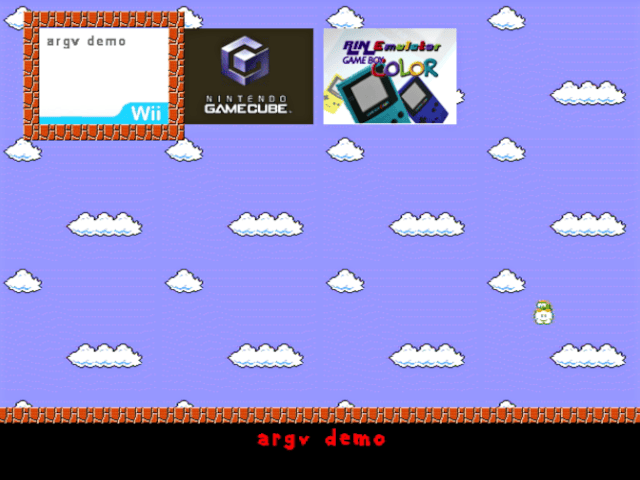
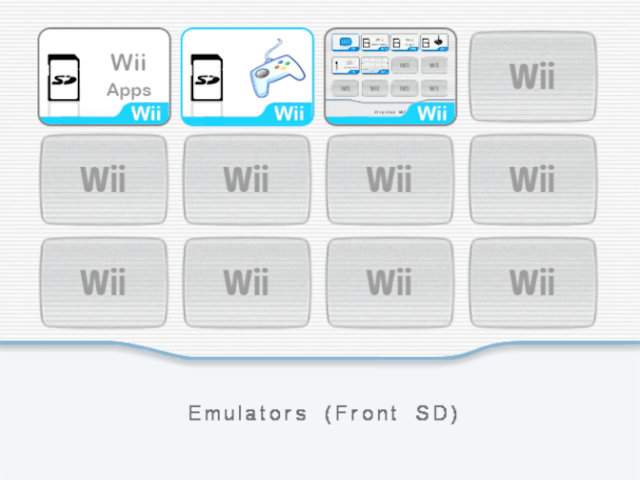
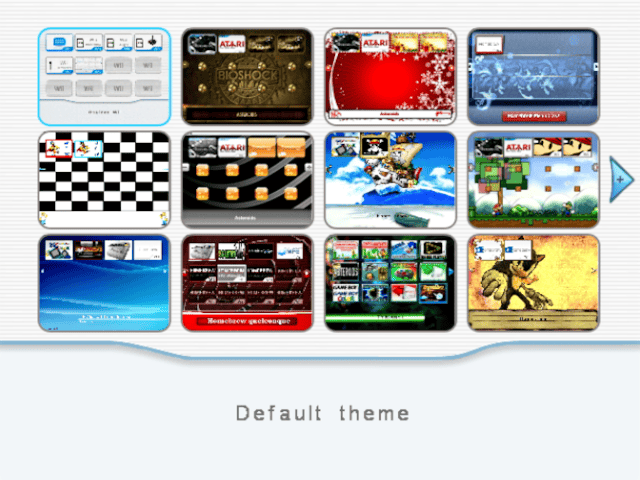
Changelog
Version 1.0
- The path of the dol/elf file passed as argument to the homebrew is correct (it was pointing to the parent folder).
- Various changes related to libfat.
- The themes string has been moved.
- Re-activation of font music.
- The font music is updated when changing the theme.
- Some source files are shared with the MyFS library.
- Inclusion of Wii GameCube Homebrew Launcher to launch GameCube homebrews. Its use requires the installation of a patched MIOS, either the one included in included in 'Wii Gamecube Homebrew Launcher' or the one included in 'Gamecube Backup Launcher' WiiGator.
- The GameCube loader tries again to read a GameCube DVD (better compatibility with SD-Boot) and creates a dummy GameId if there is none in the player.
- Source code released under GNU license.
Version 0.12
- Fixed a bug that prevented to return to the loader in some cases (to be tested).
- Changes in the memory manager.
- Changes in the choice of the IOS to be used by the loader (IOS16 will be used in some cases).
- Display of the IOS used and the version of the loader in the menu.
- Use of libfat device names in the argument passage (fat1:, fat2:, fat3:). arguments (fat1:, fat2:, ...). Libfat automatically uses the homebrew directory as default directory.
- Added the 'version' variable in the translation file (LANG.INI).
Version 0.11
- The use of the Power button works correctly.
- Fixed a display bug in the 'Wii Channels' string when using a theme. when using a theme.
- Various modifications of images of the main theme by CashMan.
- Added display of error messages.
- Added ColorMessageBox parameter to define the color of the text of the error messages.
- Added file MsgBox.png/bmp and Dir.png/bmp in themes.
- Added PressA, InvalidExe, ReceptInProgress, ConnexionError and nofilesfound in the translation file (LANG.INI).
- Added support for wiiload (send a DOL or ELF file over TCP/IP).
- Ability to turn off the Wii with the Power Button of the Wiimote.
- Fixed a bug displaying some channels several times when switching to when going to the next screen.
- Sorting of Wii channels (Wiiwaire and VC channels appear first, the channels existing in several versions are displayed side by side).
- Added a 'Lite mode' using ISO9 and accessible from a DVD Autoboot', some functions are disabled in this mode.
- Acceleration of readings from SD cards.
- Improved DVD access time by using buffers.
- The use of USB-flash devices works.
- Various modifications in the management of front-SD, SD-gecko and USB-flash.
- Ability to set subfolders to sort homebrew and roms (max. 8 subfolders).roms (max. 8 nested subfolders).
- Possibility to assign icons to subfolders by putting a title.png or title.bmp file (132x95 pixels).
- Accented characters appear correctly in strings using folder and file names. using folder and file names.
- Possibility to use icons with dimensions smaller than 132x95 and 'slideshoot' icons in the Emulators string.
- Some changes in passing parameters of homberews.
- No more need to press (1) or (Z) to access the homebrew from a DVD (it is possible to select a DVD (it is possible to select a channel in the 1st screen even if the loading is not finished).
- Various internal modifications.
Version 0.10
- Fixed a bug for the translation of the channel names.
- Compatibility with homebrew has been improved.
- The return to loader function works correctly.
- Some internal changes.
- Added a 'Region free' string loader (without using Nintendo code). This string may not appear if the IOS56 security patch is installed.
- Use of the Wii language for messages (English, French, Italian, Spanish, German, French, Italian, German, Spanish, German, Dutch), it is always possible to use the to use the LANG.INI file for translation.
- The search for homebrew on DVD is no longer done at startup but at the time of a 'refersh' (by pressing (1) or (Z)). This allows a faster startup of the of the loader.
- Compiled with the last version of libogc, this one contains a patch to use SDHC cards SDHC cards but has not been tested.
Version 0.9
- The 'Restart Loader' function returns to the loader in string mode but does not not work yet with all homebrews.
- Command line argument passing is fully functional and is used in loading all homebrew is used in loading all homebrew (argv and argc).
- Ability to load homebrew from an SMB server (Windows share).
- Ability to load homebrew from a USB device.
- Ability to load homebrew from a DVD-R (ISO9660/Joliet).
- Updated libogc (20080920).
- Added detection of my way to launch Wii Homebrew Launcher (from the TP hack or from a channel) and activate the appropriate features (only 1 version of the .dol instead of 1 version for chain and 1 version version for the TP hack).
Version 0.8
- Added support for Wiimote pointer.
- Colors defined in the THEME.INI file are in RGB format.
- Support of the alpha layer for PNG images.
- PNG image colors are displayed correctly.
- Improvement of the graphic rendering.
- Removal of font music.
- Restart Loader' function returns to Wii menu (via address 0x80001800 and 0x90000020) does not work with some Homebrew (including Snes9x GX)..
Version 0.7
- Adding sound to the chain (thanks to Zenome and TGames).
- Use of libfat.
- Support of long file names.
- Source code cleaning and rewriting in C++.
- The display bug for 60Hz mode with RGB cable is fixed.
- In the "system.ini" file, the VideoMode parameter is no longer supported.
- Added a theme selector.
- Changed the light effect when accessing the SD card.
- Channel icons are now displayed as they are loaded.
- Support of SDgecko (beta).
- Checks if dol and elf files are valid before launching them.
- If a channel has no icon, the name will be displayed in the icon.
- The default language is English.
- The reset button returns to the Wii menu (from the interface only).
- Various small corrections.
- Add a 'ROM loader' (beta) : Pass a command line with the path of the path of the rom to the homebrew via the function 'main(int argc, char **argv)' (for homebrew created with DevOps) (for homebrew created with DevkitPro >= 1.4.7).
Version 0.6
- Add a memory manager to manage the MEM2.
- Use of MEM2 for dynamic allocation.
- Increased compatibility with homebrew.
- Fast Wiimote initialization (using LIBOGC library).
- Possible use of the classic controller.
Version 0.5
- Creation of a chain (thanks to PaRaDoX and MDX).
- The graphic engine has been rewritten.
- PNG format support (no alpha layer).
- The message "Press A or (1)+(2)" can be translated.
- Wiimote initialization is done simultaneously with data loading.
- Add background music (can be integrated in a theme).
- Possibility to create a 'slideshoot' for the channels.
- Support of the dol format (beta).
- Possibility to change the font.
Version 0.4
- Added support for Wiimote.
- It is no longer possible to remove the SD card.
Version 0.3
- The blue light of the Wii turns on when the SD card is accessed.
- Removed the "Restart SD loader" string.
- The font size has been reduced to be able to display longer channel names.
- Added RGB 60Hz display mode.
- Added a configuration file to define the display parameters manually.
- Possibility to customize the interface.
- Creation of a menu accessible by the START button allowing to:
- Go back to the Wii menu.
- Turn off the Wii.
- Restart the loader.
Version 0.2
- Homebrew are loaded from the front-sd.
External links
- Official Website - http://wiihomebrewlauncher.be.cx/ (archived)
- WiiBrew - https://wiibrew.org/wiki/Wii_Homebrew_Launcher