m (Text replacement - "EJS_gameUrl = 'https://dlhb.gamebrew.org/dshomebrew/" to "EJS_gameUrl = 'https://dlhb.gamebrew.org/onlineemulators/nds/") |
m (Text replacement - "EJS_core = 'nds';" to "EJS_core = 'desmume2015';") |
||
| Line 36: | Line 36: | ||
<script type='text/javascript'> | <script type='text/javascript'> | ||
{{DS EmulatorJS Settings}} | {{DS EmulatorJS Settings}} | ||
EJS_core = ' | EJS_core = 'desmume2015'; | ||
EJS_gameName = "Spider DS"; | EJS_gameName = "Spider DS"; | ||
EJS_gameUrl = 'https://dlhb.gamebrew.org/onlineemulators/nds/spiderds.7z'; | EJS_gameUrl = 'https://dlhb.gamebrew.org/onlineemulators/nds/spiderds.7z'; | ||
Revision as of 11:37, 28 November 2023
| Spider DS | |
|---|---|
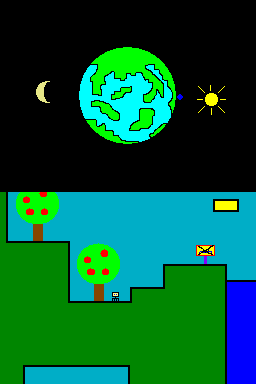 | |
| General | |
| Author | Laharl |
| Type | Platform |
| Version | Demo |
| License | Mixed |
| Last Updated | 2008/12/12 |
| Links | |
| Download | |
| Website | |
Spider DS is a homebrew platform game with RPG elements, where the protagonist of this game has turned into a spider. It features night mode and able acquire new skills.
User guide
In this game you are a boy who was changed into spider. In the beginning of the game you can only jump, but later you will be able to learn more abilities, such as wall climbing or web swinging, which help you to advance through the game.
Controls
D-Pad - Move Spider (both by land and by water)
A - Jump
B - Stick to the wall
X - Use web parachute
Stylus - Create web
Screenshots
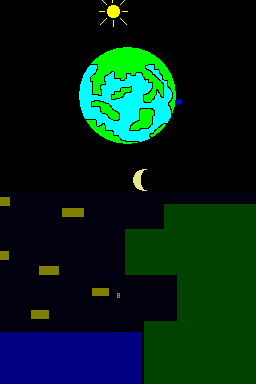
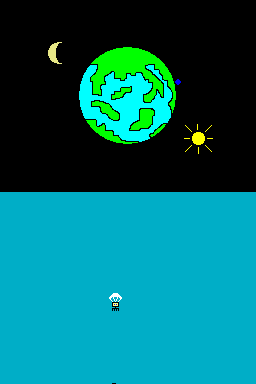
Online Emulator
| Nintendo DS 🎮 | Keyboard |
|---|---|
External links
- Palib - http://forum.palib.info/index.php?topic=6055.0 (archived)