No edit summary |
m (Text replacement - "type=Role playing" to "type=Role Playing") |
||
| (32 intermediate revisions by the same user not shown) | |||
| Line 1: | Line 1: | ||
{{Infobox | {{Infobox DS Homebrews | ||
| title | |title=RedTemple | ||
| image | |image=redtemple.png | ||
| type | |description=Top-down adventure and puzzle game, similar to a cross between Chip's Challenge and rogue-likes. | ||
| version | |author=Azenris | ||
| | |lastupdated=2022/08/02 | ||
| | |type=Role Playing | ||
|version=2.0 | |||
|license=Mixed | |||
| | |download=https://dlhb.gamebrew.org/dshomebrew/redtempleds.7z | ||
|website=https://azenris.itch.io/red-temple | |||
}} | }} | ||
Red Temple, previously known as [[Krexblibos]], is a top-down adventure and puzzle game for the NDS first released in 2009. | |||
It is similar to a cross between Chip's Challenge and rogue-likes such as Nethack. | |||
==Features== | ==Features== | ||
*40 levels | * 40 levels. | ||
*5 time attack | * 5 time attack. | ||
*5 survival mode | * 5 survival mode. | ||
*8 stars to complete | * 8 stars to complete. | ||
*Game rewritten using the 3D engine, which gives much cleaner menus, variable width text and allows for more sprites/special effects | * Game rewritten using the 3D engine, which gives much cleaner menus, variable width text and allows for more sprites/special effects. | ||
*Ability to save and play replays of your games | * Ability to save and play replays of your games. | ||
*Ability to adjust sound/music levels | * Ability to adjust sound/music levels. | ||
*Ability to change background colours | * Ability to change background colours. | ||
*Smooth movement (the movement stuttered in an earlier version) | * Smooth movement (the movement stuttered in an earlier version). | ||
*Enemies given onscreen health/mana/misc bars | * Enemies given onscreen health/mana/misc bars. | ||
*Added special effects | * Added special effects. | ||
*Almost 400 items | * Almost 400 items. | ||
*Equipment and charms to increase your stats | * Equipment and charms to increase your stats. | ||
*Ability to enchant equipment to create even better items | * Ability to enchant equipment to create even better items. | ||
*56 Attributes, from simple things like HP, AR to abilities like | * 56 Attributes, from simple things like HP, AR to abilities like Rebirth and Bomb Expert. | ||
*Multiple types of weapons such as Mines, bombs, swords, guns etc. | * Multiple types of weapons such as Mines, bombs, swords, guns etc. | ||
*Enemies from mine/bomb layers to tough creatures you need to summon yourself | * Enemies from mine/bomb layers to tough creatures you need to summon yourself. | ||
*Elements such as fire/ice/electric/poison for special damage | * Elements such as fire/ice/electric/poison for special damage. | ||
*Lots of recipes | * Lots of recipes. | ||
*More than 88 medals to collect | * More than 88 medals to collect. | ||
*Playable characters to choose with | * Playable characters to choose with. | ||
*Perks, allowing you to further personalize your character | * Perks, allowing you to further personalize your character. | ||
==Installation== | ==Installation== | ||
Red Temple should work with [[Homebrew_Menu|HBMenu]] on a card. | |||
To run on DeSmuME emulator: | |||
*Goto Config > Slot2 (GBA Slot). | |||
*Set the dropdown at the top to "MPCF Flash Card Device". | |||
*Select File underneath and press browse. Target the FATSYSTEM.img file (it was included with the game). | |||
*Restart DeSmuME. | |||
*Create a character, once on the main menu you can save/exit and reload one mroe time to check the saving system is working. | |||
==User guide== | |||
In Red Temple, you control a Slimoc to collect all the cherries. | |||
Once they are collected the mission ends successful. | |||
Obstacles such as switches, enemies and puzzles need to be solved in order to collect the cherries. | |||
Walkthrough can be found from the [http://redtemplehb.blogspot.com official site]. | |||
===Tips=== | ===Tips=== | ||
If you find you can't pick an item up chances are you have no room. You can only carry 9 in game items. You can drop some things to make room by dragging the item into the 2 arrow pics underneath the bag. One will drop the item in front, the other will drop it below your feet. | If you find you can't pick an item up chances are you have no room. You can only carry 9 in game items. You can drop some things to make room by dragging the item into the 2 arrow pics underneath the bag. One will drop the item in front, the other will drop it below your feet. | ||
If you cant drop an item it will be because that area of land is not empty | If you cant drop an item it will be because that area of land is not empty, try moving and dropping it elsewhere. | ||
You can only have one power-form at a time. To pick another up you have to drop it. You can drop your power-form the same as the bag items. Dragging it onto the arrows. The power-form icon is the small circle to the right of your health and armor bars. | You can only have one power-form at a time. To pick another up you have to drop it. You can drop your power-form the same as the bag items. Dragging it onto the arrows. The power-form icon is the small circle to the right of your health and armor bars. | ||
| Line 58: | Line 67: | ||
The items shown above the health and armor bars are automatic items. They indicate they are active or you have some remaining. | The items shown above the health and armor bars are automatic items. They indicate they are active or you have some remaining. | ||
The tiny bag and bar to the left of it show your current status on inventory items. Once this is full items that fly into you are simply lost | The tiny bag and bar to the left of it show your current status on inventory items. Once this is full items that fly into you are simply lost, unless, it can be stacked with some currently held items. | ||
To the left of the in-game items you can see the specials collected. Specials last till the end of the mission or you drop them like items. You can carry up to 4 specials at any one time. | To the left of the in-game items you can see the specials collected. Specials last till the end of the mission or you drop them like items. You can carry up to 4 specials at any one time. | ||
==Controls== | ==Controls== | ||
D-Pad or | D-Pad or A/B/X/Y - Move in 4 directions | ||
L/R - Attack (different weapons attack in different ways) | |||
Tap objects - Interact with things (click a bomb to pick it up, click on an enemy with a gun will lock on the enemy) | |||
Tap screen - Turn without moving (if an enemy moves to much this will be useful) | |||
==Screenshots== | |||
https://dlhb.gamebrew.org/dshomebrew/redtemple2.png | |||
https://dlhb.gamebrew.org/dshomebrew/redtemple3.png | |||
== | https://dlhb.gamebrew.org/dshomebrew/redtemple4.png | ||
< | https://dlhb.gamebrew.org/dshomebrew/redtemple5.png | ||
https://dlhb.gamebrew.org/dshomebrew/redtemple7.png | |||
https://dlhb.gamebrew.org/dshomebrew/redtemple6.png | |||
https://dlhb.gamebrew.org/dshomebrew/redtemple8.png | |||
https://dlhb.gamebrew.org/dshomebrew/redtemple9.png | |||
https://dlhb.gamebrew.org/dshomebrew/redtemple10.png | |||
https://dlhb.gamebrew.org/dshomebrew/redtemple11.png | |||
<!--BEGIN Online Emulator Section--> | |||
==Online Emulator== | |||
{{#tag:html| | |||
<div style='width:520px;height:390px;max-width:100%'><div id='game'></div></div> | |||
<script type='text/javascript'> | |||
{{DS EmulatorJS Settings}} | |||
EJS_core = 'desmume2015'; | |||
EJS_gameName = "RedTemple"; | |||
EJS_gameUrl = 'https://dlhb.gamebrew.org/onlineemulators/nds/redtempleds.7z'; | |||
</script> | |||
{{EmulatorJS Loader}} | |||
}} | |||
{{DS Control Settings}} | |||
<!--END Online Emulator Section--> | |||
==Compatibility== | |||
Tested with DeSmuME. | |||
==Changelog== | ==Changelog== | ||
'''version 1.5a''' | '''version 1.5a''' | ||
* | * Changed how mana drain works, instead of being percentage based it will drain a specific amount. | ||
* | * Smoothed out the fading, sometimes an image got stuck on the screen. | ||
* | * Changed recipes to 99 max stackable. | ||
*The DoT effects from "Bleeds/ElectrBurn/Poison" etc have been changed. | * The DoT effects from "Bleeds/ElectrBurn/Poison" etc have been changed. Increased their damage slightly but they wont always apply each hit. | ||
*You will now start with 2 recipes | * You will now start with 2 recipes. | ||
*Increased the max stackable of the sets: Blue/Leaf/Light/Red/Yellow/Glass | * Increased the max stackable of the sets: Blue/Leaf/Light/Red/Yellow/Glass. | ||
*Added more default items to the assignable items | * Added more default items to the assignable items. | ||
*The first 8 recipes start revealed in the recipebook (up from 4) | * The first 8 recipes start revealed in the recipebook (up from 4). | ||
*Added 15 seconds to the 'Water Park' TimeAttack level (making it 1m15s) | * Added 15 seconds to the 'Water Park' TimeAttack level (making it 1m15s). | ||
*LifeLeech limited to draining once per second | * LifeLeech limited to draining once per second. | ||
*Starting weapon 'ElectroSword' has had its damage changed from -3 to -1 | * Starting weapon 'ElectroSword' has had its damage changed from -3 to -1. | ||
*Lowered the shop price of 'Apple' to 1000 (from 1500) | * Lowered the shop price of 'Apple' to 1000 (from 1500). | ||
*Lowered the shop price of 'Orange' to 2250 (from 3000) | * Lowered the shop price of 'Orange' to 2250 (from 3000). | ||
*Increased the shop price of 'Bannana' to 6000 (from 5500) | * Increased the shop price of 'Bannana' to 6000 (from 5500). | ||
*Increased the shop price of 'Pear' to 9000 (from 8000) | * Increased the shop price of 'Pear' to 9000 (from 8000). | ||
*Increased the effect of a 'Bannana' from 25 to 30 | * Increased the effect of a 'Bannana' from 25 to 30. | ||
*Increased the effect of a 'Pear' from 40 to 50 | * Increased the effect of a 'Pear' from 40 to 50. | ||
*Increased Max Stackable of 'Adrenline' from 25 to 30 | * Increased Max Stackable of 'Adrenline' from 25 to 30. | ||
*Increased Max Stackable of 'PhoenixGem' from 3 to 4 | * Increased Max Stackable of 'PhoenixGem' from 3 to 4. | ||
*Increased Max Stackable of 'PhoenixClaw' from 1 to 2 | * Increased Max Stackable of 'PhoenixClaw' from 1 to 2. | ||
*Changed the main menu music so its random between 2 tracks | * Changed the main menu music so its random between 2 tracks. | ||
[[Category: | |||
==Credits== | |||
Game made by Azenris. | |||
Music was made by: | |||
*Serpent: | |||
**https://modarchive.org/index.php?request=view_artist_modules&query=81954 | |||
**http://brainstorm.untergrund.net/ | |||
**Correction: Music Track #6 -> "The Last Hero" is incorrectly labeled "My Dream". | |||
**AudioListTracks[ #1, #2, #3, #4, #5, #6 ]. | |||
*Ultrasyd: | |||
**http://ultrasyd.free.fr/index.html. | |||
**AudioListTracks[ #7, #8, #9, #10, #11, #12 ]. | |||
==External links== | |||
* itch.io - https://azenris.itch.io/red-temple | |||
* Official website - http://redtemplehb.blogspot.com | |||
* Author's website - http://sacredpotion.blogspot.com | |||
[[Category:Adventure Games on DS]] | |||
[[Category:Puzzle Games on DS]] | |||
[[Category:Role Playing Games on DS]] | |||
Latest revision as of 09:12, 7 May 2024
| RedTemple | |
|---|---|
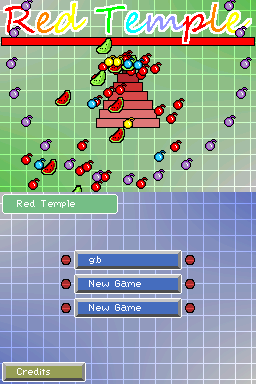 | |
| General | |
| Author | Azenris |
| Type | Role Playing |
| Version | 2.0 |
| License | Mixed |
| Last Updated | 2022/08/02 |
| Links | |
| Download | |
| Website | |
Red Temple, previously known as Krexblibos, is a top-down adventure and puzzle game for the NDS first released in 2009.
It is similar to a cross between Chip's Challenge and rogue-likes such as Nethack.
Features
- 40 levels.
- 5 time attack.
- 5 survival mode.
- 8 stars to complete.
- Game rewritten using the 3D engine, which gives much cleaner menus, variable width text and allows for more sprites/special effects.
- Ability to save and play replays of your games.
- Ability to adjust sound/music levels.
- Ability to change background colours.
- Smooth movement (the movement stuttered in an earlier version).
- Enemies given onscreen health/mana/misc bars.
- Added special effects.
- Almost 400 items.
- Equipment and charms to increase your stats.
- Ability to enchant equipment to create even better items.
- 56 Attributes, from simple things like HP, AR to abilities like Rebirth and Bomb Expert.
- Multiple types of weapons such as Mines, bombs, swords, guns etc.
- Enemies from mine/bomb layers to tough creatures you need to summon yourself.
- Elements such as fire/ice/electric/poison for special damage.
- Lots of recipes.
- More than 88 medals to collect.
- Playable characters to choose with.
- Perks, allowing you to further personalize your character.
Installation
Red Temple should work with HBMenu on a card.
To run on DeSmuME emulator:
- Goto Config > Slot2 (GBA Slot).
- Set the dropdown at the top to "MPCF Flash Card Device".
- Select File underneath and press browse. Target the FATSYSTEM.img file (it was included with the game).
- Restart DeSmuME.
- Create a character, once on the main menu you can save/exit and reload one mroe time to check the saving system is working.
User guide
In Red Temple, you control a Slimoc to collect all the cherries.
Once they are collected the mission ends successful.
Obstacles such as switches, enemies and puzzles need to be solved in order to collect the cherries.
Walkthrough can be found from the official site.
Tips
If you find you can't pick an item up chances are you have no room. You can only carry 9 in game items. You can drop some things to make room by dragging the item into the 2 arrow pics underneath the bag. One will drop the item in front, the other will drop it below your feet.
If you cant drop an item it will be because that area of land is not empty, try moving and dropping it elsewhere.
You can only have one power-form at a time. To pick another up you have to drop it. You can drop your power-form the same as the bag items. Dragging it onto the arrows. The power-form icon is the small circle to the right of your health and armor bars.
The items shown above the health and armor bars are automatic items. They indicate they are active or you have some remaining.
The tiny bag and bar to the left of it show your current status on inventory items. Once this is full items that fly into you are simply lost, unless, it can be stacked with some currently held items.
To the left of the in-game items you can see the specials collected. Specials last till the end of the mission or you drop them like items. You can carry up to 4 specials at any one time.
Controls
D-Pad or A/B/X/Y - Move in 4 directions
L/R - Attack (different weapons attack in different ways)
Tap objects - Interact with things (click a bomb to pick it up, click on an enemy with a gun will lock on the enemy)
Tap screen - Turn without moving (if an enemy moves to much this will be useful)
Screenshots
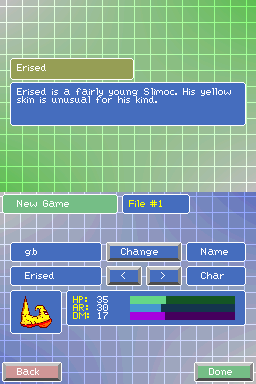
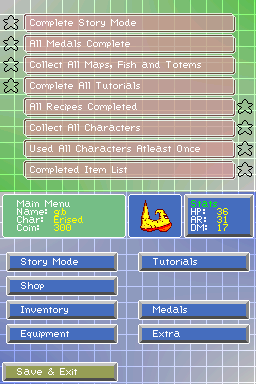

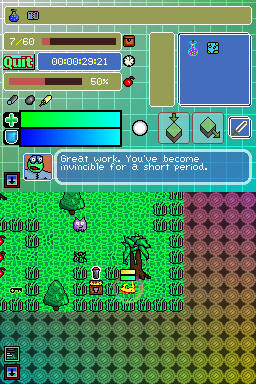
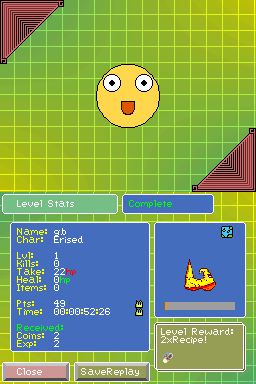
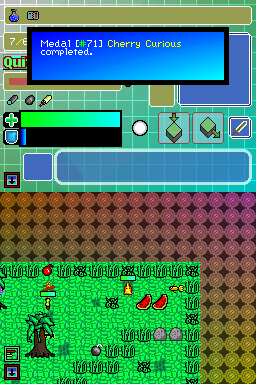
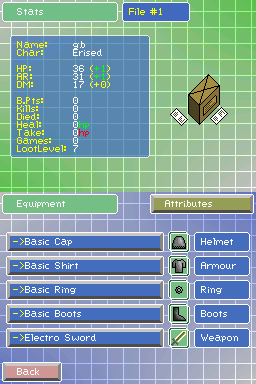
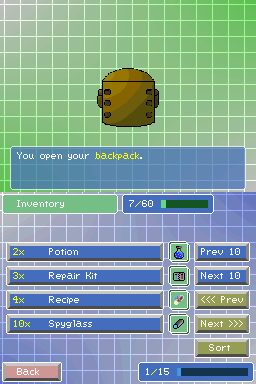
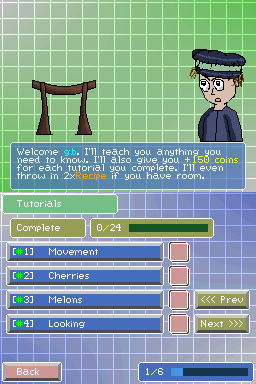

Online Emulator
| Nintendo DS 🎮 | Keyboard |
|---|---|
Compatibility
Tested with DeSmuME.
Changelog
version 1.5a
- Changed how mana drain works, instead of being percentage based it will drain a specific amount.
- Smoothed out the fading, sometimes an image got stuck on the screen.
- Changed recipes to 99 max stackable.
- The DoT effects from "Bleeds/ElectrBurn/Poison" etc have been changed. Increased their damage slightly but they wont always apply each hit.
- You will now start with 2 recipes.
- Increased the max stackable of the sets: Blue/Leaf/Light/Red/Yellow/Glass.
- Added more default items to the assignable items.
- The first 8 recipes start revealed in the recipebook (up from 4).
- Added 15 seconds to the 'Water Park' TimeAttack level (making it 1m15s).
- LifeLeech limited to draining once per second.
- Starting weapon 'ElectroSword' has had its damage changed from -3 to -1.
- Lowered the shop price of 'Apple' to 1000 (from 1500).
- Lowered the shop price of 'Orange' to 2250 (from 3000).
- Increased the shop price of 'Bannana' to 6000 (from 5500).
- Increased the shop price of 'Pear' to 9000 (from 8000).
- Increased the effect of a 'Bannana' from 25 to 30.
- Increased the effect of a 'Pear' from 40 to 50.
- Increased Max Stackable of 'Adrenline' from 25 to 30.
- Increased Max Stackable of 'PhoenixGem' from 3 to 4.
- Increased Max Stackable of 'PhoenixClaw' from 1 to 2.
- Changed the main menu music so its random between 2 tracks.
Credits
Game made by Azenris.
Music was made by:
- Serpent:
- https://modarchive.org/index.php?request=view_artist_modules&query=81954
- http://brainstorm.untergrund.net/
- Correction: Music Track #6 -> "The Last Hero" is incorrectly labeled "My Dream".
- AudioListTracks[ #1, #2, #3, #4, #5, #6 ].
- Ultrasyd:
- http://ultrasyd.free.fr/index.html.
- AudioListTracks[ #7, #8, #9, #10, #11, #12 ].
External links
- itch.io - https://azenris.itch.io/red-temple
- Official website - http://redtemplehb.blogspot.com
- Author's website - http://sacredpotion.blogspot.com