m (Text replacement - "GameBrew!" to "GameBrew") |
No edit summary |
||
| Line 1: | Line 1: | ||
{{#seo: | {{#seo: | ||
|title=Vita Homebrew Apps (Plugins) - GameBrew | |title=Vita Homebrew Apps (Plugins) - GameBrew | ||
|title_mode=append | |title_mode=append | ||
|image= | |image=volumecontrolpackvita2.png | ||
|image_alt=Volume Control Pack | |image_alt=Volume Control Pack | ||
}} | }} | ||
{{Infobox Vita Homebrews | {{Infobox Vita Homebrews | ||
|title=Volume Control Pack | |title=Volume Control Pack | ||
|image= | |image=volumecontrolpackvita2.png | ||
|description=Control system audio volume without closing games. | |description=Control system audio volume without closing games. | ||
|author=GrapheneCt | |author=GrapheneCt | ||
| Line 16: | Line 15: | ||
|license=Mixed | |license=Mixed | ||
|download=https://dlhb.gamebrew.org/vitahomebrews/volumecontrolpackvita.7z | |download=https://dlhb.gamebrew.org/vitahomebrews/volumecontrolpackvita.7z | ||
|website= | |website=https://forum.devchroma.nl/index.php/topic,64.0.html | ||
|source=https://github.com/GrapheneCt/Volume-Control-Pack | |source=https://github.com/GrapheneCt/Volume-Control-Pack | ||
}} | }} | ||
This pack consist of applications designed to control system audio volume on PS vita in real time. Can be useful if vol+/- buttons are broken. | |||
All of this applications can be used simultaneously with any games, including the ones that require enlarged memory (with LowMemMode plugin). Runs on system-reserved CPU core. | |||
==Installation== | |||
There are 2 ways to install: | |||
*Application - Install VolumeControl.vpk. Can be used right away, plugin is not required. | |||
*Plugin - You can install it under *All to get quick access to the application from games by pressing Select+Right. | |||
Shell BGM will be played back in the app, allowing for easy volume setup. | |||
== External links == | == External links == | ||
* | * GitHub - https://github.com/GrapheneCt/Volume-Control-Pack | ||
* CBPS Forums - https://forum.devchroma.nl/index.php/topic,64.0.html | |||
* | * Reddit - https://www.reddit.com/r/vitahacks/comments/emj4of/release_volume_control_pack_control_system_audio/ | ||
* Reddit - | |||
Latest revision as of 09:32, 8 January 2023
| Volume Control Pack | |
|---|---|
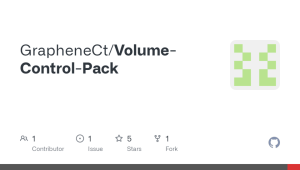 | |
| General | |
| Author | GrapheneCt |
| Type | Plugins |
| Version | 1 |
| License | Mixed |
| Last Updated | 2020/01/10 |
| Links | |
| Download | |
| Website | |
| Source | |
This pack consist of applications designed to control system audio volume on PS vita in real time. Can be useful if vol+/- buttons are broken.
All of this applications can be used simultaneously with any games, including the ones that require enlarged memory (with LowMemMode plugin). Runs on system-reserved CPU core.
Installation
There are 2 ways to install:
- Application - Install VolumeControl.vpk. Can be used right away, plugin is not required.
- Plugin - You can install it under *All to get quick access to the application from games by pressing Select+Right.
Shell BGM will be played back in the app, allowing for easy volume setup.