No edit summary |
No edit summary |
||
| Line 3: | Line 3: | ||
|title=Vita Homebrew Apps (Other Apps) - GameBrew | |title=Vita Homebrew Apps (Other Apps) - GameBrew | ||
|title_mode=append | |title_mode=append | ||
|image= | |image=mangadownloadervita2.png | ||
|image_alt=Manga Downloader | |image_alt=Manga Downloader | ||
}} | }} | ||
{{Infobox Vita Homebrews | {{Infobox Vita Homebrews | ||
|title=Manga Downloader | |title=Manga Downloader | ||
|image= | |image=mangadownloadervita2.png | ||
|description=Manga downloader for PS VIta. | |description=Manga downloader for PS VIta. | ||
|author=MyLegGuy | |author=MyLegGuy | ||
| Line 16: | Line 16: | ||
|license=GPL-3.0 | |license=GPL-3.0 | ||
|download=https://dlhb.gamebrew.org/vitahomebrews/mangadownloadervita.7z | |download=https://dlhb.gamebrew.org/vitahomebrews/mangadownloadervita.7z | ||
|website | |website=https://github.com/MyLegGuy/MangaDownloader-Vita | ||
|source= | |||
}} | }} | ||
Application that allows you to download your favourite mangas from different websites. | Application that allows you to download your favourite mangas from different websites. | ||
| Line 39: | Line 39: | ||
==Screenshot== | ==Screenshot== | ||
mangadownloadervita3.png | https://dlhb.gamebrew.org/vitahomebrews/mangadownloadervita3.png | ||
mangadownloadervita4.png | https://dlhb.gamebrew.org/vitahomebrews/mangadownloadervita4.png | ||
==Changelog== | ==Changelog== | ||
| Line 82: | Line 82: | ||
== External links == | == External links == | ||
* | * GitHub - https://github.com/MyLegGuy/MangaDownloader-Vita | ||
* VitaDB - https://vitadb.rinnegatamante.it/#/info/348 | * VitaDB - https://vitadb.rinnegatamante.it/#/info/348 | ||
Latest revision as of 00:32, 10 December 2022
| This application has been obsoleted by one or more applications that serve the same purpose, but are more stable or maintained. |
| Manga Downloader | |
|---|---|
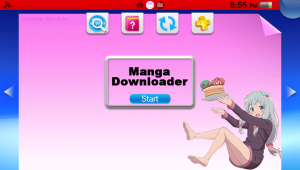 | |
| General | |
| Author | MyLegGuy |
| Type | Other Apps |
| Version | 2.5 |
| License | GPL-3.0 |
| Last Updated | 2019/03/07 |
| Links | |
| Download | |
| Website | |
Application that allows you to download your favourite mangas from different websites.
Note: Use Noboru Vita - a similar application but it's much better.
User guide
Supported sites:
- mangareader.net
- dynasty-scans.com
How to use:
- Select Download.
- Select website and download mode.
- Select manga series and chapter.
- Press done and wait for download to finish.
Refer to the digital manual for more information. It can be accessed from the LiveArea.
Downloads are saved to ux0:data/LUAMANGAS/Manga/.
Screenshot
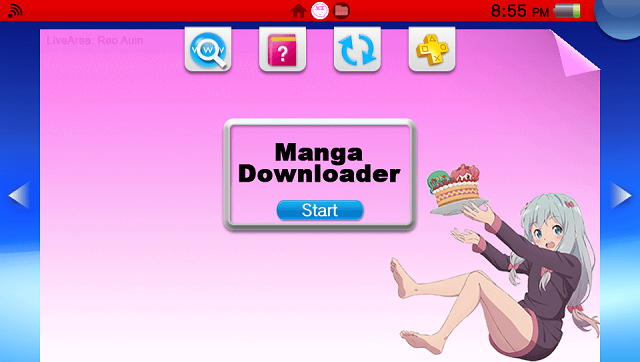
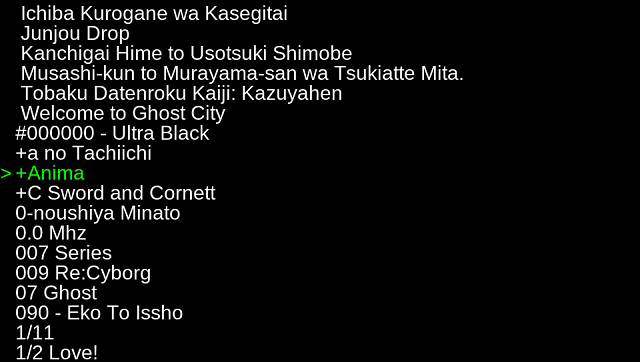
Changelog
v2.5
- Fix a script.
- Remove a broken script.
- Use system font instead of Liberation Sans.
- Add repeat to dpad.
v2.4
- Fix loading grayscale JPEG images. This means mangahere is now usable.
- Fix loading some PNG images that crash thanks to a libvita2d fix by @rozenmad.
- Add webtoons.com support.
- Fix the crash that happens when you run a downloading script after already using one.
- When viewing images normally, square and triangle can now be used to change pages.
- Add instruction manual pages for the image viewer.
v2.3
- Fix "fourth option".
- LiveArea is pink now.
v2.2
- Fix mangareader.net by switching links to use https. (Thanks to @ShroomKing).
v2.1
- Add experimental "Read" mode.
- Fix cover viewing.
- Update manual.
v2.0
- The next search result button is now R.
- On supported sites, you can now press triangle to see the manga's cover. Remember, always judge a book by its cover.
- Add experimental "as I go" mode. It downloads pages and lets you view them as it downloads them. May crash sometimes.
- Add MangaHere support that doesn't really work that well. It can download the images and everything, but the image viewers on the PS Vita right now don't view them properly.
- Fix list selection greater than 255, a bug discovered by @SHROOMKINGonDMT.
- Pressing the next search result button won't cause a crash if you hadn't already made a search anymore.
v1.0
- First Release.