(Created page with "{{Infobox homebrew | title = YetAnOtherMp3Player | image = File:Yetanothds.jpg | type = Audio | version = 0.3 | licence = Mixed | author = Bi...") |
No edit summary |
||
| (22 intermediate revisions by the same user not shown) | |||
| Line 1: | Line 1: | ||
{{Infobox | {{Infobox DS Homebrews | ||
| title | |title=YetAnOtherMp3Player | ||
| image | |image=yetanothermp3.png | ||
| type | |description=MP3 Player. | ||
| version | |author=Birslip | ||
| | |lastupdated=2006/05/20 | ||
| | |type=Media Players | ||
| website | |version=3 | ||
|license=Mixed | |||
|download=https://dlhb.gamebrew.org/dshomebrew/yetanothermp3.7z?k33p0fil35 V3 | |||
|website=http://mp3.pizz.biz | |||
}} | }} | ||
An mp3 player for Nintendo DS. It works with magik key 2 & 3 and GBA Movie Player CF, SuperCard CF, M3 CF. | |||
The homebrew was released for the NEO Spring Coding Compo 2006 (NDS Apps) and the updated version lo.mp3 (v4) was submitted to the NEO Summer Coding Compo 2006 (NDS Apps). | |||
'''Note:''' Download is for v3 only. Last release was [https://dlhb.gamebrew.org/dshomebrew/lo.mp3.zip v4] ([https://www.virustotal.com/gui/file/4913147e8c7b63a6639ce7f39d0dd6480e96151abdf736ad64864c79772bd94a virustotal]) which comes with a skin maker program for PC. | |||
==Features== | ==Features== | ||
*Browse all files and folders easily | *Browse all files and folders easily. | ||
*Simple control panel | *Simple control panel. | ||
*Time | *Time. | ||
*Skins | *Skins. | ||
==Installation== | ==Installation== | ||
Download and extract file. | |||
Copy it to the root directory of the card. | |||
Put mp3 in your SD/MMC (it plays all the mp3 of the folder). | |||
==User guide== | ==User guide== | ||
===Customize Skin=== | ===Customize Skin=== | ||
Edit the 24 bit bitmap to skin_mp3.bmp. | |||
For custom text color, change the two pixels in bottom right. | |||
Put skin_mp3.bmp in the root of your card. | |||
==Controls== | ==Controls== | ||
Up | Up/Down - Select file | ||
Left | Left/Right - Before/Next music | ||
A - Play Music | A - Play Music | ||
| Line 41: | Line 47: | ||
B - Stop music and return to the select mode | B - Stop music and return to the select mode | ||
Start (hold) - Pause | |||
Select - | Select - Return to the base folder | ||
Stylus - Controls | |||
==Changelog== | ==Changelog== | ||
''' | '''v3 2006/05/20''' | ||
* | *Skins and bug fixes. | ||
''' | |||
*Volume control and indication | '''v2.2 2006/03/22''' | ||
''' | *Volume control and time indication. | ||
* | |||
''' | '''v2.1 2006/03/22''' | ||
* | *Bug fixes, better compatibility. | ||
''' | |||
* | '''2nd version 2006/03/21''' | ||
[[Category: | *Improved interface, bug fixes. | ||
'''first version 2006/03/19''' | |||
*For the Neoflash compo. | |||
==Credits== | |||
Thanks: | |||
* Moonshell's creator and source code (http://mdxonline.dyndns.org/archives/nds/) | |||
* SaTa's mp3play (http://www.pat.hi-ho.ne.jp/sata68/nds.shtml) | |||
* Libmad and madplay (http://sourceforge.net/project/showfiles.php?group_id=12349) | |||
* Thoduv (http://thoduv.drunkencoders.com/) | |||
* All community of ds homebrew development and libnds. | |||
* Playeradvance.org | |||
* Neolfash team | |||
==External links== | |||
*Author's website - [https://web.archive.org/web/20080102222611/http://mp3.pizz.biz:80/download.html http://mp3.pizz.biz] (archived) | |||
*NeoFlash - [https://web.archive.org/web/20210207115008/https://www.neoflash.com/forum/index.php?topic=1890.0 https://www.neoflash.com/forum/index.php?topic=1890.0] (archived) | |||
*NeoFlash - [https://web.archive.org/web/20060820050504/http://www.neoflash.com/forum/index.php/topic,2830.0.html http://www.neoflash.com/forum/index.php/topic,2830.0.html] (archived) | |||
[[Category:Media Players on DS]] | |||
[[Category:NEO Spring Coding Compo 2006]] | |||
[[Category:NEO Summer Coding Compo 2006]] | |||
Latest revision as of 02:44, 31 May 2024
| YetAnOtherMp3Player | |
|---|---|
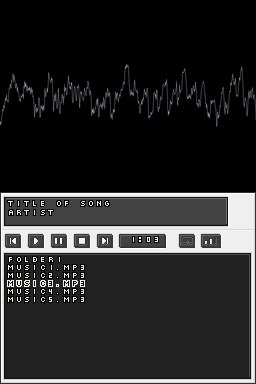 | |
| General | |
| Author | Birslip |
| Type | Media Players |
| Version | 3 |
| License | Mixed |
| Last Updated | 2006/05/20 |
| Links | |
| V3 Download | |
| Website | |
An mp3 player for Nintendo DS. It works with magik key 2 & 3 and GBA Movie Player CF, SuperCard CF, M3 CF.
The homebrew was released for the NEO Spring Coding Compo 2006 (NDS Apps) and the updated version lo.mp3 (v4) was submitted to the NEO Summer Coding Compo 2006 (NDS Apps).
Note: Download is for v3 only. Last release was v4 (virustotal) which comes with a skin maker program for PC.
Features
- Browse all files and folders easily.
- Simple control panel.
- Time.
- Skins.
Installation
Download and extract file.
Copy it to the root directory of the card.
Put mp3 in your SD/MMC (it plays all the mp3 of the folder).
User guide
Customize Skin
Edit the 24 bit bitmap to skin_mp3.bmp.
For custom text color, change the two pixels in bottom right.
Put skin_mp3.bmp in the root of your card.
Controls
Up/Down - Select file
Left/Right - Before/Next music
A - Play Music
B - Stop music and return to the select mode
Start (hold) - Pause
Select - Return to the base folder
Stylus - Controls
Changelog
v3 2006/05/20
- Skins and bug fixes.
v2.2 2006/03/22
- Volume control and time indication.
v2.1 2006/03/22
- Bug fixes, better compatibility.
2nd version 2006/03/21
- Improved interface, bug fixes.
first version 2006/03/19
- For the Neoflash compo.
Credits
Thanks:
- Moonshell's creator and source code (http://mdxonline.dyndns.org/archives/nds/)
- SaTa's mp3play (http://www.pat.hi-ho.ne.jp/sata68/nds.shtml)
- Libmad and madplay (http://sourceforge.net/project/showfiles.php?group_id=12349)
- Thoduv (http://thoduv.drunkencoders.com/)
- All community of ds homebrew development and libnds.
- Playeradvance.org
- Neolfash team
External links
- Author's website - http://mp3.pizz.biz (archived)
- NeoFlash - https://www.neoflash.com/forum/index.php?topic=1890.0 (archived)
- NeoFlash - http://www.neoflash.com/forum/index.php/topic,2830.0.html (archived)