(Created page with "{{Infobox homebrew | title = Mario Craft | image = File:Mariocraft13ds.gif | type = Sandbox | version = 1.3 | licence = Mixed | author = Nobod...") |
m (Text replacement - "Category:Other homebrew games on DS" to "Category:Other Games on DS") |
||
| (18 intermediate revisions by the same user not shown) | |||
| Line 1: | Line 1: | ||
{{Infobox | {{Infobox DS Homebrews | ||
| title | |title=Mario Craft | ||
| image | |image=mariocraft.gif | ||
| type | |description=Super Mario theme Minecraft clone in 2D. | ||
| version | |author=Nobody | ||
| | |lastupdated=2011/07/29 | ||
| | |type=Platform | ||
| website | |version=1.3 | ||
|license=Mixed | |||
|download=https://dlhb.gamebrew.org/dshomebrew/mariocraft.7z | |||
|website=http://dsgamemaker.com/dsgmforum/viewtopic.php?f=8&t=1736&sid=ad61a2cc3064be2eab606c7884093f29 | |||
}} | }} | ||
Mario Craft is a DS homebrew where you can create your own level and play, the project was initially intended to be a level editor. | |||
==Features== | |||
* Jump on enemies and run into blocks. | |||
* Gravity and movement. | |||
* Unlimited maximum height. | |||
* Will not get stuck in between box squares. | |||
==User guide== | |||
The game is similar to the basic Minecraft game: build and sculpt the very world you play in. | |||
It plays a little differently than minecraft. The first difference is that it is retro mario style. | |||
Another, is it's 2D not 3D. Last, there aren't all of those tools, modes, blocks or huge loading maps. | |||
You character is Mario and you get to design mushroom kingdom. | |||
'''Note:''' The amount of block are limited. This shouldn't be too bad of a problem anyways due to the fact of 128 instances on a screen at a time will crowd the place up. | |||
==Controls== | ==Controls== | ||
Left/Right - | Left/Right - Move | ||
A - | |||
X - | A - Jump | ||
X - Run | |||
Down (on a cloud) - Fall from cloud | |||
L/R - Swap between menu and action screen | |||
Tools on the top screen - Switch to block creator/block destroyer/block mover | |||
==Screenshots== | |||
https://dlhb.gamebrew.org/dshomebrew/mariocraft5.png | |||
https://dlhb.gamebrew.org/dshomebrew/mariocraft3.png | |||
<!--BEGIN Online Emulator Section--> | |||
==Online Emulator== | |||
{{#tag:html| | |||
<div style='width:520px;height:390px;max-width:100%'><div id='game'></div></div> | |||
<script type='text/javascript'> | |||
{{DS EmulatorJS Settings}} | |||
EJS_core = 'desmume2015'; | |||
EJS_gameName = "Mario Craft"; | |||
EJS_gameUrl = 'https://dlhb.gamebrew.org/onlineemulators/nds/mariocraft.7z'; | |||
</script> | |||
{{EmulatorJS Loader}} | |||
}} | |||
{{DS Control Settings}} | |||
<!--END Online Emulator Section--> | |||
==Changelog== | ==Changelog== | ||
'''1.3''' | '''1.3''' | ||
*The last update could have been good but had a couple of errors. Several bug fixes. No jumpy y camera movement, it now moves smoothly when you reach a certain height. Offset blocks on both axis have been fixed now for perfect placement. After dieing and then falling to the ground and getting stuck has been fixed. Moving objects past 256x192 has also been fixed. Room now has no height limit for no reason. All fixes made help enhance other areas as well. | * The last update could have been good but had a couple of errors. | ||
* Several bug fixes. | |||
* No jumpy y camera movement, it now moves smoothly when you reach a certain height. | |||
* Offset blocks on both axis have been fixed now for perfect placement. | |||
* After dieing and then falling to the ground and getting stuck has been fixed. | |||
* Moving objects past 256x192 has also been fixed. | |||
* Room now has no height limit for no reason. | |||
* All fixes made help enhance other areas as well. | |||
'''1.2''' | '''1.2''' | ||
Since this update was shortened, next updates will include more enemy color and characteristic variation, newer enemies, new backgrounds, big mario and luigi, power ups, warping pipes, and more | * Since this update was shortened, next updates will include more enemy color and characteristic variation, newer enemies, new backgrounds, big mario and luigi, power ups, warping pipes, and more. | ||
[[Category: | |||
==External links== | |||
* DS Game Maker - http://dsgamemaker.com/dsgmforum/viewtopic.php?f=8&t=1736&sid=ad61a2cc3064be2eab606c7884093f29 | |||
[[Category:Platform Games on DS]] | |||
[[Category:Other Games on DS]] | |||
Latest revision as of 05:07, 4 May 2024
| Mario Craft | |
|---|---|
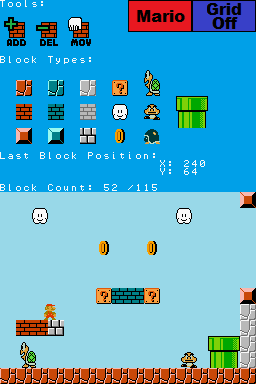 | |
| General | |
| Author | Nobody |
| Type | Platform |
| Version | 1.3 |
| License | Mixed |
| Last Updated | 2011/07/29 |
| Links | |
| Download | |
| Website | |
Mario Craft is a DS homebrew where you can create your own level and play, the project was initially intended to be a level editor.
Features
- Jump on enemies and run into blocks.
- Gravity and movement.
- Unlimited maximum height.
- Will not get stuck in between box squares.
User guide
The game is similar to the basic Minecraft game: build and sculpt the very world you play in.
It plays a little differently than minecraft. The first difference is that it is retro mario style.
Another, is it's 2D not 3D. Last, there aren't all of those tools, modes, blocks or huge loading maps.
You character is Mario and you get to design mushroom kingdom.
Note: The amount of block are limited. This shouldn't be too bad of a problem anyways due to the fact of 128 instances on a screen at a time will crowd the place up.
Controls
Left/Right - Move
A - Jump
X - Run
Down (on a cloud) - Fall from cloud
L/R - Swap between menu and action screen
Tools on the top screen - Switch to block creator/block destroyer/block mover
Screenshots
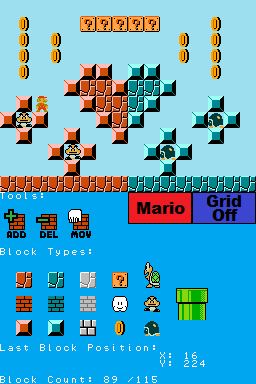
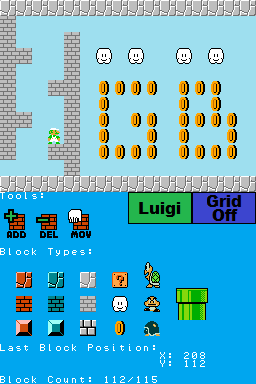
Online Emulator
| Nintendo DS 🎮 | Keyboard |
|---|---|
Changelog
1.3
- The last update could have been good but had a couple of errors.
- Several bug fixes.
- No jumpy y camera movement, it now moves smoothly when you reach a certain height.
- Offset blocks on both axis have been fixed now for perfect placement.
- After dieing and then falling to the ground and getting stuck has been fixed.
- Moving objects past 256x192 has also been fixed.
- Room now has no height limit for no reason.
- All fixes made help enhance other areas as well.
1.2
- Since this update was shortened, next updates will include more enemy color and characteristic variation, newer enemies, new backgrounds, big mario and luigi, power ups, warping pipes, and more.