m (Text replacement - "EJS_core = 'nds';" to "EJS_core = 'desmume2015';") |
m (Text replacement - "↵Category:Puzzle Games on DS" to "") |
||
| (7 intermediate revisions by the same user not shown) | |||
| Line 13: | Line 13: | ||
Klungo's Brain School is a brain training game for the NDS. This homebrew is available in 5 languages: English, French, Spanish, Italian and German. | Klungo's Brain School is a brain training game for the NDS. This homebrew is available in 5 languages: English, French, Spanish, Italian and German. | ||
This game was made with Brunni uLibrary | This game was made with Brunni's uLibrary and it was participated in the NEO Summer Coding Compo 2007 (NDS Game). | ||
==User guide== | ==User guide== | ||
| Line 52: | Line 52: | ||
* NeoFlash - [https://web.archive.org/web/20210208002952/https://www.neoflash.com/forum/index.php?topic=4592.0 https://www.neoflash.com/forum/index.php?topic=4592.0] (archived) | * NeoFlash - [https://web.archive.org/web/20210208002952/https://www.neoflash.com/forum/index.php?topic=4592.0 https://www.neoflash.com/forum/index.php?topic=4592.0] (archived) | ||
[[Category:NEO Summer Coding Compo 2007]] | |||
[[Category: | |||
Latest revision as of 10:35, 9 June 2024
| Klungo's Brain School | |
|---|---|
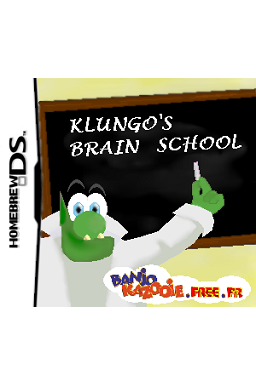 | |
| General | |
| Author | omg |
| Type | Other Games |
| Version | 2007 |
| License | Mixed |
| Last Updated | 2007/08/20 |
| Links | |
| Download | |
| Website | |
Klungo's Brain School is a brain training game for the NDS. This homebrew is available in 5 languages: English, French, Spanish, Italian and German.
This game was made with Brunni's uLibrary and it was participated in the NEO Summer Coding Compo 2007 (NDS Game).
User guide
For the moment there are two games:
- Calculometry - Solve easy operations and test your reaction time.
- Formometry - Test your memory.
Each game contains rules and scores of the gamer.
Controls
Use the Stylus and use your brain.
Screenshots
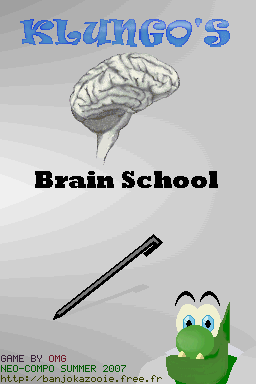
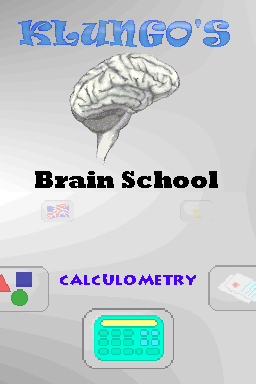
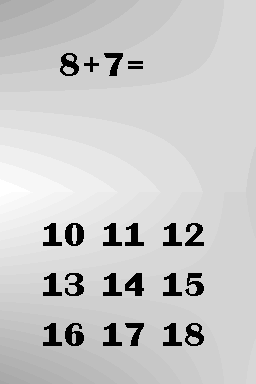
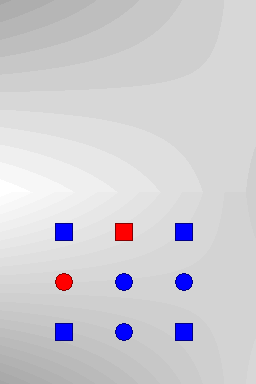
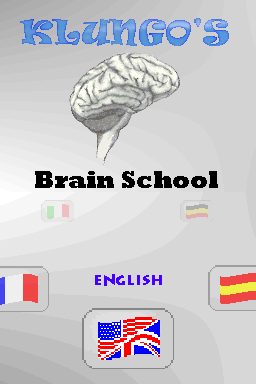
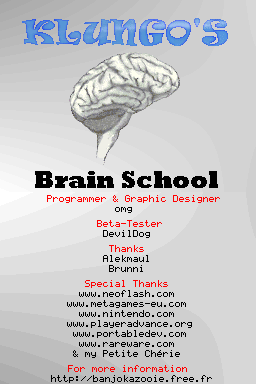
Online Emulator
| Nintendo DS 🎮 | Keyboard |
|---|---|
External links
- Author's website - http://banjokazooie.free.fr
- NeoFlash - https://www.neoflash.com/forum/index.php?topic=4592.0 (archived)