m (Text replacement - "EJS_core = 'nds';" to "EJS_core = 'desmume2015';") Tag: Reverted |
m (Text replacement - "↵Category:Music Games on DS" to "") |
||
| (5 intermediate revisions by the same user not shown) | |||
| Line 13: | Line 13: | ||
Croahh Hero is a DS homebrew game developed with PAlib. | Croahh Hero is a DS homebrew game developed with PAlib. | ||
It | It was presented in the Compo Débile Dev-fr Neumbeur Ouane. | ||
==User guide== | ==User guide== | ||
| Line 33: | Line 33: | ||
<script type='text/javascript'> | <script type='text/javascript'> | ||
{{DS EmulatorJS Settings}} | {{DS EmulatorJS Settings}} | ||
EJS_core = ' | EJS_core = 'nds'; | ||
EJS_gameName = "Croahh Hero"; | EJS_gameName = "Croahh Hero"; | ||
EJS_gameUrl = 'https://dlhb.gamebrew.org/onlineemulators/nds/croahhhero.7z'; | EJS_gameUrl = 'https://dlhb.gamebrew.org/onlineemulators/nds/croahhhero.7z'; | ||
| Line 47: | Line 47: | ||
* Dev-fr - [https://web.archive.org/web/20080704115540/http://www.dev-fr.org/index.php/topic,3336.0.html http://www.dev-fr.org/index.php/topic,3336.0.html] (archived) | * Dev-fr - [https://web.archive.org/web/20080704115540/http://www.dev-fr.org/index.php/topic,3336.0.html http://www.dev-fr.org/index.php/topic,3336.0.html] (archived) | ||
[[Category: | [[Category:Compo Debile Dev-fr Neumbeur Ouane]] | ||
Latest revision as of 04:19, 9 June 2024
| Croahh Hero | |
|---|---|
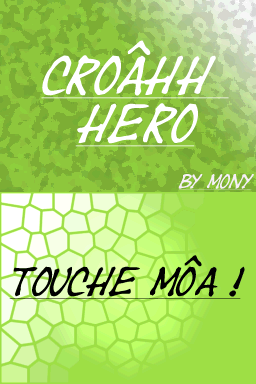 | |
| General | |
| Author | Mony |
| Type | Music |
| Version | 2008 |
| License | Mixed |
| Last Updated | 2008/06/18 |
| Links | |
| Download | |
| Website | |
Croahh Hero is a DS homebrew game developed with PAlib.
It was presented in the Compo Débile Dev-fr Neumbeur Ouane.
User guide
Locate the matching part on the top screen that grows on the frog from the bottom screen.
If you touch the right part, the frog makes a nice noise, otherwise it makes a nasty noise.
The game ends shortly and will tell you how well you performed.
Controls
Operate with Stylus.
Screenshots
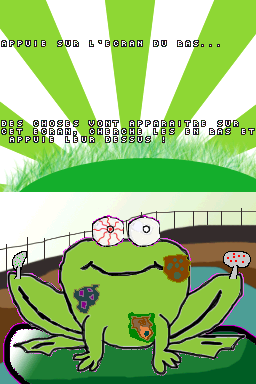
Online Emulator
| Nintendo DS 🎮 | Keyboard |
|---|---|
Compatibility
Does not works on DeSmuME.
External links
- Dev-fr - http://www.dev-fr.org/index.php/topic,3336.0.html (archived)