More actions
(Created page with "{{Infobox WiiU Homebrews |title=XCXGecko |image=xcxgeckowiiu.png |description=A Trainer GUI for Xenoblade Chronicles X. |author=MiMiCAX |lastupdated=2016/07/19 |format=exe |type=Game Trainers |version=xcx1.5beta4 |license=Mixed |download=https://dlhb.gamebrew.org/wiiuhomebrews/xcxgeckowiiu.7z |website=https://gbatemp.net/threads/xcxgecko-xenoblade-chronicles-x-trainer-gui-using-pygecko.406442/ |source=https://github.com/mimicax/XCXGecko |donation...") |
|||
| (One intermediate revision by the same user not shown) | |||
| Line 30: | Line 30: | ||
== User guide == | == User guide == | ||
How to | How to use: | ||
* On the Wiiu, launch TCP Gecko, then run Xenoblade Chronicles X. | * On the Wiiu, launch TCP Gecko, then run Xenoblade Chronicles X. | ||
| Line 40: | Line 40: | ||
* All codes have been tested on XCX v1.0.1E and v1.0.1U, and have been confirmed to support v1.0.2E and v1.0.2U. | * All codes have been tested on XCX v1.0.1E and v1.0.1U, and have been confirmed to support v1.0.2E and v1.0.2U. | ||
* To use with XCX v1.0.1/v1.0.2 (Japanese version), see v1.2.2-jpn release, or modify code_db in config.ini. | * To use with XCX v1.0.1/v1.0.2 (Japanese version), see v1.2.2-jpn release, or modify code_db in config.ini. | ||
* To use with OnionKnight's LoadiineV4+pyGecko combined payload, click 'Payload: ...' toolbar button to toggle. | * To use with OnionKnight's LoadiineV4+pyGecko combined payload, click 'Payload: ...' toolbar button to toggle. | ||
== Screenshots == | == Screenshots == | ||
https://dlhb.gamebrew.org/wiiuhomebrews/xcxgeckowiiu2.png | https://dlhb.gamebrew.org/wiiuhomebrews/xcxgeckowiiu2.png | ||
Latest revision as of 02:22, 19 Mayıs 2024
| XCXGecko | |
|---|---|
 | |
| General | |
| Author | MiMiCAX |
| Type | Game Trainers |
| Version | xcx1.5beta4 |
| License | Mixed |
| Last Updated | 2016/07/19 |
| Links | |
| Download | |
| Website | |
| Source | |
Xenoblade Chronicles X trainer GUI using pyGecko.
Note: Use at your own risk. Keep a backup of your save data before using the tool just in case.
Features
- Modify funds, miranium, reward tickets, ...
- Modify character name, level, rank, BP, affinity.
- Modify character geometry (height, chest, ...).
- Modify amount of item (materials, probes, ...).
- Modify attributes for gear (weapon, armor, skell equip, ...).
- Change/Add items.
- Quickly create custom codes (e.g. max items for crafting).
User guide
How to use:
- On the Wiiu, launch TCP Gecko, then run Xenoblade Chronicles X.
- From the PC, run XCX Gecko trainer, enter the Wii U's IP address and click the connect icon.
Notes:
- This tool requires kernel exploit and pyGecko to use; if pyGecko works, then XCXGecko should connect properly.
- All codes have been tested on XCX v1.0.1E and v1.0.1U, and have been confirmed to support v1.0.2E and v1.0.2U.
- To use with XCX v1.0.1/v1.0.2 (Japanese version), see v1.2.2-jpn release, or modify code_db in config.ini.
- To use with OnionKnight's LoadiineV4+pyGecko combined payload, click 'Payload: ...' toolbar button to toggle.
Screenshots
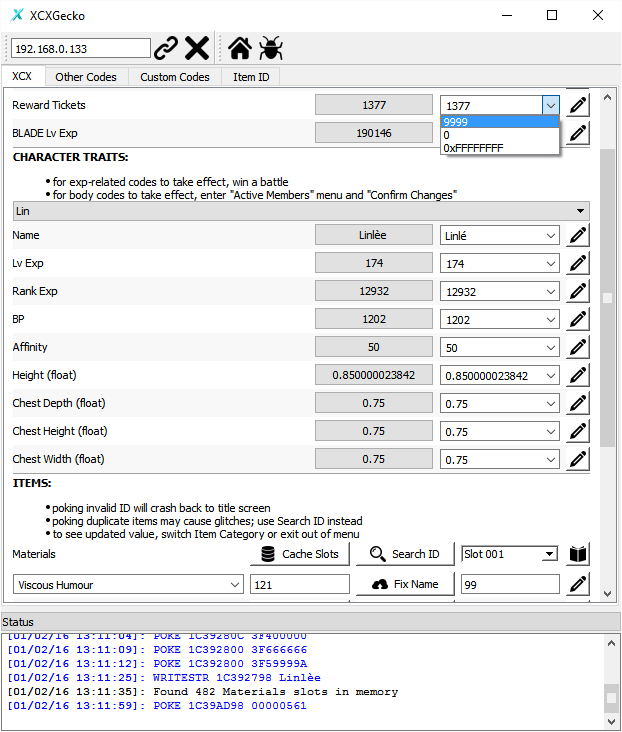
Media
Simple XCXGecko Setup (Aurora Spiral)
Changelog
xcx1.5beta4 2016/07/19
- Synced with SFE additions.
- Fixed issue with 2-byte/1-byte code erasing following bytes.
- Fixed double-offset POKE bug.
- Added future compatibility support with the Global Address Offset tab.
NOTE: all releases from now on will be built using 32-bit Python, and therefore should work on both x32 and x64 architectures.
v1.5beta3 2016/05/29
- Fixed Items mod bug for non-zero code offsets.
v1.5beta2 2016/05/18
- Support for 5.5.x offsets (including binary build), see 'Offset' dropdown menu in toolbar.
- Do not trust the offset labels; test to see which one works for your setup (if any), then reply to thread with the following information (or as much as you know):
- WiiU region.
- WiiU firmware.
- official disc, official E-shop version, Loadiine (MiiMaker + pyGecko), Loadiinev4+pyGecko, or Loadiine GX2 0.3beta
- pyGecko version.
- XCX game region.
- XCX game version.
v1.4 2016/05/08
- Gear Mod support.
- Compiled using 32-bit Python, so should support both 32-bit and 64-bit OS.
- For those using OnionKnight's "Loadiine v4 + pyGecko" combined payload, click on "Payload: ..." toolbar button to toggle.
v1.3-loadiinev4pygecko 2016/01/20
- Adjusted codes for Loadiine v4 + pyGecko.
- See loadiine_v4_pygecko in config.ini.
v1.3 2016/01/03
- Few more codes + re-written & stable API.
- Added reward tickets cap code (ptr).
- Updated screenshot.
- Minor bugfix.
v1.2.2-jpn 2015/12/30
- Support for Japanese release (with modified config.ini).
- Ported codes to v1.0.1J, mod config.ini to enable.
- Fixed BLADE Lv Exp address.
- Added v1.0.1J (likely v1.0.2J-compat) codes.
- Added ground gear skill IDs.
- Fixed config parsing of bool.
v1.2.1 2015/12/27
- All Materials & Collectibles IDs + change character names.
- Add/Fix Item Name feature.
- Code DB and item ID DB now being fetched from github's HEAD (modify config.txt to change).
v1.2 2015/12/27
- New item mod interface + much more item IDs.
- Added more Materials ID.
v1.1.1 2015/12/25
- 10-bit item ID Pre-release.
- Updated readme and setup.py.
v1.1 2015/12/25
- Affinity + groundwork for item UI redesign.
- Updated readme and setup.py.
v1.0 2015/12/22
- Character traits + precious resources.
- All-around improvements.
- Added character trait and item codes to GUI.
- Added support for ascii and float codes.
- Added disabled code entries for missing codes.
- Right-clicking on current value button now toggles between.
- dec/hex/float/ascii display modes.
- Updated icons.
v0.1 2015/12/22
- All included codes have been tested with XCX v1.0.1e.
- Internal API not stable yet.
Credits
Special Thanks:
